News
What Features Should You Look for in A Kitchen Touchscreen Display?
What Features Should You Look for in A Kitchen touchscreen Display?
Content Menu
● Key Features of a Kitchen touchscreen Display
>> Real-Time Order Display and Management
>> Integration with POS and Online Ordering Systems
>> Multi-Station and Multi-Screen Support
>> User-Friendly Interface and Ease of Use
>> Durable and Kitchen-Ready Hardware
● Additional Considerations for Choosing a Kitchen touchscreen Display
>> Compatibility and Hardware Flexibility
>> Customization and Order Control Features
● Frequently Asked Questions (FAQ)
>> 1. What is a kitchen touchscreen display system, and how does it work?
>> 2. Can a kitchen touchscreen display integrate with multiple POS systems?
>> 3. How durable are kitchen touchscreen displays for harsh kitchen environments?
>> 4. What are the benefits of multi-screen support in a kitchen touchscreen display system?
>> 5. How do visual and auditory alerts improve kitchen operations?
A kitchen touchscreen display is an essential tool in modern kitchens, especially in restaurants and food service operations. It replaces traditional paper tickets with digital order management, improving efficiency, accuracy, and communication between front-of-house and kitchen staff. Choosing the right kitchen touchscreen display can transform your kitchen workflow, reduce errors, and enhance customer satisfaction. This article explores the key features you should look for when selecting a kitchen touchscreen display, helping you make an informed decision that suits your kitchen's needs.

Key Features of a Kitchen touchscreen Display
Real-Time Order Display and Management
One of the primary features of a kitchen touchscreen display is the ability to show orders instantly as they are placed. This real-time order display allows kitchen staff to start preparing food without delay, improving speed and reducing wait times. The display should also allow easy management of orders, including prioritization, grouping by course or station, and the ability to hold or release orders manually to maintain smooth workflow during busy hours.
Integration with POS and Online Ordering Systems
A kitchen touchscreen display must seamlessly integrate with your restaurant's point-of-sale (POS) system to receive orders directly. Beyond POS integration, look for systems that can connect with multiple POS platforms and online ordering services. This ensures all orders, whether from in-house diners, delivery apps, or takeout, are consolidated on the same screen, simplifying order tracking and reducing the chance of missed orders.
Multi-Station and Multi-Screen Support
Large kitchens often have multiple preparation stations, such as grill, salad, and dessert areas. A kitchen touchscreen display system that supports multiple screens across different stations helps distribute orders efficiently. Each station can view only the relevant items they need to prepare, reducing clutter and confusion. The ability to assign multiple departments or stations to a single display is also valuable for smaller kitchens with flexible workflows.
User-Friendly Interface and Ease of Use
Kitchen staff work in fast-paced environments where every second counts. A touchscreen display with an intuitive, easy-to-navigate interface minimizes training time and reduces errors. The system should allow quick sorting of orders by waiting time, category, table number, or chronological order. Color-coded orders and visual timers help staff quickly identify priority orders and track preparation progress at a glance.
Durable and Kitchen-Ready Hardware
Kitchen environments are tough on electronics due to heat, moisture, grease, and frequent cleaning. The touchscreen display should be designed to withstand these conditions. Look for features such as water and steam resistance, dustproof ratings like IP65, and scratch-resistant glass. Devices that remain responsive even when users wear gloves or when the screen is wet are highly beneficial in busy kitchens.
Visual and Auditory Alerts
Effective communication is critical in kitchen operations. A good kitchen touchscreen display offers customizable sound notifications for new orders, order changes, or when items are ready to be served. Visual alerts such as flashing animations or color changes based on order age or status help staff stay on top of their tasks without constantly checking the screen.
Reporting and Analytics
Beyond order management, advanced kitchen touchscreen displays provide reporting tools that track order times, completion rates, and kitchen performance metrics. These insights help managers identify bottlenecks, optimize workflows, and improve overall efficiency.
Additional Considerations for Choosing a Kitchen touchscreen Display
Compatibility and Hardware Flexibility
Some kitchen touchscreen displays are compatible with a range of devices, including iPads, Android tablets, or dedicated touchscreen computers. Choosing a system that supports your existing hardware can save costs and simplify setup. Additionally, flexible orientation options (landscape, portrait, face-up) allow you to position the display for optimal visibility and space utilization.
Customization and Order Control Features
Look for systems that allow manual control over order arrangement, including holding and releasing orders, grouping by course, and setting custom pickup time thresholds. Allergy alerts and special instructions should be clearly flagged to avoid mistakes.
Setup and Support
Modern cloud-based kitchen touchscreen displays are easier to set up and maintain compared to legacy systems. Check if the provider offers straightforward installation guides, remote support, and compatibility with your network infrastructure to avoid technical headaches.
Conclusion
Selecting the right kitchen touchscreen display involves considering a variety of features that enhance order accuracy, kitchen efficiency, and communication. Key features include real-time order display, seamless POS and online ordering integration, multi-station support, durable hardware, user-friendly interfaces, and robust alert systems. Additional benefits like reporting and customization options further optimize kitchen workflows. Investing in a high-quality kitchen touchscreen display tailored to your kitchen's needs will streamline operations, reduce errors, and ultimately improve customer satisfaction.
Frequently Asked Questions (FAQ)
1. What is a kitchen touchscreen display system, and how does it work?
A kitchen touchscreen display system is a digital tool that receives and displays orders from a restaurant's POS system on a touchscreen monitor in the kitchen. It allows kitchen staff to view, manage, and update order statuses in real time, improving communication and efficiency in food preparation.
2. Can a kitchen touchscreen display integrate with multiple POS systems?
Yes, many modern kitchen touchscreen displays support integration with multiple POS systems and online ordering platforms. This capability ensures all orders, regardless of source, are consolidated on one system for easier management.
3. How durable are kitchen touchscreen displays for harsh kitchen environments?
High-quality kitchen touchscreen displays are built to withstand heat, moisture, grease, and frequent cleaning. Features like IP65 dust and water resistance, scratch-resistant glass, and the ability to operate with wet or gloved hands make them suitable for demanding kitchen conditions.
4. What are the benefits of multi-screen support in a kitchen touchscreen display system?
Multi-screen support allows different kitchen stations to view only the orders relevant to their tasks, reducing clutter and confusion. It helps distribute workload efficiently and speeds up food preparation by enabling focused attention on specific items.
5. How do visual and auditory alerts improve kitchen operations?
Visual alerts such as color-coded orders and flashing animations help kitchen staff quickly identify order priorities and statuses. Auditory alerts notify staff of new orders, changes, or completed items, ensuring no order is overlooked and communication flows smoothly.

Ready to Build Your Outdoor Display Solution?
Get in touch with us at sales@szdingtouch.com. Our expert engineers will help you design a cost-effective, tailored solution to meet your project’s exact specifications.
DINGTouch :Committed to continuous innovation and improvement of product quality to meet customers' high requirements and expectations.
DINGTouch is a manufacturer that provides high quality touch screen panels. Focus on the design, manufacturing and sales of touch screen panels, and are committed to providing customized solutions that satisfy customers.
DINGTouch: In the process of customizing touch screen panels, we focus on close cooperation and communication with customers. Understanding customers' needs and providing customized solutions will meet customers' individual needs. The company's products are favored by customers for their high quality and reliability, and provide them with the best Touchscreen panel solutions.
DINGTouch :Committed to continuous innovation and improvement of product quality to meet customers' high requirements and expectations.
DINGTouch is a manufacturer that provides high quality touch screen panels. Focus on the design, manufacturing and sales of touch screen panels, and are committed to providing customized solutions that satisfy customers.
DINGTouch: In the process of customizing touch screen panels, we focus on close cooperation and communication with customers. Understanding customers' needs and providing customized solutions will meet customers' individual needs. The company's products are favored by customers for their high quality and reliability, and provide them with the best Touchscreen panel solutions.
At DINGTOUCH, we are the world's leading touchscreen manufacturer, helping businesses around the world take advantage of this exciting technology. For more information, please visit the home page now.
Find the DINGTouch technical team to achieve the success of your company's new project.
DINGTouch is a company specializing in the R&D and production of touch screen technology, headquartered in Shenzhen, China. As a professional touch screen supplier, DINGTouch is committed to providing high-quality, stable and reliable touch screen products to meet the diverse needs of customers. We continue to carry out technological innovation and product optimization to ensure that its touch screen products have good sensitivity, accuracy and durability.
In addition to the products themselves, we also focus on cooperation and communication with customers, and are committed to providing customized solutions and excellent after-sales services. Through continuous efforts to improve product quality and customer satisfaction, we have established a good reputation in the touchscreen industry and won widespread market recognition.
In addition to the products themselves, we also focus on cooperation and communication with customers, and are committed to providing customized solutions and excellent after-sales services. Through continuous efforts to improve product quality and customer satisfaction, we have established a good reputation in the touchscreen industry and won widespread market recognition.
What DINGTOUCH can do:
• PCAP maximum size 65”
• Multi-touch (Touch screen can be customized to your needs.)
• Optical bonding service/air bonding
• LCD interface: HDMI/RGB/MIPI/LVDS/EDP, etc.
• PCAP interface: IIC/USB interface
• CTP can customize the cover glass surface treatment process AG (anti-glare), AR (anti-reflection), AF (anti-fingerprint), waterproof, and glove touch
• Supports 0.55 mm-12 mm coverslip touch.
• Support operating temperature: -40℃-90℃.
Dingtouch Industrial Capacitive Touch Screen Manufacturer
In conclusion, Dingtouch as a professional touch screen manufacturer with more than 10 years touch screen experience.We have many capacitive touch screen. Such as5 inch touch screen,7 inch touch screen,10.1inch touch screen,15 inch touch screen,15.6 inch touch screen,17 inch touch screen,18.5 inch touch screen,19 inch touch screen,21.5 inch touch screen,32 inch touch screen, However, we also welcome to customize your own touch screen . Contact our team today to learn what capacitive touch screen are best for our retail business needs.
Contact us NOW! sales@szdingtouch.com
CATEGORIES
CONTACT US
Contact: Dingtouch
Phone: +8615815536116
Tel: +8615815536116
Email: sales@szdingtouch.com
Add: Building A, Bailu Plaza, No. 48, Gonghe Industrial Road, Gongle Community, Xixiang Street, Baoan District, Shenzhen,China. 518126



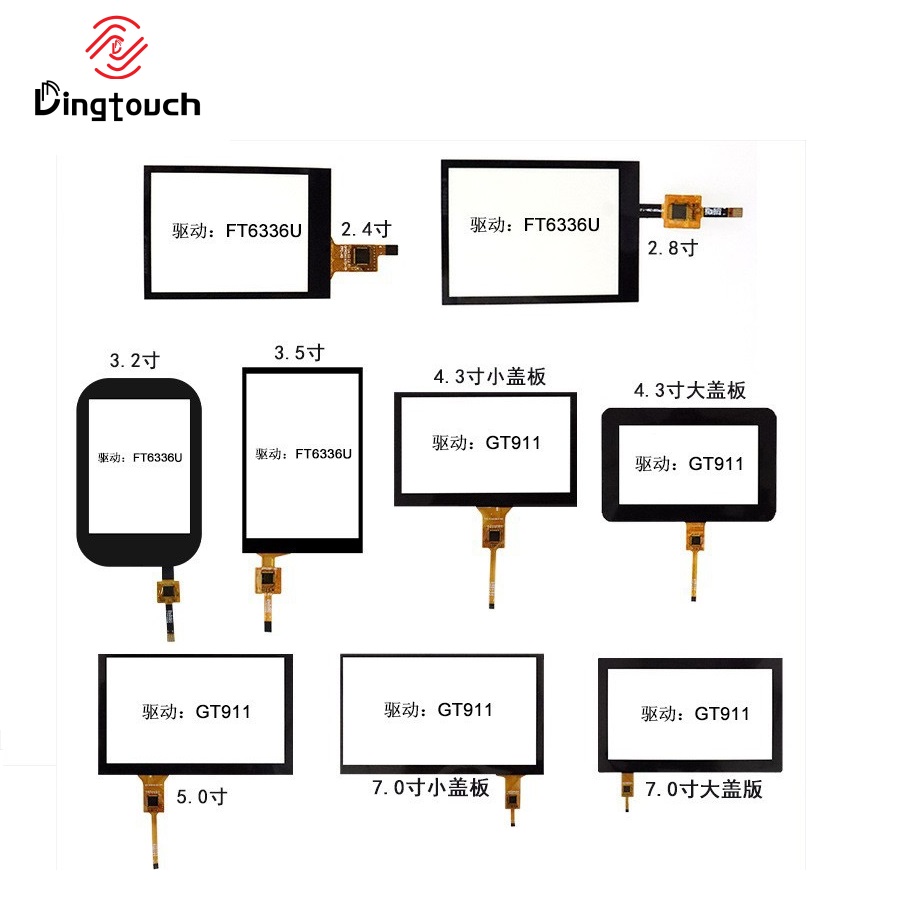
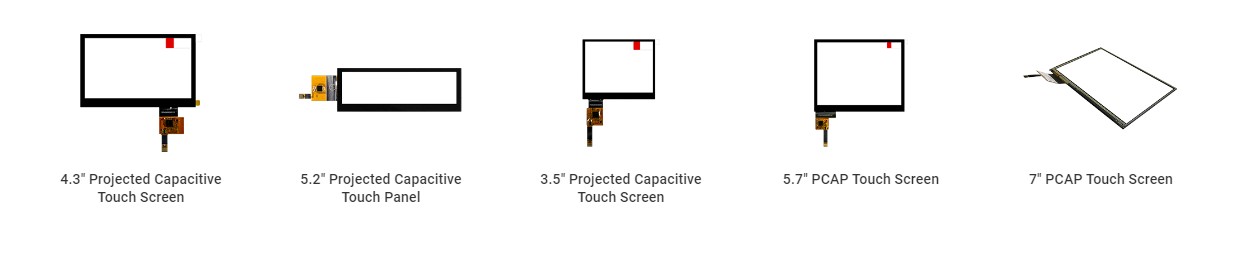


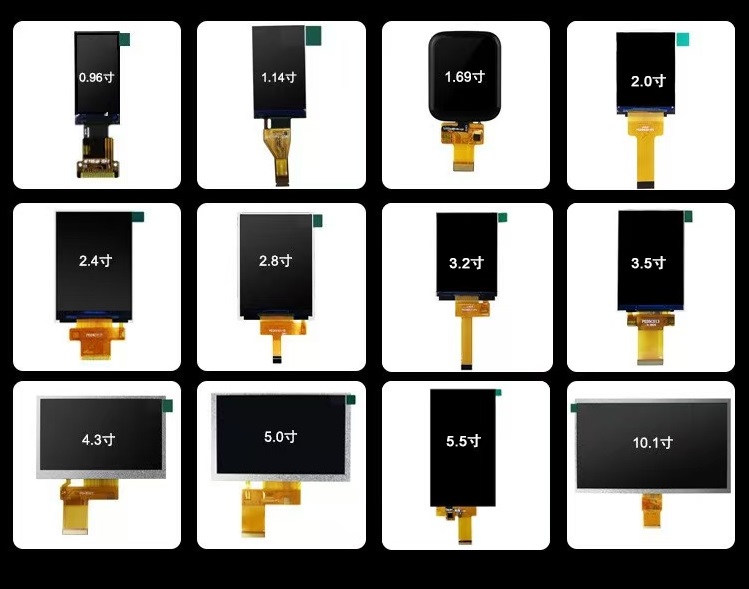





 Dingtouch
Dingtouch