News
How To Fix Broken Lcd Screen?
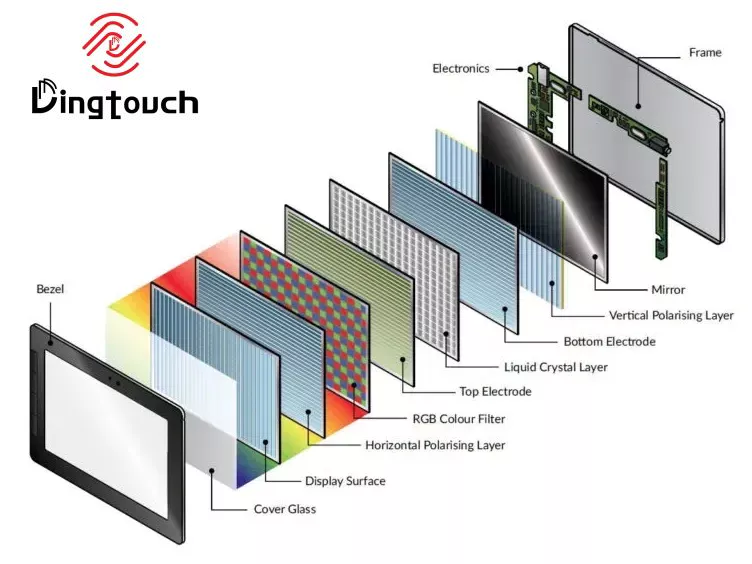
How To Fix Broken Lcd Screen?
Content Menu
>> Tools Needed
>> 2. Power Down and Disassemble
>> 3. Inspect Internal Components
● Common Issues and Troubleshooting
● Additional Repair Techniques
>> Using Toothpaste for Minor Scratches
● Frequently Asked Questions (FAQs)
>> 1. Can I fix a cracked LCD screen myself?
>> 2. How much does it cost to replace an LCD screen?
>> 3. What tools do I need for an LCD repair?
>> 4. How long does an LCD repair take?
>> 5. Is it worth repairing an old device?
DINGTouch:Repairing a broken LCD screen can seem daunting, but with the right tools and guidance, it can be a manageable DIY project. This article will provide a comprehensive guide on how to assess, repair, and replace broken LCD screens, whether they are found in laptops, smartphones, or televisions. 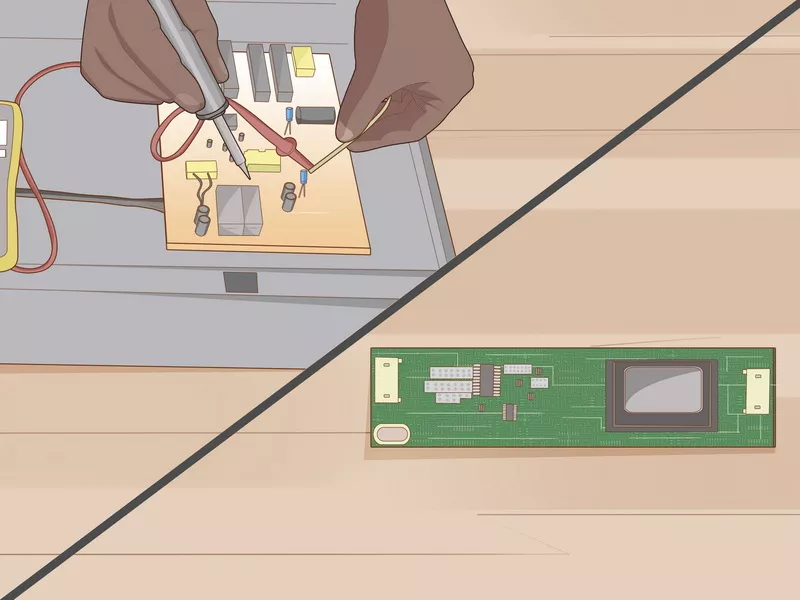
Assessing the Damage
Before diving into repairs, it's essential to evaluate the extent of the damage to your LCD screen. Here are some common issues you might encounter:
- Cracks or Shattered Glass: Physical damage that affects the display.
- Dead Pixels: Small dots on the screen that do not light up.
- Flickering Display: Intermittent display issues often related to loose connections.
- Black Screen: The display is not showing any images but might still have backlight.
Tools Needed
To successfully repair an LCD screen, you will need the following tools:
- Precision screwdrivers
- Plastic spudger or pry tool
- Tweezers
- Heat gun or hair dryer (for adhesive removal)
- Replacement screen (if necessary)
- Cleaning cloth and isopropyl alcohol
Step-by-Step Repair Guide
1. Gather Your Supplies
Ensure you have all necessary tools and replacement parts ready before starting your repair.
2. Power Down and Disassemble
For laptops or mobile devices:
- Power Off: Always turn off your device and unplug it from any power source.
- Remove Back Cover: Use a screwdriver to remove screws securing the back cover. Carefully pry it open with a spudger.
For televisions:
- Unplug: Disconnect the TV from power.
- Remove Stand or Wall Mount: If applicable, remove any stands or mounts to access the back panel.
3. Inspect Internal Components
Once opened, check for any visible damage to internal components like:
- Cables connecting the LCD to the motherboard.
- Capacitors on the power board (for monitors).
If you notice any damaged components, they may need replacement.
4. Replace the LCD Screen
If your screen is cracked or has dead pixels:
- Disconnect Old Screen: Locate and carefully disconnect the ribbon cables attached to the old LCD.
- Remove Old Screen: Unscrew any screws holding the screen in place and gently lift it out.
- Install New Screen: Place the new LCD in position and reconnect all cables securely.
5. Reassemble Device
After replacing the screen:
- Reattach Back Cover: Carefully put back all screws and covers in reverse order of disassembly.
- Power On Device: Turn on your device to test if the new screen works properly.
Common Issues and Troubleshooting
If you encounter problems after reassembly:
- Screen Flickering: Check if the cables are securely connected.
- No Display: Ensure that all connections are correct; sometimes a faulty power board can cause this issue.

Additional Repair Techniques
In addition to replacing broken screens, there are several techniques for addressing minor issues without full replacements. Here are some methods:
Using Toothpaste for Minor Scratches
For small scratches on glass screens, applying a small amount of non-abrasive toothpaste can help fill in minor cracks. Gently rub it into the scratch with a soft cloth in circular motions, then wipe clean. This method won't work for deep cracks but can improve appearance temporarily.
Packing Tape Trick
If you have minor cracks that aren't affecting functionality, using clear packing tape can help hold everything together until you can get a proper repair. Cut a piece of tape slightly larger than the crack and press it down firmly over the area. This will also protect your fingers from sharp edges.
Pixel Fixing Software
For dead pixels, consider using software designed to fix stuck pixels by rapidly cycling colors on-screen. This technique can sometimes revive unresponsive pixels by stimulating them with different voltages.
Preventative Measures
To avoid future damage to your LCD screens, consider these preventative measures:
- Use protective cases for mobile devices.
- Avoid placing heavy objects on top of screens.
- Keep devices away from extreme temperatures and humidity.
Conclusion
Repairing a broken LCD screen can save you money and extend the life of your device. However, if you feel uncomfortable performing these repairs yourself or if extensive damage is present, seeking professional help is advisable.

Frequently Asked Questions (FAQs)
1. Can I fix a cracked LCD screen myself?
Yes, if you're comfortable with DIY repairs and have the necessary tools. However, for extensive damage, professional help may be best.
2. How much does it cost to replace an LCD screen?
Costs vary depending on the device type and whether you do it yourself or hire a professional. DIY replacement parts can range from $20 to $200.
3. What tools do I need for an LCD repair?
You will need precision screwdrivers, a spudger tool, tweezers, a heat gun or hair dryer, and cleaning supplies.
4. How long does an LCD repair take?
A typical repair can take anywhere from 30 minutes to several hours depending on your experience level and device complexity.
5. Is it worth repairing an old device?
If the cost of repair is significantly less than purchasing a new device and it still meets your needs, then it may be worth repairing.
By following these steps and guidelines, you can effectively tackle an LCD screen repair project with confidence!
DINGTouch: Committed to continuous innovation and improvement of product quality to meet customers' high requirements and expectations.
DINGTouch is a manufacturer that provides high quality touch screen panels. Focus on the design, manufacturing and sales of touch screen panels, and are committed to providing customized solutions that satisfy customers.
DINGTouch: In the process of customizing touch screen panels, we focus on close cooperation and communication with customers. Understanding customers' needs and providing customized solutions will meet customers' individual needs. The company's products are favored by customers for their high quality and reliability, and provide them with the best touchscreen panel solutions.
At DINGTOUCH, we are the world's leading touchscreen manufacturer, helping businesses around the world take advantage of this exciting technology. For more information, please visit the home page now.
Find the DINGTouch technical team to achieve the success of your company's new project.
How to choose touch screen customization?
DINGTouch is a company specializing in the R&D and production of touch screen technology, headquartered in Shenzhen, China. As a professional touch screen supplier, DINGTouch is committed to providing high-quality, stable and reliable touch screen products to meet the diverse needs of customers. We continue to carry out technological innovation and product optimization to ensure that its touch screen products have good sensitivity, accuracy and durability.
In addition to the products themselves, we also focus on cooperation and communication with customers, and are committed to providing customized solutions and excellent after-sales services. Through continuous efforts to improve product quality and customer satisfaction, we have established a good reputation in the touchscreen industry and won widespread market recognition.
What DINGTOUCH can do:
• PCAP maximum size 65”
• Multi-touch (Touch screen can be customized to your needs.)
• Optical bonding service/air bonding
• LCD interface: HDMI/RGB/MIPI/LVDS/EDP, etc.
• PCAP interface: IIC/USB interface
• CTP can customize the cover glass surface treatment process AG (anti-glare), AR (anti-reflection), AF (anti-fingerprint), waterproof, and glove touch
• Supports 0.55 mm-12 mm coverslip touch.
• Support operating temperature: -40℃-90℃.
Dingtouch Industrial Capacitive Touch Screen Manufacturer
In conclusion, Dingtouch as a professional touch screen manufacturer with more than 10 years touch screen experience.We have many capacitive touch screen. Such as5 inch touch screen,7 inch touch screen,10.1inch touch screen,15 inch touch screen,15.6 inch touch screen,17 inch touch screen,18.5 inch touch screen,19 inch touch screen,21.5 inch touch screen,32 inch touch screen, However, we also welcome to customize your own touch screen . Contact our team today to learn what capacitive touch screen are best for our retail business needs.
Contact us NOW! sales@szdingtouch.com

CATEGORIES
CONTACT US
Contact: Dingtouch
Phone: +8615815536116
Tel: +8615815536116
Email: sales@szdingtouch.com
Add: Building A, Bailu Plaza, No. 48, Gonghe Industrial Road, Gongle Community, Xixiang Street, Baoan District, Shenzhen,China. 518126




 Dingtouch
Dingtouch