News
How To Set Up Your Tl Lcd Screen?
How To Set Up Your Tl Lcd Screen?
Content Menu
● 1. Understanding the UNI FAN TL LCD Series
● 2. Gathering Required Materials
>> Step 1: Physical Installation
● 4. Software Setup with L-Connect 3
>> Step 1: Downloading and Installing L-Connect 3
>> Step 2: Configuring Your Fans
>> Step 3: Customizing Your Display
● 5. Troubleshooting Common Issues
● 6. Advanced Features of TL LCD Fans
● 7. Enhancing Your Setup with Additional Accessories
>> 1. What types of media can I display on my TL LCD screen?
>> 2. How do I connect multiple TL LCD fans?
>> 3. What should I do if my fan is not detected by L-Connect?
>> 4. Can I control fan speeds through L-Connect?
>> 5. How do I update the firmware for my TL LCD?
Setting up your TL LCD screen can enhance the visual appeal and functionality of your PC build. The Lian Li UNI FAN TL LCD series offers a unique way to monitor system performance while providing customizable display options, including images, GIFs, and videos. This guide will walk you through the setup process step-by-step, ensuring you get the most out of your TL LCD fans.
1. Understanding the UNI FAN TL LCD Series
The UNI FAN TL LCD fans are designed with a 1.6-inch LCD screen that boasts a resolution of 400x400 pixels. They are capable of displaying various types of media, including:
- Images: JPG and PNG formats
- GIFs: Animated graphics for dynamic displays
- Videos: MP4 format for short clips
These fans not only cool your system but also serve as a stylish display for system stats or personal media. The fans come with two RGB lighting zones that can be customized through the L-Connect 3 software, allowing for intricate lighting effects that can sync with the displayed content.
2. Gathering Required Materials
Before starting the installation, ensure you have the following items:
- UNI FAN TL LCD fans (the number depends on your setup)
- Lian Li controller (specific for TL series)
- Power supply unit (PSU) with SATA power connectors
- USB 2.0 header on your motherboard
- L-Connect 3 software (downloadable from the Lian Li website)
3. Installing the Fans
Step 1: Physical Installation
1. Positioning the Fans: Decide where you want to install the fans in your case. Ensure that the LCD side is facing outward for visibility.
2. Mounting: Secure the fans to your case using screws provided in the package. Make sure they are firmly attached to avoid any vibrations.
3. Daisy Chaining: If you have multiple fans, connect them in a daisy chain using the included cables. Note that each controller port can support a maximum of three TL LCD fans.
Step 2: Connecting Power
1. Power Connection: Connect the power cable to each fan, ensuring it connects to the pin side only.
2. Controller Connection: Connect the controller to your motherboard using a USB 2.0 header. Avoid using splitters as they can cause connectivity issues.
3. SATA Power: If connecting more than seven fans, ensure to use an additional SATA power adapter for stable operation.
4. Software Setup with L-Connect 3
Step 1: Downloading and Installing L-Connect 3
1. Visit the Lian Li official website and download L-Connect 3.
2. Install the software on your computer.
Step 2: Configuring Your Fans
1. Open L-Connect 3 and ensure it detects all connected fans.
2. If some fans are not detected, check their connections and ensure they are plugged into ports 2, 3, or 4 on the controller (port 1 does not support TL LCD fans).
3. Use the "Fan Setup" section in L-Connect to configure fan speeds and lighting effects.
Step 3: Customizing Your Display
1. Navigate to the "LCD Screen" section within L-Connect.
2. Here you can upload images, GIFs, or videos by selecting "Add" and choosing your desired file type from your computer.
3. Adjust settings such as rotation and display style according to your preference.
5. Troubleshooting Common Issues
If you encounter issues during setup, consider these solutions:
- Screen Not Displaying: Ensure that all connections are secure and that firmware is updated.
- Flickering Screen: This may be due to an unstable USB connection; ensure direct connection to motherboard ports without splitters.
- Fan Not Detected in Software: Check if all cables are connected properly and try restarting L-Connect.
6. Advanced Features of TL LCD Fans
The UNI FAN TL LCD series is not just about aesthetics; it also provides functional features that enhance user experience:
- Real-time Monitoring: The LCD screen can display critical system information such as CPU temperature, GPU temperature, fan speeds, and system load percentages in real time.
- Customizable Alerts: Users can set up alerts for temperature thresholds or fan speeds directly through the L-Connect software, ensuring optimal performance without manual monitoring.
- Multiple Display Modes: The software allows users to switch between different display modes easily, such as showing system stats or playing a video clip while still maintaining fan functionality.
7. Enhancing Your Setup with Additional Accessories
To further enhance your setup with TL LCD fans, consider adding these accessories:
- RGB Strips: Complement your fan's RGB lighting by adding LED strips around your case for a more cohesive look.
- Fan Controllers: If you plan on expanding beyond seven fans or require more advanced control options, consider investing in additional fan controllers compatible with Lian Li products.
Conclusion
Setting up your TL LCD screen can significantly enhance both functionality and aesthetics in your PC build. By following this guide, you should be able to install your fans successfully, configure them through L-Connect, and troubleshoot any common issues that arise during setup.
Frequently Asked Questions
1. What types of media can I display on my TL LCD screen?
You can display images (JPG/PNG), GIFs, and videos (MP4) on your TL LCD screen.
2. How do I connect multiple TL LCD fans?
You can daisy chain up to three TL LCD fans per controller port while ensuring they are connected to ports other than port one.
3. What should I do if my fan is not detected by L-Connect?
Make sure all connections are secure and that you are using ports 2, 3, or 4 on the controller for TL LCD fans.
4. Can I control fan speeds through L-Connect?
Yes, you can adjust fan speeds and lighting effects using the L-Connect software.
5. How do I update the firmware for my TL LCD?
Visit the Lian Li website for firmware updates specific to your model and follow their instructions for updating through L-Connect.
By following these steps and tips, you can fully utilize your TL LCD screen's capabilities while enjoying a visually stunning PC setup!
DINGTouch: Committed to continuous innovation and improvement of product quality to meet customers' high requirements and expectations.
DINGTouch is a manufacturer that provides high quality touch screen panels. Focus on the design, manufacturing and sales of touch screen panels, and are committed to providing customized solutions that satisfy customers.
DINGTouch: In the process of customizing touch screen panels, we focus on close cooperation and communication with customers. Understanding customers' needs and providing customized solutions will meet customers' individual needs. The company's products are favored by customers for their high quality and reliability, and provide them with the best touchscreen panel solutions.
At DINGTOUCH, we are the world's leading touchscreen manufacturer, helping businesses around the world take advantage of this exciting technology. For more information, please visit the home page now.
Find the DINGTouch technical team to achieve the success of your company's new project.
How to choose touch screen customization?
DINGTouch is a company specializing in the R&D and production of touch screen technology, headquartered in Shenzhen, China. As a professional touch screen supplier, DINGTouch is committed to providing high-quality, stable and reliable touch screen products to meet the diverse needs of customers. We continue to carry out technological innovation and product optimization to ensure that its touch screen products have good sensitivity, accuracy and durability.
In addition to the products themselves, we also focus on cooperation and communication with customers, and are committed to providing customized solutions and excellent after-sales services. Through continuous efforts to improve product quality and customer satisfaction, we have established a good reputation in the touchscreen industry and won widespread market recognition.
What DINGTOUCH can do:
• PCAP maximum size 65”
• Multi-touch (Touch screen can be customized to your needs.)
• Optical bonding service/air bonding
• LCD interface: HDMI/RGB/MIPI/LVDS/EDP, etc.
• PCAP interface: IIC/USB interface
• CTP can customize the cover glass surface treatment process AG (anti-glare), AR (anti-reflection), AF (anti-fingerprint), waterproof, and glove touch
• Supports 0.55 mm-12 mm coverslip touch.
• Support operating temperature: -40℃-90℃.
Dingtouch Industrial Capacitive Touch Screen Manufacturer
In conclusion, Dingtouch as a professional touch screen manufacturer with more than 10 years touch screen experience.We have many capacitive touch screen. Such as5 inch touch screen,7 inch touch screen,10.1inch touch screen,15 inch touch screen,15.6 inch touch screen,17 inch touch screen,18.5 inch touch screen,19 inch touch screen,21.5 inch touch screen,32 inch touch screen, However, we also welcome to customize your own touch screen . Contact our team today to learn what capacitive touch screen are best for our retail business needs.
Contact us NOW! sales@szdingtouch.com

CATEGORIES
CONTACT US
Contact: Dingtouch
Phone: +8615815536116
Tel: +8615815536116
Email: sales@szdingtouch.com
Add: Building A, Bailu Plaza, No. 48, Gonghe Industrial Road, Gongle Community, Xixiang Street, Baoan District, Shenzhen,China. 518126
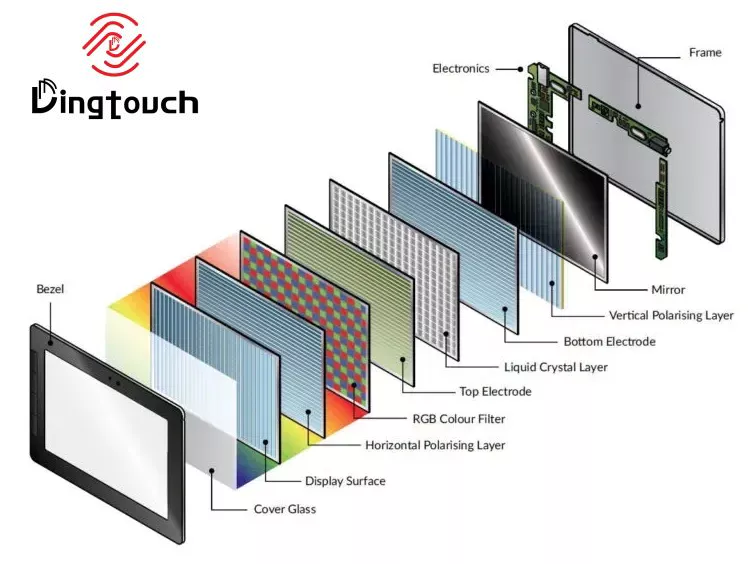
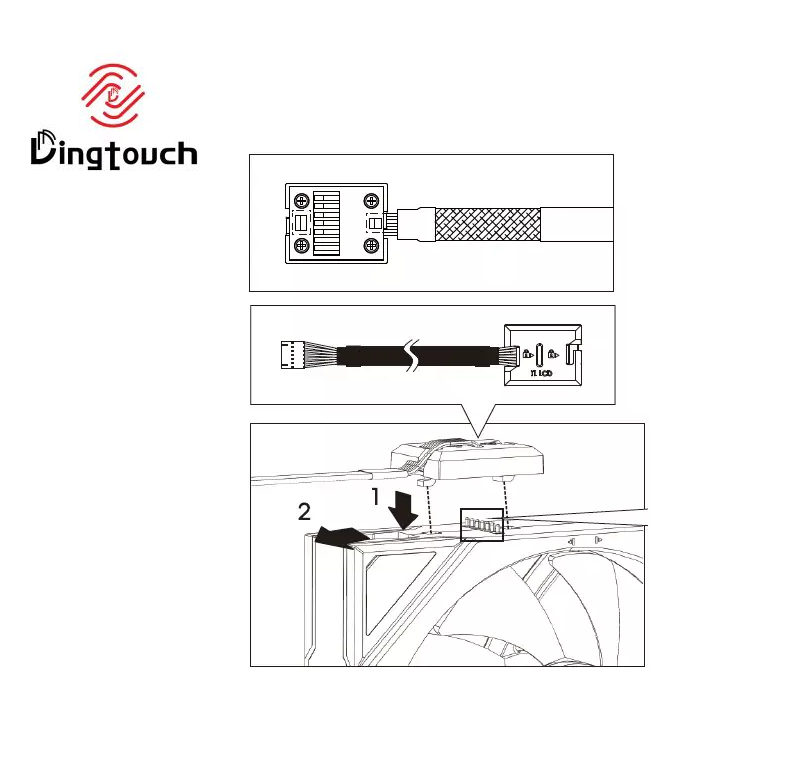
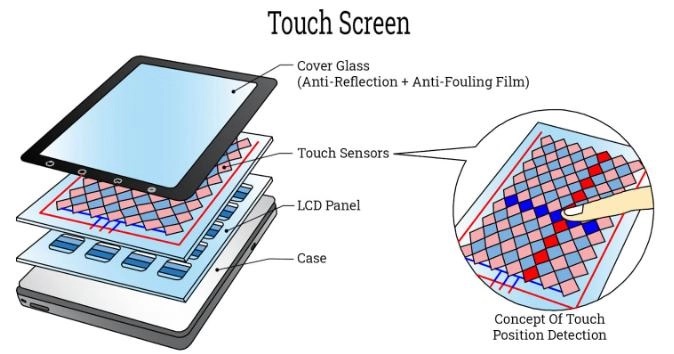

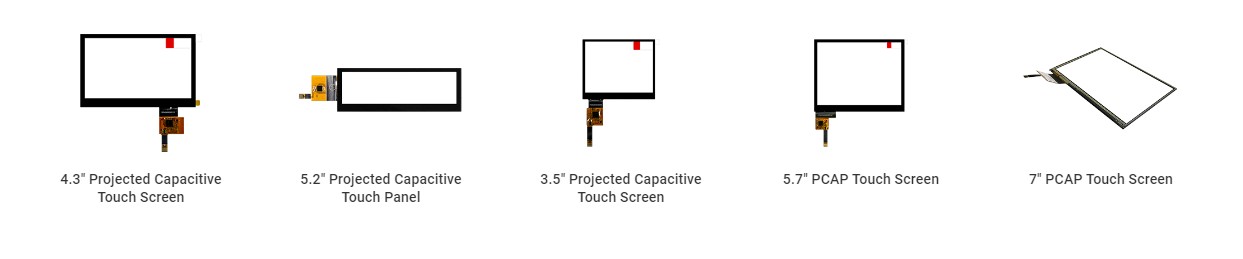

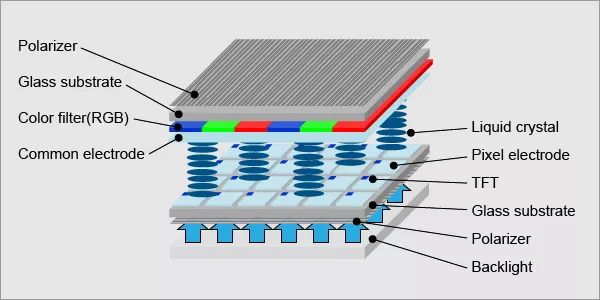





 Dingtouch
Dingtouch