News
Industrial touch display market advantages and how to deal with unresponsiveness

Industrial touch display market advantages and how to deal with unresponsiveness
The advantages of the industrial touch display market include the following aspects:
Durability: Industrial touch screens are usually designed with special materials and structures, have high durability and impact resistance, and can work stably for a long time in harsh environments.
Protective performance: Industrial touch displays are often dustproof, waterproof, and high temperature resistant, and can adapt to the needs of various industrial scenarios and provide a reliable operating experience.
Display effect: Industrial touch displays usually have high resolution and screen brightness, can clearly display images and data, and meet visibility requirements in strong sunlight or dark environments.
High-precision touch: Industrial touch displays use advanced touch technology, such as capacitive touch and resistive touch, with high-precision touch positioning to achieve precise operation and drawing needs.
External interface support: Industrial touch displays usually provide a variety of interfaces, such as USB, RS232, etc., to facilitate connection and communication with other devices to achieve data interaction and control functions.
When the industrial touch screen becomes unresponsive, you can try the following solutions:
Check the power supply: Make sure the power connection of the touch screen is normal 】and the power supply is stable.
Clean the touch screen surface: Sometimes dust or contaminants on the touch screen surface will cause the touch screen to fail to respond normally. You can gently wipe the touch screen surface with a soft cloth to remove dirt.
Recalibrate the touch screen: The touch screen may need to be recalibrated to return to normal response. Find the touch screen calibration option in the system settings and follow the prompts to recalibrate.
Update driver: Check to make sure the touch screen driver is the latest version, if not, try updating the driver.
Restart the device: Sometimes restarting the device can resolve a temporary software or system issue and will also reinitialize the touch screen.
Contact the supplier or technical support: If the unresponsive issue cannot be resolved, it is recommended to contact the touch screen supplier or the relevant technical support team for further troubleshooting and solution provision.
Note: When dealing with touch screen problems, be careful to avoid using hard objects or sharp objects to directly touch the screen to avoid damage to the touch screen.
Dingtouch Industrial Capacitive Touch Screen Manufacturer
In conclusion, Dingtouch as a professional touch screen manufacturer with more than 10 years touch screen experience.We have many capacitive touch screen. Such as5 inch touch screen,7 inch touch screen,10.1inch touch screen,15 inch touch screen,15.6 inch touch screen,17 inch touch screen,18.5 inch touch screen,19 inch touch screen,21.5 inch touch screen,32 inch touch screen, However, we also welcome to customize your own touch screen . Contact our team today to learn what capacitive touch screen are best for our retail business needs. Contact us NOW! sales@szdingtouch.com

CATEGORIES
CONTACT US
Contact: Dingtouch
Phone: +8615815536116
Tel: +8615815536116
Email: sales@szdingtouch.com
Add: Building A, Bailu Plaza, No. 48, Gonghe Industrial Road, Gongle Community, Xixiang Street, Baoan District, Shenzhen,China. 518126
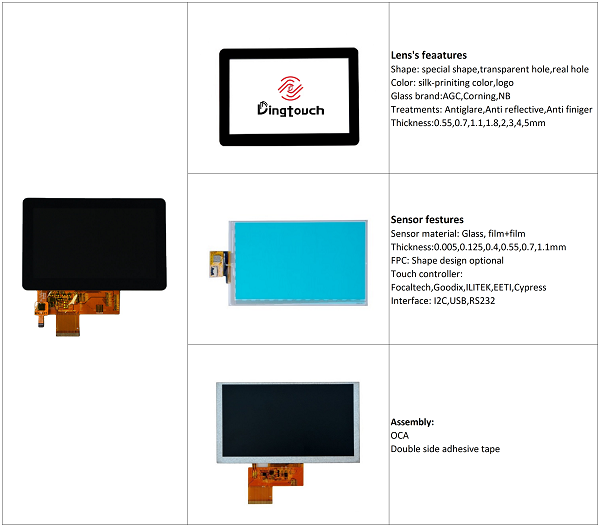

 Dingtouch
Dingtouch