News
Common problems when using touch screens
Touch screens are mainly used in public places. Due to environmental, human operation and other reasons, the following problems often occur during use.
1. After using it for a period of time, there is no response to touch.
During the long-term use of capacitive screen equipment, due to the accumulation of static electricity on the screen and internal control circuits, the entire equipment is covered with static electricity. If the grounding is not good, it will affect the normal operation of the screen, causing serious deviation or even failure of the touch screen. At this time, turn off the power of the device, discharge the screen with wires to the inside and outside of the screen to eliminate a large amount of static electricity, and then turn on the power to restart the device.
2. Hardware related issues
The serial port is usually used to transmit the signal from the PS2/port to receive the working signal. If the indicator does not light up, that is, the signal is not received, or the PS2/line on the control box may be broken. If the serial port is damaged or disabled, which will prevent the driver from installing, the interface or lead can be replaced. If the screen is slightly deformed and squeezed, it is because the touch area is pressed by the monitor casing or cabinet casing, which will cause the touch cursor to be unable to be positioned on the 4 edges of the monitor. You can ask a professional to teach the monitor casing The distance between the bezel or cabinet and the monitor screen is adjusted to handle a slightly larger size.
3. The touch screen works normally but the computer cannot be operated.
This may be because the touch screen control card receives the operation signal before the host starts loading the touch screen driver. You only need to cut off the power again and then restart the computer. It is also possible that the touch screen driver version is too low and a new driver needs to be installed.
4. Other related issues
The touch screen cursor only moves in a small area or the touch screen points are not allowed to run the touch screen calibration program. After changing the monitor resolution, it is found that some areas of the touch screen cannot be touched at all. It may be a bad touch screen. Please replace the touch screen.
Do you know all this?
Dingtouch Industrial Capacitive Touch Screen Manufacturer
In conclusion, Dingtouch as a professional touch screen manufacturer with more than 10 years touch screen experience.We have many capacitive touch screen. Such as5 inch touch screen,7 inch touch screen,10.1inch touch screen,15 inch touch screen,15.6 inch touch screen,17 inch touch screen,18.5 inch touch screen,19 inch touch screen,21.5 inch touch screen,32 inch touch screen, However, we also welcome to customize your own touch screen . Contact our team today to learn what capacitive touch screen are best for our retail business needs. Contact us NOW! sales@szdingtouch.com
CATEGORIES
CONTACT US
Contact: Dingtouch
Phone: +8615815536116
Tel: +8615815536116
Email: sales@szdingtouch.com
Add: Building A, Bailu Plaza, No. 48, Gonghe Industrial Road, Gongle Community, Xixiang Street, Baoan District, Shenzhen,China. 518126
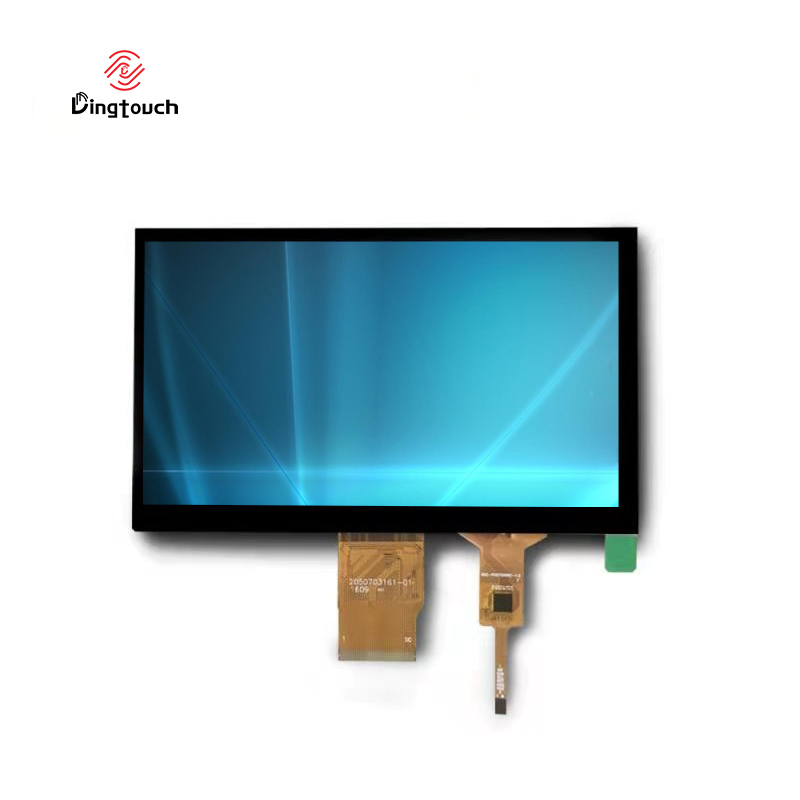

 Dingtouch
Dingtouch