News
How To Fix Lcd Screen?
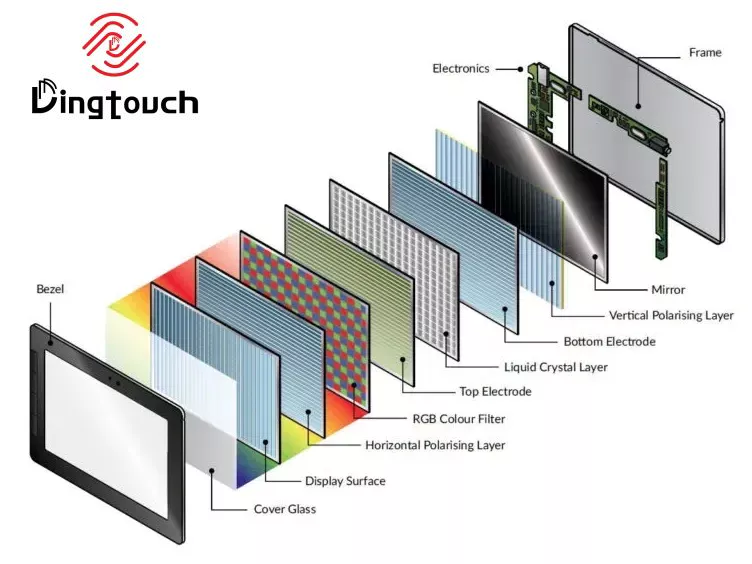
How To Fix Lcd Screen?
Content Menu
● Understanding LCD Screen Issues
>> 1. Fixing Dead or Stuck Pixels
>> 2. Repairing Pressure Spots
>> 3. Addressing Cracks and Physical Damage
>> 1. What causes dead pixels on an LCD screen?
>> 2. Can I fix a cracked LCD screen myself?
>> 3. How do I know if my LCD screen needs replacing?
>> 4. What tools do I need for DIY LCD repairs?
>> 5. Is it worth repairing an old LCD monitor?
LCD screen are ubiquitous in our daily lives, found in devices ranging from smartphones to televisions and computer monitors. However, they are not immune to damage, whether from accidental drops, pressure spots, or dead pixels. This comprehensive guide will explore various methods to diagnose and repair common LCD screen issues while providing step-by-step instructions, tips, and tricks. 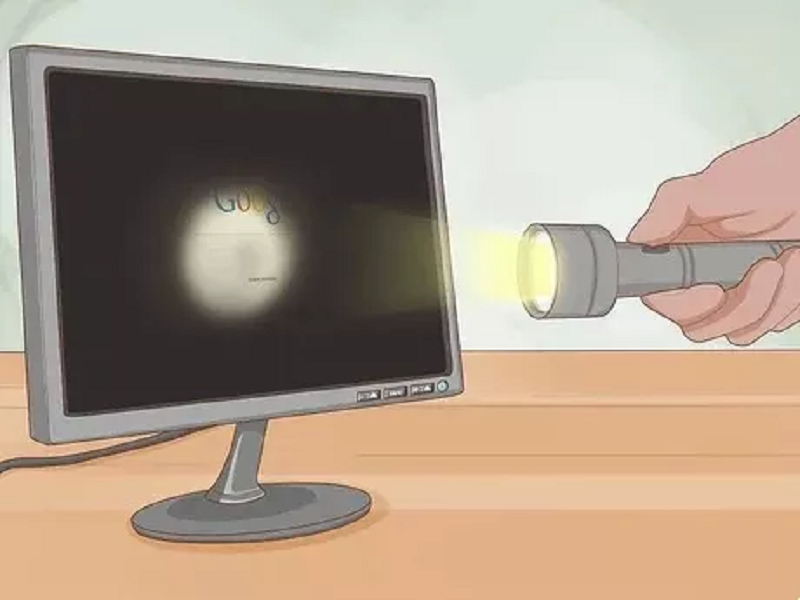
Understanding LCD Screen Issues
Before diving into repairs, it's essential to understand the types of problems that can occur with LCD screens. Here are some common issues:
- Dead Pixels: These are pixels that do not light up and appear as black dots on the screen. They can be particularly frustrating as they disrupt the visual experience.
- Stuck Pixels: Unlike dead pixels, stuck pixels may display a single color (red, green, or blue) and can sometimes be fixed with software or gentle pressure.
- Pressure Spots: These are areas on the screen that appear discolored or distorted due to pressure applied to the screen. They can occur from pressing too hard on the screen or from objects resting on it.
- Cracks and Physical Damage: These are visible fractures on the screen surface that often require replacement. Cracks can spread if not addressed promptly.
- Color Distortion: This occurs when colors appear inaccurate or washed out. It can be caused by incorrect settings or hardware malfunctions.
Diagnosing the Problem
1. Visual Inspection: Start by examining the screen for visible signs of damage such as cracks or discoloration. Look closely at the edges and corners where damage is more likely to occur.
2. Testing Functionality: Connect your device to an external monitor (if applicable) to determine if the issue lies with the LCD screen or the device itself. If the external display works fine, the problem is likely with your LCD.
3. Check Connections: If you are comfortable opening your device, check for loose connections between the LCD and the motherboard. Sometimes, a simple re-seating of cables can resolve display issues.
Tools You Will Need
To successfully repair an LCD screen, you will need a few essential tools:
- Small screwdrivers (often Phillips and flathead)
- Pry tools (to safely open devices without causing damage)
- Adhesive tape (for securing components)
- Microfiber cloth (for cleaning surfaces)
- Heat gun or hairdryer (for softening adhesive)
- Replacement parts (if necessary)

Step-by-Step Repair Guide
1. Fixing Dead or Stuck Pixels
To address dead or stuck pixels, you can try these methods:
- Software Solutions: Use pixel-fixing software that rapidly changes colors on the affected area. There are several free applications available online that can help revive stuck pixels by cycling through colors quickly.
- Gentle Pressure: Wrap your finger in a microfiber cloth and gently massage the area where the dead pixel is located. Be careful not to apply too much pressure as this can cause further damage.
- Tap Method: Another method involves gently tapping around the pixel with a soft tool like a pencil eraser wrapped in cloth. This may help dislodge any debris affecting pixel function.
2. Repairing Pressure Spots
Pressure spots can sometimes be fixed using these techniques:
- Gentle Massage: Apply light pressure around the spot using a soft cloth or your fingers in a circular motion. This can help redistribute liquid crystals within the display.
- Heat Application: Use a hairdryer on a low setting held about 8–10 inches from the screen. Warm up the area gently and then massage it lightly with a cloth. Be cautious not to overheat any part of the screen.
3. Addressing Cracks and Physical Damage
If your LCD screen has cracks or chips, follow these steps:
- Assess Damage: Determine if the crack is superficial or if it affects functionality. Minor cracks may only affect aesthetics, while larger ones could impact performance.
- Replace Screen: If necessary, order a replacement screen specific to your device model. Follow online guides for detailed instructions on how to replace it safely. Many manufacturers provide detailed service manuals that outline how to disassemble devices properly.
4. Color Distortion Fixes
For color distortion issues:
- Check Connections: Ensure that all cables connecting your LCD to its power source are secure. A loose connection can lead to color discrepancies.
- Adjust Settings: Navigate to your display settings and adjust color profiles or calibration options. Sometimes simply resetting these settings can resolve color issues.
Preventative Measures
To avoid future issues with your LCD screen, consider implementing these preventative measures:
- Use Screen Protectors: Applying a high-quality screen protector can prevent scratches and minor impacts from damaging your screen.
- Avoid Excessive Pressure: Be mindful of how you handle devices; avoid pressing down hard on screens when typing or using touch features.
- Proper Storage: When not in use, store devices in protective cases that cushion against drops and impacts.
Conclusion
Repairing an LCD screen can seem daunting, but many common issues can be addressed with simple techniques and tools. Always start with a thorough diagnosis before attempting repairs, and when in doubt, consult professional services to avoid further damage. Regular maintenance and careful handling of devices will extend their lifespan significantly.
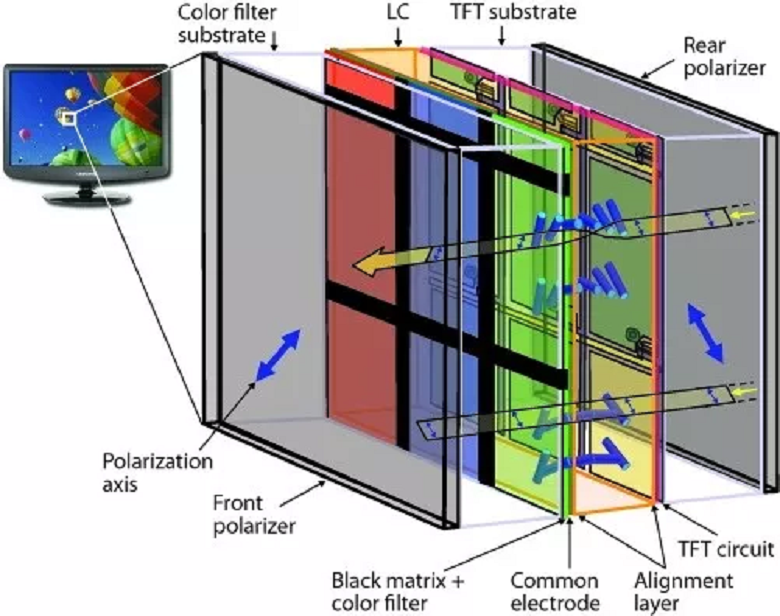
Frequently Asked Questions
1. What causes dead pixels on an LCD screen?
Dead pixels can result from manufacturing defects, physical damage during use, prolonged exposure to static images, or even electrical failures within the pixel circuitry.
2. Can I fix a cracked LCD screen myself?
While minor cracks may be manageable with adhesive solutions temporarily, significant damage usually requires a full replacement of the screen by a professional technician for safety and effectiveness.
3. How do I know if my LCD screen needs replacing?
Signs include visible cracks that impede viewing quality, persistent black spots (dead pixels), severe color distortion affecting usability, or if the screen is unresponsive despite troubleshooting efforts such as resets and recalibrations.
4. What tools do I need for DIY LCD repairs?
Essential tools include small screwdrivers for opening devices safely, pry tools for disassembling components without causing damage, adhesive tape for securing parts during reassembly, microfiber cloths for cleaning surfaces without scratching them, heat sources like hairdryers for softening adhesives when necessary, and replacement parts specific to your device model if needed.
5. Is it worth repairing an old LCD monitor?
If repair costs exceed half of a new monitor's price or if it's significantly outdated in terms of technology (e.g., resolution), investing in a new model may be more cost-effective considering advancements in display technology that enhance viewing experiences significantly.
By following this guide thoroughly and taking preventive measures into account, you should have a clearer understanding of how to fix common issues with LCD screens effectively while also prolonging their lifespan!
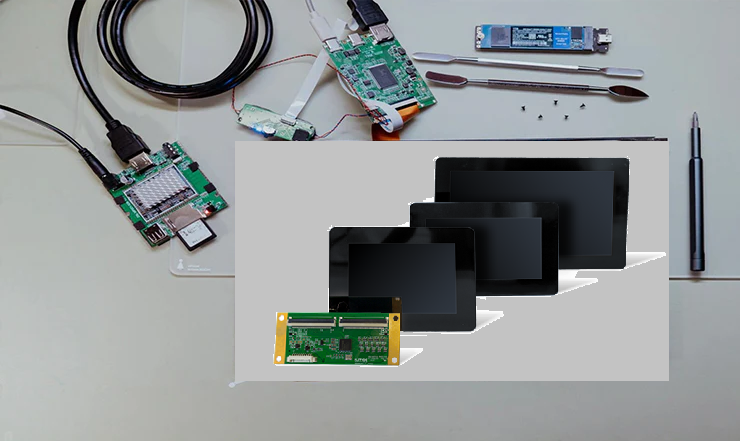
DINGTouch: Committed to continuous innovation and improvement of product quality to meet customers' high requirements and expectations.
DINGTouch is a manufacturer that provides high quality touch screen panels. Focus on the design, manufacturing and sales of touch screen panels, and are committed to providing customized solutions that satisfy customers.
DINGTouch: In the process of customizing touch screen panels, we focus on close cooperation and communication with customers. Understanding customers' needs and providing customized solutions will meet customers' individual needs. The company's products are favored by customers for their high quality and reliability, and provide them with the best touchscreen panel solutions.
At DINGTOUCH, we are the world's leading touchscreen manufacturer, helping businesses around the world take advantage of this exciting technology. For more information, please visit the home page now.
Find the DINGTouch technical team to achieve the success of your company's new project.
How to choose touch screen customization?
DINGTouch is a company specializing in the R&D and production of touch screen technology, headquartered in Shenzhen, China. As a professional touch screen supplier, DINGTouch is committed to providing high-quality, stable and reliable touch screen products to meet the diverse needs of customers. We continue to carry out technological innovation and product optimization to ensure that its touch screen products have good sensitivity, accuracy and durability.
In addition to the products themselves, we also focus on cooperation and communication with customers, and are committed to providing customized solutions and excellent after-sales services. Through continuous efforts to improve product quality and customer satisfaction, we have established a good reputation in the touchscreen industry and won widespread market recognition.
What DINGTOUCH can do:
• PCAP maximum size 65”
• Multi-touch (Touch screen can be customized to your needs.)
• Optical bonding service/air bonding
• LCD interface: HDMI/RGB/MIPI/LVDS/EDP, etc.
• PCAP interface: IIC/USB interface
• CTP can customize the cover glass surface treatment process AG (anti-glare), AR (anti-reflection), AF (anti-fingerprint), waterproof, and glove touch
• Supports 0.55 mm-12 mm coverslip touch.
• Support operating temperature: -40℃-90℃.
Dingtouch Industrial Capacitive Touch Screen Manufacturer
In conclusion, Dingtouch as a professional touch screen manufacturer with more than 10 years touch screen experience.We have many capacitive touch screen. Such as5 inch touch screen,7 inch touch screen,10.1inch touch screen,15 inch touch screen,15.6 inch touch screen,17 inch touch screen,18.5 inch touch screen,19 inch touch screen,21.5 inch touch screen,32 inch touch screen, However, we also welcome to customize your own touch screen . Contact our team today to learn what capacitive touch screen are best for our retail business needs.
Contact us NOW! sales@szdingtouch.com

CATEGORIES
CONTACT US
Contact: Dingtouch
Phone: +8615815536116
Tel: +8615815536116
Email: sales@szdingtouch.com
Add: Building A, Bailu Plaza, No. 48, Gonghe Industrial Road, Gongle Community, Xixiang Street, Baoan District, Shenzhen,China. 518126





 Dingtouch
Dingtouch