News
How To Find Lcd Screen Model Number?
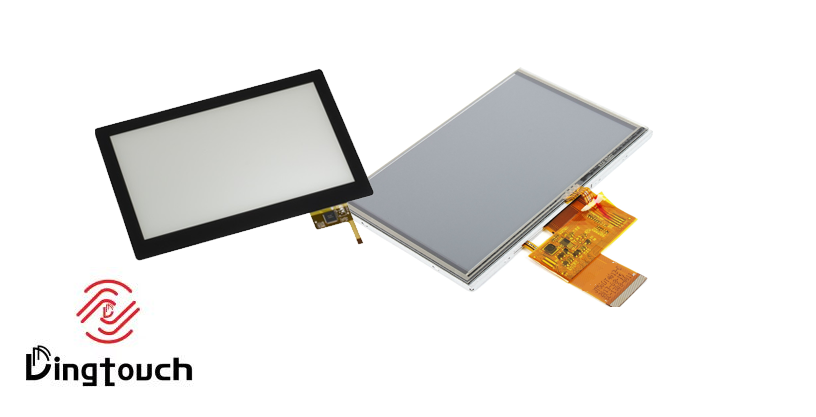
How To Find Lcd Screen Model Number?
Content Menu
● 1. Understanding LCD Model Numbers
● 2. Checking Manufacturer's Label
>> HWiNFO
● 4. Manufacturer Documentation
● 5. Seeking Professional Help
● 6. Common Manufacturers and Their Codes
● 7. Importance of Knowing Your Model Number
● 8. Troubleshooting Common Issues
● 9. Detailed Examples of Finding Model Numbers
>> Example 2: Desktop Monitor User
● 10. Visual Aids for Identification
● FAQ
>> 1. Why is it important to know my LCD model number?
>> 2. Can I find my LCD model without disassembling my laptop?
>> 3. What if I can't find my model number?
>> 4. Are all LCD screens interchangeable?
>> 5. How do I interpret my LCD model number?
DINGToch:Finding the model number of your LCD screen is crucial, especially if you need to replace it or troubleshoot issues. The model number typically contains information about the manufacturer and the screen specifications, such as size and type. This guide will walk you through various methods to locate your LCD screen model number effectively.

1. Understanding LCD Model Numbers
LCD model numbers are unique identifiers assigned by manufacturers. They usually include:
- Manufacturer Code: The first few letters indicate the manufacturer (e.g., "LP" for LG, "LTN" for Samsung).
- Screen Size: The next three digits typically represent the diagonal size of the screen in inches (e.g., "156" for a 15.6-inch screen).
- Additional Information: Following the size, there may be letters indicating resolution and panel type (e.g., "WH" for 1366x768 resolution).
Understanding these components can help you decipher what your model number signifies and ensure compatibility when searching for replacements.
2. Checking Manufacturer's Label
The most reliable way to find your LCD screen model number is by checking the manufacturer's label on the back of the screen. Here's how to do it:
Step-by-Step Process
1. Power Down Your Device: Ensure your laptop or monitor is turned off and unplugged.
2. Remove the Screen: If you're dealing with a laptop, carefully remove the bezel around the screen using a plastic pry tool to avoid damaging clips.
3. Locate the Label: Look for a sticker or label on the back of the LCD panel. This label will typically contain:
- Manufacturer's name
- Model number
- Screen size
- Serial number
4. Record the Information: Write down the model number and any other relevant details.
Example Labels
- For an LG display, you might see something like `LP156WH4(TL)(A1)`, indicating it's a 15.6-inch screen.
- A Samsung display could read `LTN156AT17`, where `156` indicates a 15.6-inch size.
3. Using Software Tools
If you're not comfortable disassembling your device, you can use software tools to find your LCD model number:
HWiNFO
1. Download and install HWiNFO from its official website.
2. Run HWiNFO and allow it to scan your system.
3. Expand the “Monitor” section in the left panel.
4. Select your specific monitor to view detailed information, including the model number.
Windows Display Settings
1. Right-click on your desktop and select Display settings.
2. Scroll down and click on Advanced display settings.
3. Look for monitor details under “Display information” which may include model information.
4. Manufacturer Documentation
Often, you can find your LCD model number in the manufacturer's documentation or specifications:
- Check the user manual that came with your laptop or monitor.
- Visit the manufacturer's website and enter your device's serial number or model number to access specifications that may include screen details.
5. Seeking Professional Help
If you're still unable to locate your LCD model number, consider seeking help from a technician who can disassemble your device safely and check for you.
6. Common Manufacturers and Their Codes
Familiarizing yourself with common manufacturers and their respective codes can simplify identifying your LCD model number:
- AU Optronics - B
- BOE Hydis - HB
- Chi Mei / Innolux - N
- Chunghwa - CLAA
- HannStar - HSD
- LG Display - LP
- Samsung - LTN
- Sharp - LQ or LM
- Toshiba - LTM or LTD
Each manufacturer has a unique prefix that will help you identify their products quickly.
7. Importance of Knowing Your Model Number
Knowing your LCD screen model number is essential for several reasons:
- Replacement Parts: When purchasing a new screen, knowing the exact model ensures compatibility with your device.
- Troubleshooting Issues: If you're experiencing problems with your display, having the correct model number can help when seeking support or searching for solutions online.
- Warranty Claims: If your screen is under warranty, you'll likely need to provide the model number for service requests.
8. Troubleshooting Common Issues
If you encounter issues while trying to find your LCD model number, consider these troubleshooting tips:
- Ensure that you are looking at a clean area; sometimes dust can hide labels.
- Use good lighting when inspecting; shadows can obscure important details on labels.
- If necessary, consult online forums or guides specific to your device type for additional tips on accessing internal components safely.
Additional Content
To further enhance this article and provide more value to readers, let's delve deeper into each method of finding an LCD screen model number with additional examples, tips, and resources.
9. Detailed Examples of Finding Model Numbers
Here are some specific scenarios illustrating how different users might find their LCD screen model numbers:
Example 1: Laptop User
A user with an HP laptop notices their display is flickering and decides to replace it:
1. They power down their laptop and unplug it.
2. Using a plastic pry tool, they carefully remove the bezel around their 15-inch display.
3. On inspecting the back of their HP display, they find a label reading `LP150X08(A1)`. This indicates it's an LG display with a 15-inch diagonal size.
4. They note down this information before purchasing a replacement screen online.
Example 2: Desktop Monitor User
A desktop user wants to upgrade their monitor but isn't sure which one they have:
1. They turn off their monitor and disconnect it from power.
2. They flip over their monitor to look at its base where they find a sticker stating `LQ156D1LW01`.
3. The user searches online using this model number to learn about its specifications before deciding on an upgrade path.
10. Visual Aids for Identification
Including images in this article would significantly enhance understanding:
- Images showing where to look for labels on various devices (laptops vs monitors).
- Close-up shots of example labels from different manufacturers showcasing how they format their codes.
- Infographics summarizing common manufacturer codes alongside their respective logos could also be helpful.
11. Video Resources
In addition to written instructions, video tutorials can provide visual guidance on locating an LCD screen's model number:
- A YouTube tutorial demonstrating how to safely disassemble a laptop to access its display could be invaluable.
- Videos comparing different models from various manufacturers could help users understand what they are looking for more clearly.
Final Thoughts
Finding an LCD screen's model number may seem daunting at first but becomes manageable with clear steps and resources at hand. Whether through physical inspection or software assistance, knowing how to locate this vital piece of information empowers users in maintaining their devices effectively.
By following this comprehensive guide and utilizing available resources like videos and images, anyone should be able to identify their LCD screen's model number confidently!
Conclusion
Finding your LCD screen model number is essential for replacements and troubleshooting issues effectively. Whether you choose to check physically by removing the screen or use software tools, having this information at hand will save you time and ensure compatibility when purchasing a new screen.

FAQ
1. Why is it important to know my LCD model number?
Knowing your LCD model number helps ensure that you purchase compatible replacement parts, avoiding costly mistakes.
2. Can I find my LCD model without disassembling my laptop?
Yes, you can use software tools like HWiNFO or check display settings in Windows to find some information about your monitor.
3. What if I can't find my model number?
If you cannot locate it through software or physical inspection, consult a technician who can help identify it for you.
4. Are all LCD screen interchangeable?
No, not all LCD screen are interchangeable; they often have different connectors and specifications that must match.
5. How do I interpret my LCD model number?
The first part usually indicates the manufacturer, followed by numbers representing size and additional letters indicating resolution or panel type.

DINGTouch: Committed to continuous innovation and improvement of product quality to meet customers' high requirements and expectations.
DINGTouch is a manufacturer that provides high quality touch screen panels. Focus on the design, manufacturing and sales of touch screen panels, and are committed to providing customized solutions that satisfy customers.
DINGTouch: In the process of customizing touch screen panels, we focus on close cooperation and communication with customers. Understanding customers' needs and providing customized solutions will meet customers' individual needs. The company's products are favored by customers for their high quality and reliability, and provide them with the best touchscreen panel solutions.
At DINGTOUCH, we are the world's leading touchscreen manufacturer, helping businesses around the world take advantage of this exciting technology. For more information, please visit the home page now.
Find the DINGTouch technical team to achieve the success of your company's new project.
How to choose touch screen customization?
DINGTouch is a company specializing in the R&D and production of touch screen technology, headquartered in Shenzhen, China. As a professional touch screen supplier, DINGTouch is committed to providing high-quality, stable and reliable touch screen products to meet the diverse needs of customers. We continue to carry out technological innovation and product optimization to ensure that its touch screen products have good sensitivity, accuracy and durability.
In addition to the products themselves, we also focus on cooperation and communication with customers, and are committed to providing customized solutions and excellent after-sales services. Through continuous efforts to improve product quality and customer satisfaction, we have established a good reputation in the touchscreen industry and won widespread market recognition.

What DINGTOUCH can do:
• PCAP maximum size 65”
• Multi-touch (Touch screen can be customized to your needs.)
• Optical bonding service/air bonding
• LCD interface: HDMI/RGB/MIPI/LVDS/EDP, etc.
• PCAP interface: IIC/USB interface
• CTP can customize the cover glass surface treatment process AG (anti-glare), AR (anti-reflection), AF (anti-fingerprint), waterproof, and glove touch
• Supports 0.55 mm-12 mm coverslip touch.
• Support operating temperature: -40℃-90℃.
Dingtouch Industrial Capacitive Touch Screen Manufacturer
In conclusion, Dingtouch as a professional touch screen manufacturer with more than 10 years touch screen experience.We have many capacitive touch screen. Such as5 inch touch screen,7 inch touch screen,10.1inch touch screen,15 inch touch screen,15.6 inch touch screen,17 inch touch screen,18.5 inch touch screen,19 inch touch screen,21.5 inch touch screen,32 inch touch screen, However, we also welcome to customize your own touch screen . Contact our team today to learn what capacitive touch screen are best for our retail business needs.
Contact us NOW! sales@szdingtouch.com
DINGTouch: Committed to continuous innovation and improvement of product quality to meet customers' high requirements and expectations.
DINGTouch is a manufacturer that provides high quality touch screen panels. Focus on the design, manufacturing and sales of touch screen panels, and are committed to providing customized solutions that satisfy customers.
DINGTouch: In the process of customizing touch screen panels, we focus on close cooperation and communication with customers. Understanding customers' needs and providing customized solutions will meet customers' individual needs. The company's products are favored by customers for their high quality and reliability, and provide them with the best touchscreen panel solutions.
At DINGTOUCH, we are the world's leading touchscreen manufacturer, helping businesses around the world take advantage of this exciting technology. For more information, please visit the home page now.
Find the DINGTouch technical team to achieve the success of your company's new project.
How to choose touch screen customization?
DINGTouch is a company specializing in the R&D and production of touch screen technology, headquartered in Shenzhen, China. As a professional touch screen supplier, DINGTouch is committed to providing high-quality, stable and reliable touch screen products to meet the diverse needs of customers. We continue to carry out technological innovation and product optimization to ensure that its touch screen products have good sensitivity, accuracy and durability.
In addition to the products themselves, we also focus on cooperation and communication with customers, and are committed to providing customized solutions and excellent after-sales services. Through continuous efforts to improve product quality and customer satisfaction, we have established a good reputation in the touchscreen industry and won widespread market recognition.
What DINGTOUCH can do:
• PCAP maximum size 65”
• Multi-touch (Touch screen can be customized to your needs.)
• Optical bonding service/air bonding
• LCD interface: HDMI/RGB/MIPI/LVDS/EDP, etc.
• PCAP interface: IIC/USB interface
• CTP can customize the cover glass surface treatment process AG (anti-glare), AR (anti-reflection), AF (anti-fingerprint), waterproof, and glove touch
• Supports 0.55 mm-12 mm coverslip touch.
• Support operating temperature: -40℃-90℃.
Dingtouch Industrial Capacitive Touch Screen Manufacturer
In conclusion, Dingtouch as a professional touch screen manufacturer with more than 10 years touch screen experience.We have many capacitive touch screen. Such as5 inch touch screen,7 inch touch screen,10.1inch touch screen,15 inch touch screen,15.6 inch touch screen,17 inch touch screen,18.5 inch touch screen,19 inch touch screen,21.5 inch touch screen,32 inch touch screen, However, we also welcome to customize your own touch screen . Contact our team today to learn what capacitive touch screen are best for our retail business needs.
Contact us NOW! sales@szdingtouch.com
CATEGORIES
CONTACT US
Contact: Dingtouch
Phone: +8615815536116
Tel: +8615815536116
Email: sales@szdingtouch.com
Add: Building A, Bailu Plaza, No. 48, Gonghe Industrial Road, Gongle Community, Xixiang Street, Baoan District, Shenzhen,China. 518126



 Dingtouch
Dingtouch