News
How TFT LCD Touch Screen Display Work: Understanding the Technology Behind Modern Devices
How TFT LCD Touch Screen Display Work: Understanding the Technology Behind Modern Devices
When exploring modern electronic devices like smartphones, tablets, laptops, or industrial control panels, the terms LCD and touch screen often come up. Many users wonder: does LCD mean touch screen? Are these terms interchangeable?
This article clarifies what an LCD is, what a touch screen is, how they differ and work together, and the technologies involved in making modern touch-enabled displays. We'll also explore common misconceptions and provide detailed insights into the components that make up these devices.
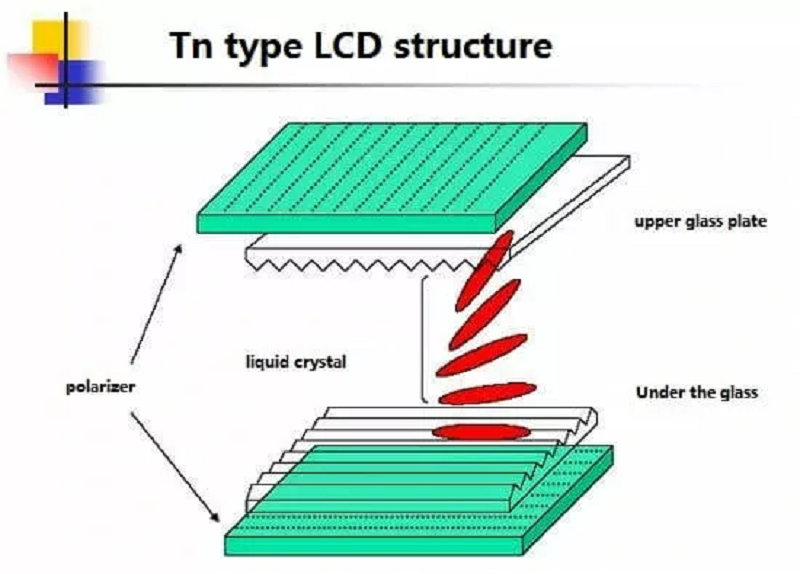
Content Menu
-
-
Definition and Function of LCD
-
How LCD Displays Work
-
-
-
Definition and Function of a Touch Screen
-
How Touch Screens Work
-
-
-
The Fundamental Difference
-
How They Work Together
-
-
Types of LCD Touch Screen Technologies
-
Integration Methods
-
capacitive touch screen Technologies
-
-
Common Misconceptions About LCD and Touch Screens
-
Misconception 1: LCD Means the Screen Is Touch-Enabled
-
Misconception 2: The Touch Screen Is the Same as the LCD
-
Misconception 3: If the Screen Is Broken, Both LCD and Touch Screen Are Damaged
-
-
Advantages and Disadvantages of LCD Touch Screens
-
Advantages
-
Disadvantages
-
What Is an LCD?
Definition and Function of LCD
LCD stands for Liquid Crystal Display. It is a flat-panel display technology widely used in devices such as laptops, smartphones, tablets, and monitors. LCD work by manipulating liquid crystals sandwiched between layers of glass or plastic. These crystals react to electrical currents, controlling the passage of light to form images on the screen.
An LCD itself is a purely visual component—it shows images, videos, and text but has no inherent touch input capability. Because liquid crystals do not emit light on their own, LCDs require a backlight, typically using LEDs for better brightness and energy efficiency.
How LCD Displays Work
LCD screen consist of millions of tiny pixels, each made up of liquid crystals. By adjusting the alignment of these crystals, the display can block or allow light, producing colors and images.
Modern LCDs use TFT (Thin-Film Transistor) active-matrix technology, where each pixel is paired with a transistor for faster, sharper, and more responsive visuals.
What Is a Touch Screen?
Definition and Function of a Touch Screen
A touch screen is an input device layered over a display that detects and responds to touch input from a user. It allows users to directly interact with the content displayed by using fingers, a stylus, or other objects.
The touch-sensitive layer, called a digitizer, is transparent and detects touch, converting analog touch signals into digital signals that the device’s processor can interpret.
How Touch Screens Work
Different technologies are used to detect touch:
-
Resistive Touch: Uses two flexible layers that make contact when pressed, detecting touch through pressure.
-
Capacitive Touch: Uses a transparent electrode layer to sense changes in the electrostatic field when touched.
-
Infrared and Others: Use light grids or sensors to detect touch.
Among these, capacitive touch screens dominate modern devices because of their excellent clarity, multi-touch support, and sensitivity.
Does LCD Mean Touch Screen?
The Fundamental Difference
No, LCD does not mean touch screen.
They are two distinct components:
-
LCD: Displays visual content (images, videos, text).
-
Touch Screen (Digitizer): Detects and processes touch input.
Although they are integrated into a single unit in many modern devices, they serve independent functions.
How They Work Together
In a touch-enabled device:
-
The LCD displays the visual information.
-
The touch screen detects the user’s touch and sends signals to the processor.
For example, tapping an app icon is detected by the touch screen, and the LCD updates to show the app opening.
If the touch layer is damaged but the LCD is intact, you can still see the image but can’t interact. If the LCD is damaged but the touch layer works, touches may register but the image may be distorted or invisible.
Types of LCD Touch Screen Technologies
Integration Methods
There are two major ways to combine LCD and touch panels:
-
Air Bonding: The touch panel and LCD are attached with an air gap between them. This method is simpler and cheaper but can reduce screen clarity and introduce reflections.
-
Optical Bonding: The touch panel is glued directly to the LCD with a transparent adhesive, eliminating the air gap, improving brightness, and making the assembly more robust — although it is costlier.
capacitive touch screen Technologies
Modern capacitive touch screens integrated with LCDs fall into three categories:
-
In-Cell: The touch sensor is built inside the LCD pixels, resulting in thinner, lighter displays with better sunlight readability.
-
On-Cell: The touch sensor is layered between the LCD panel and the protective glass.
-
One Glass Solution (OGS): Combines the touch sensor directly with the cover glass for a thinner, clearer, and more cost-effective solution.
Each has trade-offs in terms of production cost, optical performance, and touch responsiveness.
Common Misconceptions About LCD and Touch Screens
Misconception 1: LCD Means the Screen Is Touch-Enabled
Not all LCDs are touch screens. Many monitors, TVs, and laptops use LCD technology without any touch functionality.
Misconception 2: The Touch Screen Is the Same as the LCD
The touch screen and the LCD are two different layers. The touch screen is a transparent sensing layer placed over the LCD display.
Misconception 3: If the Screen Is Broken, Both LCD and Touch Screen Are Damaged
A cracked glass might only affect the touch screen while the LCD underneath continues to display perfectly, or vice versa. It's not always necessary to replace both.
Advantages and Disadvantages of LCD Touch Screens
Advantages
-
Intuitive, interactive user interfaces.
-
High image clarity (especially with capacitive touch).
-
Supports multi-touch gestures.
-
Durable options available (e.g., reinforced glass).
Disadvantages
-
Additional touch layers may slightly reduce brightness or clarity.
-
Touch screens can be more fragile compared to non-touch displays.
-
Repairs tend to be more expensive.
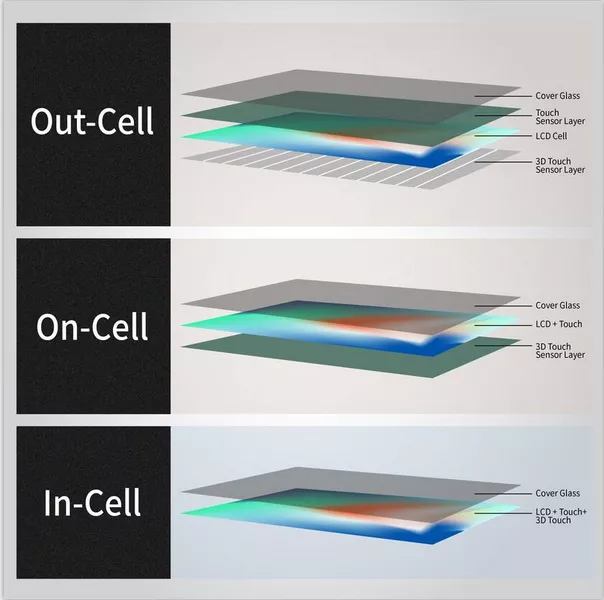
Conclusion
LCD and touch screen are different but complementary technologies.
An LCD is the display showing images, while a touch screen is an input layer detecting touch.
Their integration has enabled the intuitive, responsive devices we use today. Understanding the distinction between the two is essential for making informed decisions when selecting, troubleshooting, or repairing modern devices.
FAQ
1. What does LCD stand for, and what is its function?
LCD stands for Liquid Crystal Display. It creates visuals by controlling light passage through liquid crystals.
2. Is every LCD screen a touch screen?
No, many LCD screens do not have touch functionality. Touch input requires a separate touch-sensitive layer.
3. What is a touch digitizer?
A transparent sensor layer above the LCD that detects and translates touch input into digital signals for processing.
4. Can the touch screen work if the LCD is broken?
Yes, the touch screen may still detect input even if the LCD is broken, but you may not be able to see the images clearly.
5. What are the main types of touch screen technologies used with LCD?
Resistive, capacitive, and infrared are the main types. Capacitive is the most common today due to its multi-touch and high clarity support.

Ready to Build Your Outdoor Display Solution?
Get in touch with us at sales@szdingtouch.com. Our expert engineers will help you design a cost-effective, tailored solution to meet your project’s exact specifications.
DINGTouch :Committed to continuous innovation and improvement of product quality to meet customers' high requirements and expectations.
DINGTouch is a manufacturer that provides high quality touch screen panels. Focus on the design, manufacturing and sales of touch screen panels, and are committed to providing customized solutions that satisfy customers.
DINGTouch: In the process of customizing touch screen panels, we focus on close cooperation and communication with customers. Understanding customers' needs and providing customized solutions will meet customers' individual needs. The company's products are favored by customers for their high quality and reliability, and provide them with the best touchscreen panel solutions.
DINGTouch :Committed to continuous innovation and improvement of product quality to meet customers' high requirements and expectations.
DINGTouch is a manufacturer that provides high quality touch screen panels. Focus on the design, manufacturing and sales of touch screen panels, and are committed to providing customized solutions that satisfy customers.
DINGTouch: In the process of customizing touch screen panels, we focus on close cooperation and communication with customers. Understanding customers' needs and providing customized solutions will meet customers' individual needs. The company's products are favored by customers for their high quality and reliability, and provide them with the best touchscreen panel solutions.
At DINGTOUCH, we are the world's leading touchscreen manufacturer, helping businesses around the world take advantage of this exciting technology. For more information, please visit the home page now.
Find the DINGTouch technical team to achieve the success of your company's new project.
DINGTouch is a company specializing in the R&D and production of touch screen technology, headquartered in Shenzhen, China. As a professional touch screen supplier, DINGTouch is committed to providing high-quality, stable and reliable touch screen products to meet the diverse needs of customers. We continue to carry out technological innovation and product optimization to ensure that its touch screen products have good sensitivity, accuracy and durability.
In addition to the products themselves, we also focus on cooperation and communication with customers, and are committed to providing customized solutions and excellent after-sales services. Through continuous efforts to improve product quality and customer satisfaction, we have established a good reputation in the touchscreen industry and won widespread market recognition.
In addition to the products themselves, we also focus on cooperation and communication with customers, and are committed to providing customized solutions and excellent after-sales services. Through continuous efforts to improve product quality and customer satisfaction, we have established a good reputation in the touchscreen industry and won widespread market recognition.
What DINGTOUCH can do:
• PCAP maximum size 65”
• Multi-touch (Touch screen can be customized to your needs.)
• Optical bonding service/air bonding
• LCD interface: HDMI/RGB/MIPI/LVDS/EDP, etc.
• PCAP interface: IIC/USB interface
• CTP can customize the cover glass surface treatment process AG (anti-glare), AR (anti-reflection), AF (anti-fingerprint), waterproof, and glove touch
• Supports 0.55 mm-12 mm coverslip touch.
• Support operating temperature: -40℃-90℃.
Dingtouch Industrial Capacitive Touch Screen Manufacturer
In conclusion, Dingtouch as a professional touch screen manufacturer with more than 10 years touch screen experience.We have many capacitive touch screen. Such as5 inch touch screen,7 inch touch screen,10.1inch touch screen,15 inch touch screen,15.6 inch touch screen,17 inch touch screen,18.5 inch touch screen,19 inch touch screen,21.5 inch touch screen,32 inch touch screen, However, we also welcome to customize your own touch screen . Contact our team today to learn what capacitive touch screen are best for our retail business needs.
Contact us NOW! sales@szdingtouch.com
CATEGORIES
CONTACT US
Contact: Dingtouch
Phone: +8615815536116
Tel: +8615815536116
Email: sales@szdingtouch.com
Add: Building A, Bailu Plaza, No. 48, Gonghe Industrial Road, Gongle Community, Xixiang Street, Baoan District, Shenzhen,China. 518126

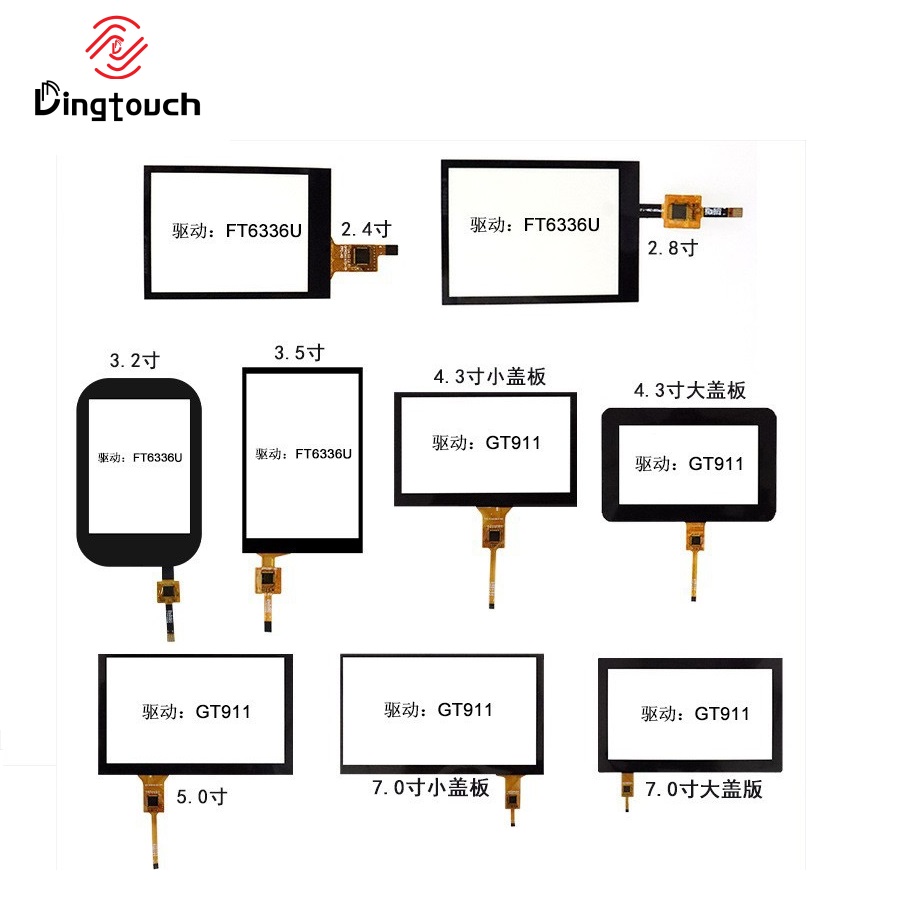
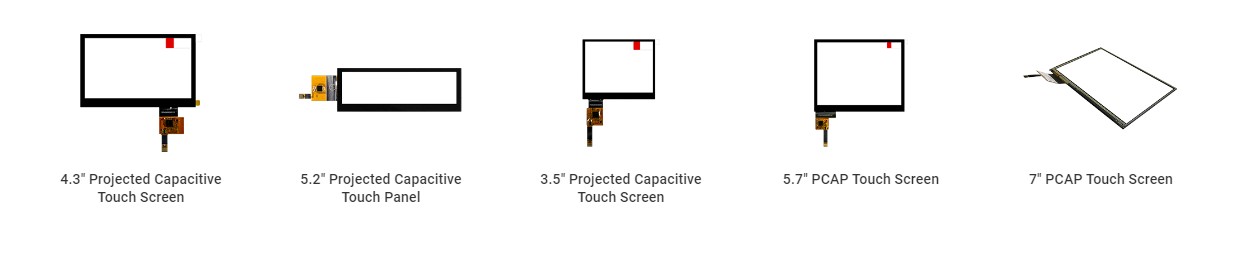


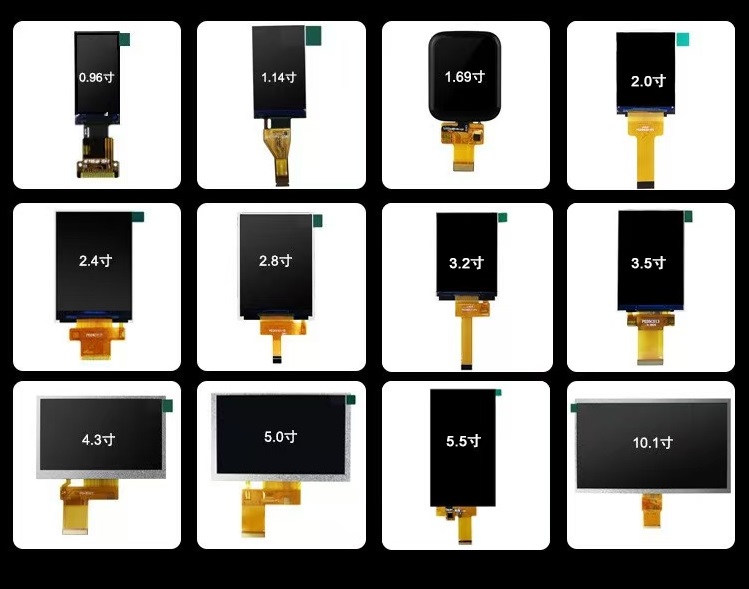





 Dingtouch
Dingtouch