News
Does Screen Repair Include Lcd?
Does Screen Repair Include Lcd?
Content Menu
● Does Screen Repair Include LCD?
● Pros and Cons of Repairing vs. Replacing
● Professional Repair Services
>> 1. How do I know if my screen needs an LCD replacement?
>> 2. Can I replace just the glass if my LCD is damaged?
>> 3. How much does it cost to repair a cracked screen?
>> 4. Is it worth repairing an old phone with a cracked screen?
>> 5. What should I do if my phone's screen shatters?
In today's technology-driven world, smartphones and tablets have become essential tools for communication, entertainment, and productivity. However, with frequent use, these devices are prone to damage, particularly to their screens. When faced with a cracked or malfunctioning screen, many users find themselves asking: Does screen repair include LCD? This article will delve into the intricacies of screen repairs, specifically focusing on the relationship between glass and LCD repair, the costs involved, and what options are available for consumers.
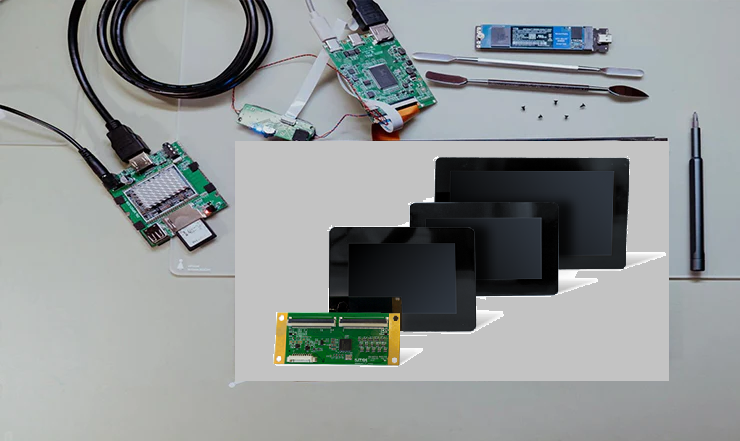
Understanding Screen Damage
Before exploring repair options, it's crucial to understand the types of damage that can occur to a device's screen. The most common issues include:
- Cracked Glass: Often the result of drops or impacts, cracked glass is typically superficial but can affect usability.
- Damaged LCD: The LCD (Liquid Crystal Display) beneath the glass can also sustain damage. Symptoms of LCD damage include black spots, discoloration, or a non-responsive touch interface.
- Digitizer Issues: The digitizer is the component that detects touch. If it is damaged, the screen may not respond to touch even if the LCD display is intact.
What is Screen Repair?
Screen repair generally refers to fixing or replacing components of a device's display. Depending on the extent of the damage, repairs can vary significantly in complexity and cost.
- Glass Repair: This involves replacing only the outer layer of glass. If the LCD and digitizer are functioning correctly, this is often the least expensive option.
- LCD Repair: If the LCD itself is damaged (e.g., dead pixels or discoloration), a more comprehensive repair is required. This usually involves replacing both the glass and the LCD as they are often fused together in modern devices.
Does Screen Repair Include LCD?
The answer to whether screen repair includes LCD largely depends on the nature of the damage:
- If Only Glass is Damaged: In cases where only the glass layer is cracked or shattered but the underlying LCD functions perfectly, many repair services will offer a glass-only repair option. This is typically less expensive than an LCD replacement.
- If LCD is Damaged: When there are issues with the LCD itself—such as lines appearing on the screen, black spots, or complete failure to display—repairing or replacing just the glass will not suffice. In such instances, both components will need to be replaced together as part of a full screen replacement service.
Cost Considerations
The cost of screen repairs can vary widely based on several factors:
- Type of Damage: Replacing only cracked glass can range from $50 to $150 depending on the device model. In contrast, an LCD replacement can cost between $100 to $300 or more.
- Device Model: High-end smartphones may have higher repair costs due to specialized parts and labor requirements.
- Repair Service: Authorized service centers typically charge more than third-party repair shops but may offer warranties and use genuine parts.
Pros and Cons of Repairing vs. Replacing
When faced with screen damage, users often weigh their options between repairing and replacing their devices entirely. Here are some pros and cons:
Pros of Repairing
- Cost-Effective: Repairs are generally cheaper than buying a new device.
- Quick Turnaround: Many repairs can be completed within hours or a day.
- Environmental Impact: Repairing extends the life of devices and reduces electronic waste.
Cons of Repairing
- Potential for Future Issues: Older devices may continue to experience problems after repair.
- Warranty Concerns: Repairs done by unauthorized shops may void manufacturer warranties.
DIY Repair Options
For those who are technically inclined, there are DIY options available for screen repairs. However, this requires careful consideration as improper handling can lead to further damage. Common DIY methods include:
1. Glass Replacement Kits: Available online for various devices; these kits typically include tools and instructions for replacing just the glass layer.
2. LCD Replacement Guides: For those willing to tackle more complex repairs, numerous online guides provide step-by-step instructions for replacing an entire LCD assembly.
3. Professional Help: If unsure about DIY repairs, seeking professional assistance from certified technicians is advisable.
Warranty Considerations
When considering repairs, it's essential to understand how warranties work with your device:
- Manufacturer Warranty: Many devices come with a limited warranty that covers defects in materials and workmanship but may not cover accidental damages like cracked screens.
- Extended Warranty Plans: Some retailers offer extended warranties that cover accidental damage. These plans often require you to pay a deductible but can significantly reduce out-of-pocket expenses for repairs.
- Third-party Insurance: Companies like Asurion or SquareTrade provide insurance plans that cover various types of damage beyond what traditional warranties offer.
Understanding your warranty options can help you make better decisions regarding repairs and potential costs involved.
Professional Repair Services
When opting for professional repair services, consider these factors:
Quality of Parts
Not all repair services use high-quality parts. It's crucial to inquire whether they use original equipment manufacturer (OEM) parts or aftermarket components. OEM parts tend to offer better durability and performance compared to cheaper alternatives.
Technician Expertise
The skill level of technicians performing repairs can significantly impact outcomes. Look for reviews or ask for recommendations to ensure you're choosing a reputable service provider with experienced technicians.
Turnaround Time
Depending on your urgency, consider how quickly you need your device repaired. Some services offer same-day repairs while others may take several days due to part availability or workload.
Preventive Measures
To avoid costly repairs in the future, consider implementing preventive measures:
- Screen Protectors: Investing in high-quality tempered glass or plastic film protectors can help absorb impact from drops and prevent scratches.
- Phone Cases: A sturdy case provides additional protection against accidental drops and impacts that could lead to screen damage.
- Careful Handling: Being mindful about how you handle your device—such as avoiding placing it in pockets with keys—can also reduce wear and tear on screens over time.
Conclusion
In summary, whether screen repair includes LCD replacement depends on the specific type of damage your device has sustained. While minor cracks in glass can often be repaired without affecting the underlying components, significant issues with the LCD require a full replacement service that encompasses both elements. Understanding these distinctions can help consumers make informed decisions about their device repairs while considering costs and potential outcomes.
Moreover, being proactive about protecting your devices through preventive measures can save time and money in the long run by minimizing risks associated with screen damage. Whether you choose DIY methods or professional services, being informed about your options empowers you as a consumer in today's fast-paced technological landscape.
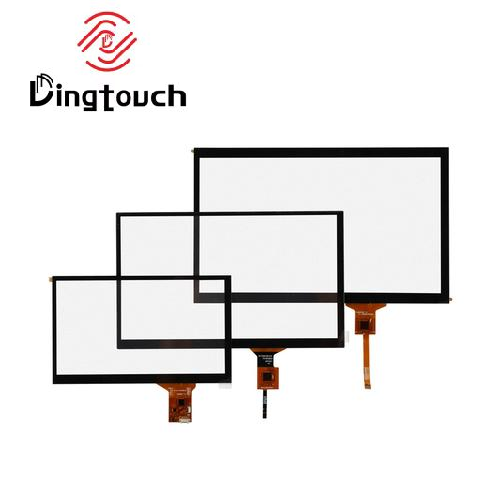
Frequently Asked Questions
1. How do I know if my screen needs an LCD replacement?
If you notice symptoms such as dead pixels, discoloration, or lines across your display while using your device normally, it likely indicates that your LCD needs replacement.
2. Can I replace just the glass if my LCD is damaged?
No, if your LCD is damaged, you will need to replace both the glass and the LCD as they are typically fused together in modern devices.
3. How much does it cost to repair a cracked screen?
Costs vary widely based on device type and extent of damage but generally range from $50 for glass-only repairs up to $300 for full replacements involving both glass and LCD.
4. Is it worth repairing an old phone with a cracked screen?
This depends on several factors including overall device condition, repair costs relative to device value, and personal usage needs. If repair costs exceed half of a new device's price, replacement might be more sensible.
5. What should I do if my phone's screen shatters?
Assess whether it's just a crack in the glass or if there's underlying damage to the LCD as well. If you're unsure, it's best to consult with a professional technician who can diagnose and recommend appropriate repairs.
DINGTouch: Committed to continuous innovation and improvement of product quality to meet customers' high requirements and expectations.
DINGTouch is a manufacturer that provides high quality touch screen panels. Focus on the design, manufacturing and sales of touch screen panels, and are committed to providing customized solutions that satisfy customers.
DINGTouch: In the process of customizing touch screen panels, we focus on close cooperation and communication with customers. Understanding customers' needs and providing customized solutions will meet customers' individual needs. The company's products are favored by customers for their high quality and reliability, and provide them with the best touchscreen panel solutions.
At DINGTOUCH, we are the world's leading touchscreen manufacturer, helping businesses around the world take advantage of this exciting technology. For more information, please visit the home page now.
Find the DINGTouch technical team to achieve the success of your company's new project.
How to choose touch screen customization?
DINGTouch is a company specializing in the R&D and production of touch screen technology, headquartered in Shenzhen, China. As a professional touch screen supplier, DINGTouch is committed to providing high-quality, stable and reliable touch screen products to meet the diverse needs of customers. We continue to carry out technological innovation and product optimization to ensure that its touch screen products have good sensitivity, accuracy and durability.
In addition to the products themselves, we also focus on cooperation and communication with customers, and are committed to providing customized solutions and excellent after-sales services. Through continuous efforts to improve product quality and customer satisfaction, we have established a good reputation in the touchscreen industry and won widespread market recognition.
What DINGTOUCH can do:
• PCAP maximum size 65”
• Multi-touch (Touch screen can be customized to your needs.)
• Optical bonding service/air bonding
• LCD interface: HDMI/RGB/MIPI/LVDS/EDP, etc.
• PCAP interface: IIC/USB interface
• CTP can customize the cover glass surface treatment process AG (anti-glare), AR (anti-reflection), AF (anti-fingerprint), waterproof, and glove touch
• Supports 0.55 mm-12 mm coverslip touch.
• Support operating temperature: -40℃-90℃.
Dingtouch Industrial Capacitive Touch Screen Manufacturer
In conclusion, Dingtouch as a professional touch screen manufacturer with more than 10 years touch screen experience.We have many capacitive touch screen. Such as5 inch touch screen,7 inch touch screen,10.1inch touch screen,15 inch touch screen,15.6 inch touch screen,17 inch touch screen,18.5 inch touch screen,19 inch touch screen,21.5 inch touch screen,32 inch touch screen, However, we also welcome to customize your own touch screen . Contact our team today to learn what capacitive touch screen are best for our retail business needs.
Contact us NOW! sales@szdingtouch.com
CATEGORIES
CONTACT US
Contact: Dingtouch
Phone: +8615815536116
Tel: +8615815536116
Email: sales@szdingtouch.com
Add: Building A, Bailu Plaza, No. 48, Gonghe Industrial Road, Gongle Community, Xixiang Street, Baoan District, Shenzhen,China. 518126

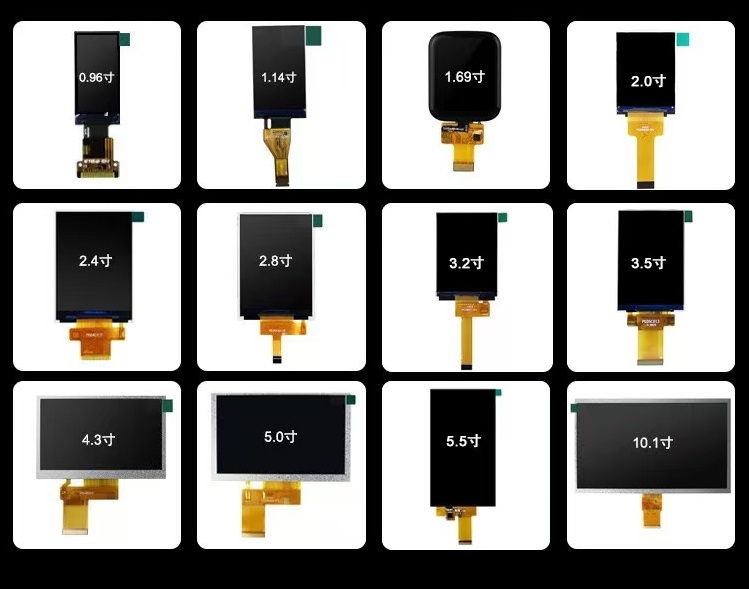





 Dingtouch
Dingtouch