News
Does Capacitive Touch Screen Need Calibration?
Does capacitive touch screen Need Calibration?
Content Menu
● Understanding Capacitive Touch Screen
● Do capacitive touch screen Need Calibration?
● How to Calibrate a Capacitive Touch Screen
● Common Problems with Capacitive Touch Screen
● Troubleshooting Tips for capacitive touch screen Issues
● Environmental Factors Affecting Calibration
>> 1. What is a capacitive touch screen?
>> 2. How does calibration improve touch sensitivity?
>> 3. Can I calibrate my capacitive touch screen myself?
>> 4. What should I do if my capacitive touch screen is unresponsive?
>> 5. Are there any risks associated with calibrating my device?
Capacitive touch screen have become a dominant technology in smartphones, tablets, and various interactive devices due to their high sensitivity and multi-touch capabilities. However, the question of whether these screens require calibration often arises among users and manufacturers alike. This article delves into the intricacies of capacitive touch screens, their functioning, the necessity of calibration, and how it can be performed if needed.
Understanding Capacitive Touch Screen
capacitive touch screen operate by detecting changes in capacitance when a conductive object, such as a human finger, approaches the screen. Here's a brief overview of how they work:
- Construction: The screen consists of a glass panel coated with a transparent conductor (usually Indium Tin Oxide). Beneath this layer are electrodes arranged in a grid pattern.
- Detection Mechanism: When a finger touches the screen, it alters the electrostatic field at that point. The change in capacitance is detected by the controller, which then calculates the precise location of the touch.
- Types: There are two primary types of capacitive touch screens:
- Projected Capacitive (PCAP): Allows for multi-touch and is commonly used in smartphones and tablets.
- Surface Capacitive: Typically used in kiosks and ATMs, this type can only detect single touches at a time.
Do capacitive touch screen Need Calibration?
The need for calibration in capacitive touch screen is not universal; it largely depends on several factors:
- Device Type: Many modern devices with capacitive touch screen are designed to be plug-and-play. For instance, devices running on recent operating systems often do not require calibration as they automatically adjust to user inputs.
- Environmental Factors: Changes in temperature and humidity can affect touch sensitivity. In environments with extreme conditions, calibration may be necessary to ensure accuracy.
- Physical Damage: If a screen has been damaged (e.g., cracked or scratched), calibration may help restore some functionality. However, physical repairs might be required for severe damage.
- Software Issues: Occasionally, software glitches can lead to inaccurate touch responses. In such cases, recalibrating the touch screen can resolve these issues.
How to Calibrate a Capacitive Touch Screen
If you determine that your capacitive touch screen needs calibration, here are general steps you can follow:
1. Access Calibration Settings:
- For Windows: Go to Control Panel > Tablet PC Settings > Calibrate.
- For macOS: Use touchscreen drivers specific to your device.
- For Linux: Use third-party drivers compatible with your distribution.
2. Follow On-Screen Instructions: The calibration process typically involves touching specific points on the screen as prompted by the software.
3. Test Touch Response: After calibration, test the screen to ensure that it accurately registers touches at all points.
4. Repeat if Necessary: If issues persist, repeat the calibration process or consult support resources for your device.
Benefits of Calibration
Proper calibration offers numerous advantages that enhance user experience and device performance:
- Increased Precision: Calibration aligns the touch detection functionality with display output, ensuring that user interactions are accurately registered.
- Reduced Input Lag: A well-calibrated screen responds more quickly to user inputs, making interactions smoother and more efficient.
- Enhanced Productivity: Users can navigate applications more effectively without experiencing delays or inaccuracies in touch recognition.
- Personalized Experience: Calibration allows users to adjust settings according to their preferences, improving overall satisfaction with the device.
Common Problems with Capacitive Touch Screen
Capacitive touch screen can encounter several issues that may necessitate calibration or troubleshooting:
- Unresponsive Touch: This can occur due to dirt on the screen or damage to the capacitive sensors.
- Ghost Touches: Random touches registered without user input can be caused by faulty hardware or environmental interference.
- Sensitivity Issues: If the screen does not respond well to touches, it might be due to thick protective covers or environmental factors affecting capacitance.
Troubleshooting Tips for Capacitive Touch Screen Issues
When encountering issues with your capacitive touch screen, consider these troubleshooting steps:
1. Clean the Screen: Regularly wipe down your screen with a microfiber cloth to remove dirt and grease that can interfere with touch sensitivity.
2. Check for Damage: Inspect your device for cracks or other physical damage that may affect functionality. If damage is found, repair or replacement may be necessary.
3. Restart Your Device: A simple restart can often resolve temporary glitches affecting performance.
4. Adjust Sensitivity Settings: Some devices allow you to modify sensitivity settings through system menus. Experimenting with these settings may improve responsiveness.
5. Use Quality Accessories: Ensure any screen protectors or cases used do not interfere with touchscreen functionality; opt for those designed specifically for capacitive screens.
Environmental Factors Affecting Calibration
Several environmental conditions can impact the effectiveness of capacitive touch screen calibration:
- Temperature Fluctuations: Extreme temperatures can affect sensor performance; maintaining moderate conditions is ideal for optimal functionality.
- Humidity Levels: High humidity may lead to moisture accumulation on the screen surface which could interfere with its function. Keeping devices dry is essential.
- Electromagnetic Interference: Nearby electronic devices emitting electromagnetic fields can disrupt touch detection; positioning your device away from such sources is advisable.
Conclusion
In summary, while many modern capacitive touch screens do not require regular calibration due to advancements in technology and software, certain conditions such as environmental changes, physical damage, or software glitches may necessitate it. Understanding when and how to calibrate your device can enhance its functionality and prolong its lifespan. Proper calibration not only improves accuracy but also enhances user satisfaction by ensuring seamless interactions with technology.
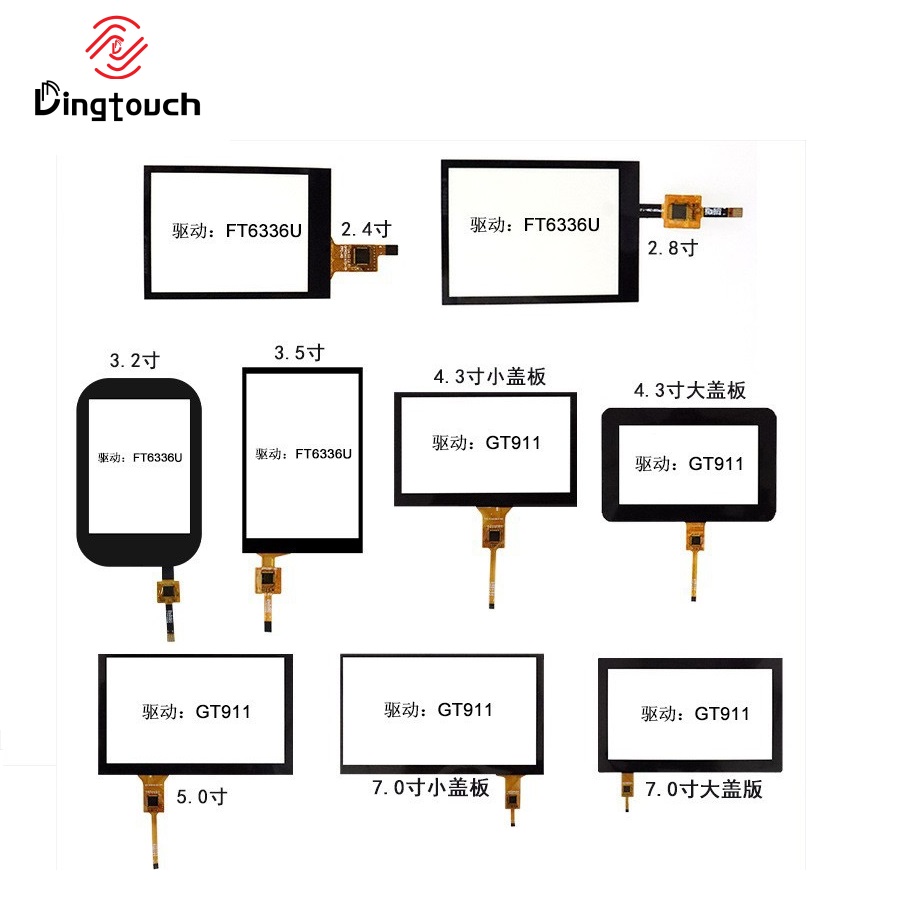
Frequently Asked Questions
1. What is a capacitive touch screen?
A capacitive touch screen is a type of display that detects touch input through changes in capacitance when a conductive object approaches its surface. This technology allows for high sensitivity and multi-touch capabilities.
2. How does calibration improve touch sensitivity?
Calibration adjusts the settings of the touch screen so that it accurately registers user inputs across its entire surface. This is particularly important if external factors have affected its responsiveness.
3. Can I calibrate my capacitive touch screen myself?
Yes, most devices allow users to access calibration settings through their operating system's control panel or specific software provided by manufacturers.
4. What should I do if my capacitive touch screen is unresponsive?
First, clean the screen gently with a soft cloth to remove any dirt or grease. If unresponsiveness persists, consider recalibrating the device or checking for software updates.
5. Are there any risks associated with calibrating my device?
Calibration is generally safe; however, improper procedures might lead to further issues with responsiveness. Always follow manufacturer guidelines when performing calibration tasks.
DINGTouch: Committed to continuous innovation and improvement of product quality to meet customers' high requirements and expectations.
DINGTouch is a manufacturer that provides high quality touch screen panels. Focus on the design, manufacturing and sales of touch screen panels, and are committed to providing customized solutions that satisfy customers.
DINGTouch: In the process of customizing touch screen panels, we focus on close cooperation and communication with customers. Understanding customers' needs and providing customized solutions will meet customers' individual needs. The company's products are favored by customers for their high quality and reliability, and provide them with the best touchscreen panel solutions.
At DINGTOUCH, we are the world's leading touchscreen manufacturer, helping businesses around the world take advantage of this exciting technology. For more information, please visit the home page now.
Find the DINGTouch technical team to achieve the success of your company's new project.
How to choose touch screen customization?
DINGTouch is a company specializing in the R&D and production of touch screen technology, headquartered in Shenzhen, China. As a professional touch screen supplier, DINGTouch is committed to providing high-quality, stable and reliable touch screen products to meet the diverse needs of customers. We continue to carry out technological innovation and product optimization to ensure that its touch screen products have good sensitivity, accuracy and durability.
In addition to the products themselves, we also focus on cooperation and communication with customers, and are committed to providing customized solutions and excellent after-sales services. Through continuous efforts to improve product quality and customer satisfaction, we have established a good reputation in the touchscreen industry and won widespread market recognition.
What DINGTOUCH can do:
• PCAP maximum size 65”
• Multi-touch (Touch screen can be customized to your needs.)
• Optical bonding service/air bonding
• LCD interface: HDMI/RGB/MIPI/LVDS/EDP, etc.
• PCAP interface: IIC/USB interface
• CTP can customize the cover glass surface treatment process AG (anti-glare), AR (anti-reflection), AF (anti-fingerprint), waterproof, and glove touch
• Supports 0.55 mm-12 mm coverslip touch.
• Support operating temperature: -40℃-90℃.
Dingtouch Industrial Capacitive Touch Screen Manufacturer
In conclusion, Dingtouch as a professional touch screen manufacturer with more than 10 years touch screen experience.We have many capacitive touch screen. Such as5 inch touch screen,7 inch touch screen,10.1inch touch screen,15 inch touch screen,15.6 inch touch screen,17 inch touch screen,18.5 inch touch screen,19 inch touch screen,21.5 inch touch screen,32 inch touch screen, However, we also welcome to customize your own touch screen . Contact our team today to learn what capacitive touch screen are best for our retail business needs.
Contact us NOW! sales@szdingtouch.com

CATEGORIES
CONTACT US
Contact: Dingtouch
Phone: +8615815536116
Tel: +8615815536116
Email: sales@szdingtouch.com
Add: Building A, Bailu Plaza, No. 48, Gonghe Industrial Road, Gongle Community, Xixiang Street, Baoan District, Shenzhen,China. 518126

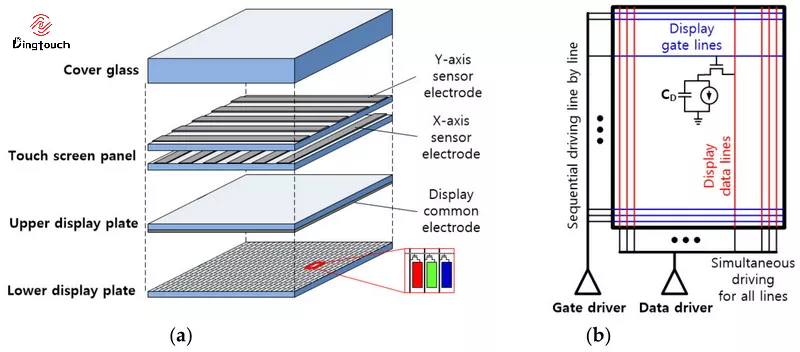
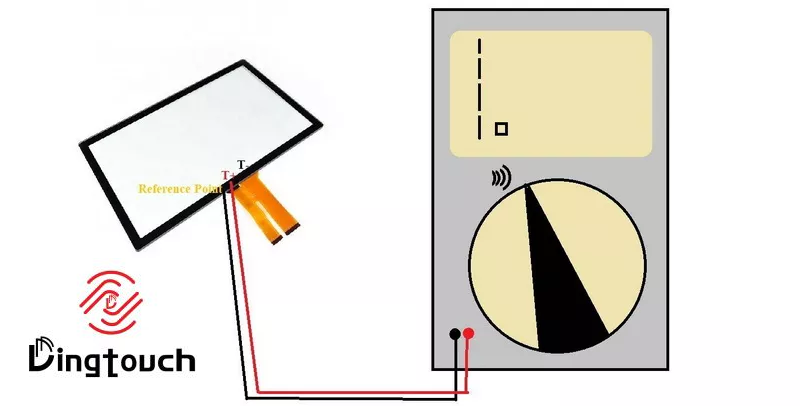
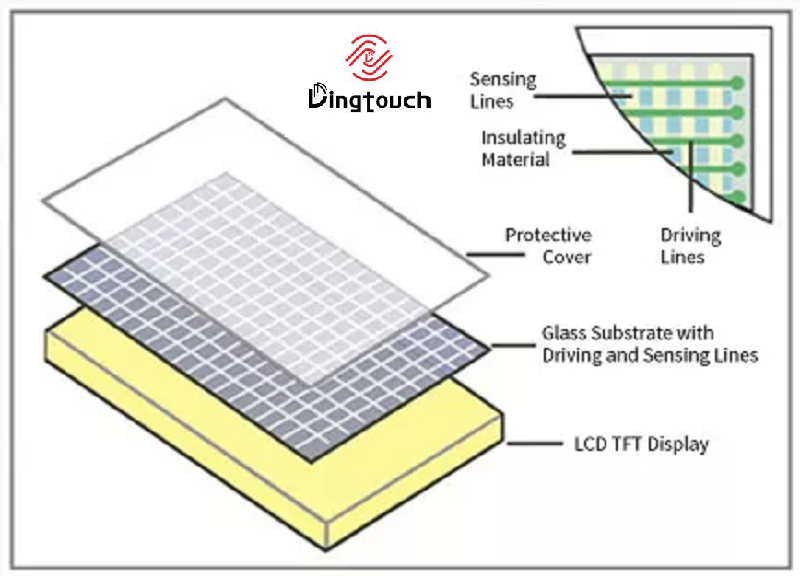





 Dingtouch
Dingtouch