News
Can You Rest Your Hand on A Capacitive Touch Screen?
Can You Rest Your Hand on A Capacitive Touch Screen?
Content Menu
● Understanding Capacitive Touch Screen
>> How capacitive touch screen Work
● The Evolution of touchscreen Technology
● Advantages of Capacitive Touch Screen
● Disadvantages and Limitations
● Practical Tips for Using Capacitive Touch Screen
● Applications Across Industries
● Future Trends in capacitive touch screen Technology
>> 1. What is the difference between capacitive and resistive touch screen?
>> 2. Is it safe to rest my hand on a capacitive touch screen?
>> 3. How does palm rejection work on a capacitive touch screen?
>> 4. Can I use gloves on a capacitive touch screen?
>> 5. What should I look for when buying a device with a capacitive touch screen?
Capacitive touch screen have become ubiquitous in modern technology, found in smartphones, tablets, and various interactive devices. Their design and functionality allow for a seamless user experience, but many users wonder if they can rest their hands on these screens without affecting their performance. This article delves into the intricacies of capacitive touch screens, exploring their operation, the concept of palm rejection, and practical implications for users.
Understanding Capacitive Touch Screen
capacitive touch screen operate based on the electrical properties of the human body. They consist of a glass panel coated with a transparent conductor, such as Indium Tin Oxide (ITO). When a finger touches the screen, it alters the electrostatic field, allowing the device to detect the touch location.
How Capacitive Touch Screens Work
1. Electrostatic Field: The screen creates an electrostatic field across its surface.
2. Capacitance Change: When a conductive object (like a finger) approaches or touches the screen, it changes the capacitance at that point.
3. Signal Processing: The device's controller detects this change and processes it as a touch input.
This technology allows for high sensitivity and multi-touch capabilities, making it superior to resistive touch screen that require pressure to register input.
The Evolution of touchscreen Technology
The introduction of capacitive touchscreen marked a significant advancement in touchscreen technology. Early touchscreen devices relied on resistive technology, which required pressure to register input. However, capacitive touchscreens transformed user interaction by detecting touch through the electrical properties of the human body.
Multi-Touch Technology
One of the most significant breakthroughs in touchscreen technology was the development of multi-touch functionality. This innovation enabled users to perform gestures like pinch-to-zoom and swipe, enhancing the overall user experience. Multi-touch screens employ a grid of capacitive sensors that detect multiple touch points simultaneously, enabling complex interactions and gestures.
Palm Rejection Technology
Palm rejection is a feature integrated into many capacitive touch screens to improve user experience. It allows users to rest their hands on the screen while using a stylus or finger without triggering unintended actions.
How Palm Rejection Works
- Detection Algorithms: The screen uses algorithms to differentiate between intentional touches (like tapping or swiping) and unintentional ones (like resting a hand).
- Sensitivity Adjustments: Some devices allow users to adjust sensitivity settings to enhance palm rejection capabilities further.
This technology is particularly beneficial for artists or professionals who use styluses for drawing or note-taking.
Advantages of Capacitive Touch Screen
capacitive touch screen offer several benefits:
- High Sensitivity: They respond to light touches, providing a smooth user experience.
- Multi-Touch Capability: Users can perform gestures like pinch-to-zoom.
- Durability: The solid glass surface is resistant to scratches and wear.
- Vibrant Display Quality: Capacitive screens often provide better image clarity compared to resistive screens.
Disadvantages and Limitations
Despite their advantages, capacitive touch screen have some drawbacks:
- Sensitivity Issues: In some cases, overly sensitive screen may register accidental touches.
- Limited Functionality with Gloves: Traditional gloves do not work with capacitive screens unless they are specially designed with conductive materials.
- False Positives: Some palm rejection technologies may not be perfect and can register false positives or negatives.

Practical Tips for Using Capacitive Touch Screen
To maximize your experience with capacitive touch screen while resting your hand, consider these tips:
- Use Devices with Good Palm Rejection: When purchasing devices, check for reviews regarding palm rejection features.
- Adjust Sensitivity Settings: If available, tweak sensitivity settings in device settings for better performance while resting your hand.
- Utilize Styluses Designed for Capacitive Screens: These can enhance precision and reduce accidental inputs from resting hands.
Applications Across Industries
capacitive touch screen are widely used across various industries due to their versatility and reliability:
- Consumer Electronics: Smartphones and tablets utilize capacitive touch technology for intuitive navigation.
- Healthcare: Medical devices benefit from capacitive touch screen for quick data input and patient monitoring systems.
- Automotive: Infotainment systems in vehicles use capacitive touch technology for navigation and control settings.
- Industrial Applications: Capacitive touch screens are employed in manufacturing environments for machinery control panels due to their durability and responsiveness.
Future Trends in capacitive touch screen Technology
The evolution of capacitive touch screen technology shows no signs of slowing down. Emerging trends include:
- Flexible Displays: Research into flexible capacitive screens could lead to new form factors for devices. This flexibility may allow manufacturers to create curved or foldable devices that enhance portability without sacrificing functionality.
- Gesture Recognition: Future capacitive touch screens may incorporate advanced sensors that can detect hand movements and gestures, enabling users to control devices without physical contact. This technology could enhance accessibility and create new ways to interact with digital content.
- Integration with IoT Devices: As more devices become interconnected through the Internet of Things (IoT), touch screens will play a crucial role in managing and controlling these systems. Imagine a smart home where a single touchscreen interface allows you to control lighting, temperature, and security systems seamlessly.
Conclusion
In conclusion, resting your hand on a capacitive touch screen is generally possible without disrupting functionality due to advanced palm rejection technologies. However, the effectiveness of these features can vary by device. Users should consider their specific needs and choose devices that best accommodate their usage patterns. As technology continues to evolve, we can expect further improvements in capacitive touch screen designs and functionalities.
Frequently Asked Questions
1. What is the difference between capacitive and resistive touch screen?
Capacitive touch screen use electrical currents from human skin to detect input, while resistive touch screens rely on pressure applied to the screen surface.
2. Is it safe to rest my hand on a capacitive touch screen?
Yes, most modern capacitive touch screen have palm rejection features that allow you to rest your hand without affecting functionality.
3. How does palm rejection work on a capacitive touch screen?
Palm rejection works by using detection algorithms that differentiate between intentional touches and unintentional ones from resting hands.
4. Can I use gloves on a capacitive touch screen?
Standard gloves typically do not work on capacitive screen unless they are designed with conductive materials that can transmit electrical signals.
5. What should I look for when buying a device with a capacitive touch screen?
Consider devices with good palm rejection capabilities, adjustable sensitivity settings, and positive user reviews regarding their responsiveness and accuracy.
With advancements in technology continuing at an unprecedented pace, understanding how these systems work will help consumers make informed choices about their devices while ensuring an optimal user experience across various applications.
DINGTouch :Committed to continuous innovation and improvement of product quality to meet customers' high requirements and expectations.
DINGTouch is a manufacturer that provides high quality touch screen panels. Focus on the design, manufacturing and sales of touch screen panels, and are committed to providing customized solutions that satisfy customers.
DINGTouch: In the process of customizing touch screen panels, we focus on close cooperation and communication with customers. Understanding customers' needs and providing customized solutions will meet customers' individual needs. The company's products are favored by customers for their high quality and reliability, and provide them with the best touchscreen panel solutions.
At DINGTOUCH, we are the world's leading touchscreen manufacturer, helping businesses around the world take advantage of this exciting technology. For more information, please visit the home page now.
Find the DINGTouch technical team to achieve the success of your company's new project.
How to choose touch screen customization?
DINGTouch is a company specializing in the R&D and production of touch screen technology, headquartered in Shenzhen, China. As a professional touch screen supplier, DINGTouch is committed to providing high-quality, stable and reliable touch screen products to meet the diverse needs of customers. We continue to carry out technological innovation and product optimization to ensure that its touch screen products have good sensitivity, accuracy and durability.
In addition to the products themselves, we also focus on cooperation and communication with customers, and are committed to providing customized solutions and excellent after-sales services. Through continuous efforts to improve product quality and customer satisfaction, we have established a good reputation in the touchscreen industry and won widespread market recognition.
What DINGTOUCH can do:
• PCAP maximum size 65”
• Multi-touch (Touch screen can be customized to your needs.)
• Optical bonding service/air bonding
• LCD interface: HDMI/RGB/MIPI/LVDS/EDP, etc.
• PCAP interface: IIC/USB interface
• CTP can customize the cover glass surface treatment process AG (anti-glare), AR (anti-reflection), AF (anti-fingerprint), waterproof, and glove touch
• Supports 0.55 mm-12 mm coverslip touch.
• Support operating temperature: -40℃-90℃.
Dingtouch Industrial Capacitive Touch Screen Manufacturer
In conclusion, Dingtouch as a professional touch screen manufacturer with more than 10 years touch screen experience.We have many capacitive touch screen. Such as5 inch touch screen,7 inch touch screen,10.1inch touch screen,15 inch touch screen,15.6 inch touch screen,17 inch touch screen,18.5 inch touch screen,19 inch touch screen,21.5 inch touch screen,32 inch touch screen, However, we also welcome to customize your own touch screen . Contact our team today to learn what capacitive touch screen are best for our retail business needs.
Contact us NOW! sales@szdingtouch.com

CATEGORIES
CONTACT US
Contact: Dingtouch
Phone: +8615815536116
Tel: +8615815536116
Email: sales@szdingtouch.com
Add: Building A, Bailu Plaza, No. 48, Gonghe Industrial Road, Gongle Community, Xixiang Street, Baoan District, Shenzhen,China. 518126

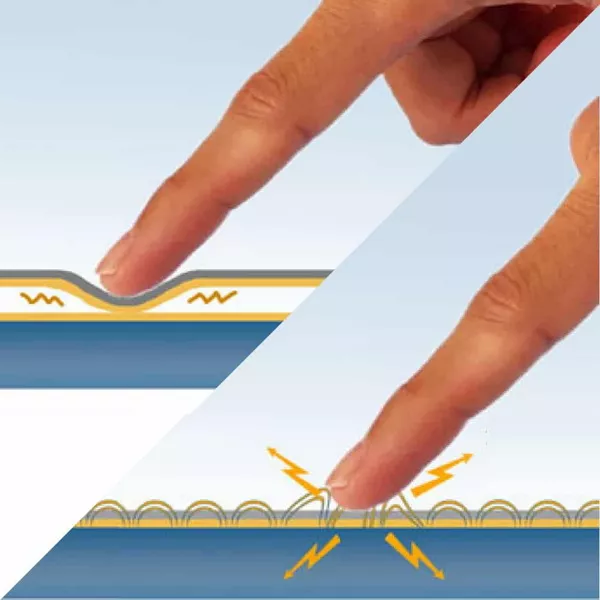
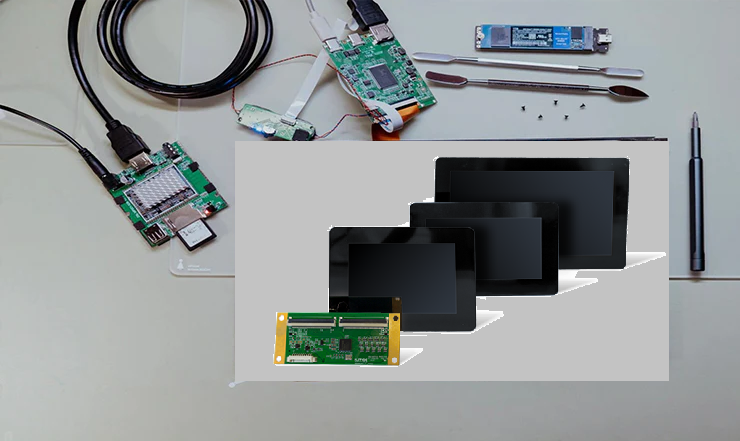
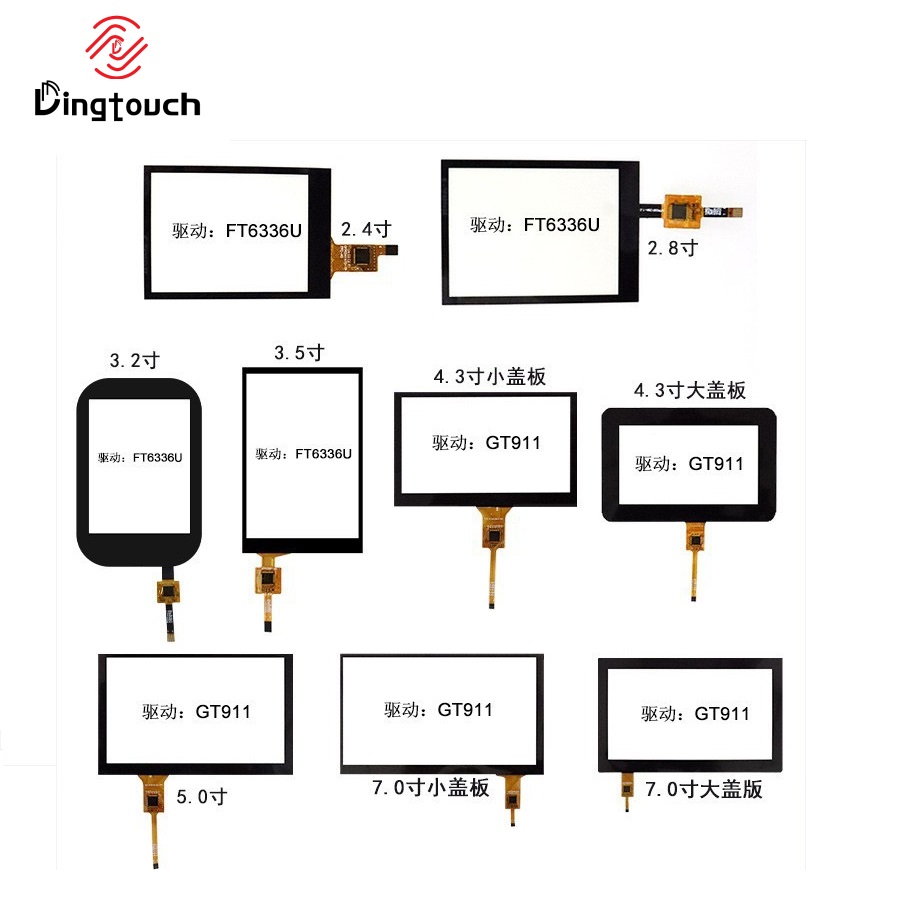





 Dingtouch
Dingtouch