News
Calibrate the Touch screen
Calibrate the touchscreen
To calibrate your touchscreen, you can follow these steps:
Enter system settings: Open the device's settings menu, which can generally be found on the desktop or in the application list.Find the touchscreen settings: In the settings menu, look for options related to the touchscreen. This may be in a submenu such as "Display", "Devices" or "Touch".
Go to touchscreen calibration: In the touchscreen settings, there should be a calibration option or something similarly named. Click to enter the calibration interface.
Follow the instructions for calibration: After entering the calibration interface, the screen will usually display some instructions or icons to guide you through the calibration process. Typically, you'll be directed to tap or swipe continuously on the screen to cover different locations. Make sure to follow the instructions to complete the calibration accurately and completely.
Save and exit: After completing the calibration, there is usually an option to save or confirm. Click Save or Confirm to complete the calibration process.
Calibrating a touchscreen is a common method to resolve touch inaccuracies or skipping points. Calibration repositions sensitive areas of the touch screen to ensure touch point accuracy. Here are the steps to generally calibrate your touch screen:
Enter system settings: Open the device's settings interface or control panel and look for touch screen-related options or menus.
Find the touchscreen calibration option: In the settings interface, look for the touch screen or pointing device calibration option. This can usually be found under the menu "Devices," "Display & Touch," or "Touch."
Start calibration: After selecting the touch screen calibration option, you will be prompted to calibrate. Follow the on-screen instructions and click or touch as many markers as required.
Complete calibration: After completing clicking on all marker points, the calibration process will automatically end. The system will reposition based on your click position. Calibrating the touch screen is a common method to solve touch inaccuracy or drift. Here are the general touch screen calibration steps:
Open your device's settings menu or control panel.
Find the touchscreen settings option and find the calibration option in the touch screen settings.
Once in calibration mode, you may be asked to tap specific locations on the screen or perform gestures in a specified manner.
Follow the prompts and tap or slide your finger on the screen as required to complete the calibration process. It is often necessary to click in multiple locations as shown in the example.
After completing the calibration, save the settings and exit calibration mode.
When calibrating the touchscreen, make sure the environment is quiet, free of distractions and foreign objects on your fingers, and try to avoid debris and dirt on the touchscreen surface. If the operating system of the device is different, the steps and location of calibrating the touch screen may be different. Please refer to the specific situation. There may be slight differences in different devices and operating systems, so the above steps are for reference only. If you are unable to find the calibration option or encounter other difficulties, please refer to your device's user manual or contact the device manufacturer for more detailed instructions.
We at DINGTOUCH will analyze and solve this problem based on the corresponding situation. DINGTOUCH Touch screen manufacturers have many years of industry experience. We focus on Touch screen R&D and design and support customization with samples and drawings.
Do you know what other standards are for medical device touch screens?
You can discuss and chat together.
DINGTOUCH: Committed to continuous innovation and improvement of product quality to meet customers' high requirements and expectations.
DINGTOUCH is a manufacturer that provides high quality touch screen panels. Focus on the design, manufacturing and sales of touch screen panels, and are committed to providing customized solutions that satisfy customers.
DINGTOUCH: In the process of customizing touch screen panels, we focus on close cooperation and communication with customers. Understanding customers' needs and providing customized solutions will meet customers' individual needs. The company's products are favored by customers for their high quality and reliability, and provide them with the best touchscreen panel solutions.
At DINGTOUCH, we are the world's leading touchscreen manufacturer, helping businesses around the world take advantage of this exciting technology. For more information, please visit the home page now.
How to choose touch screen customization?
Find the DINGTOUCH technical team to achieve the success of your company's new project.
DINGTOUCH is a company specializing in the R&D and production of touch screen technology, headquartered in Shenzhen, China. As a professional touch screen supplier, DINGTOUCH is committed to providing high-quality, stable and reliable touch screen products to meet the diverse needs of customers. We continue to carry out technological innovation and product optimization to ensure that its touch screen products have good sensitivity, accuracy and durability.
In addition to the products themselves, we also focus on cooperation and communication with customers, and are committed to providing customized solutions and excellent after-sales services. Through continuous efforts to improve product quality and customer satisfaction, we have established a good reputation in the touch screen industry and won widespread market recognition.
What DINGTOUCH can do:
• PCAP maximum size 65”
• Multi-touch (Touch screen can be customized to your needs.)
• Optical bonding service/air bonding
• LCD interface: HDMI/RGB/MIPI/LVDS/EDP, etc.
• PCAP interface: IIC/USB interface
• CTP can customize the cover glass surface treatment process AG (anti-glare), AR (anti-reflection), AF (anti-fingerprint), waterproof, and glove touch
• Supports 0.55 mm-12 mm coverslip touch.
• Support operating temperature: -40℃-90℃.
Dingtouch Industrial Capacitive Touch Screen Manufacturer
In conclusion, Dingtouch as a professional touch screen manufacturer with more than 10 years touch screen experience.We have many capacitive touch screen. Such as5 inch touch screen,7 inch touch screen,10.1inch touch screen,15 inch touch screen,15.6 inch touch screen,17 inch touch screen,18.5 inch touch screen,19 inch touch screen,21.5 inch touch screen,32 inch touch screen, However, we also welcome to customize your own touch screen . Contact our team today to learn what capacitive touch screen are best for our retail business needs.
Contact us NOW! sales@szdingtouch.com
CATEGORIES
CONTACT US
Contact: Dingtouch
Phone: +8615815536116
Tel: +8615815536116
Email: sales@szdingtouch.com
Add: Building A, Bailu Plaza, No. 48, Gonghe Industrial Road, Gongle Community, Xixiang Street, Baoan District, Shenzhen,China. 518126

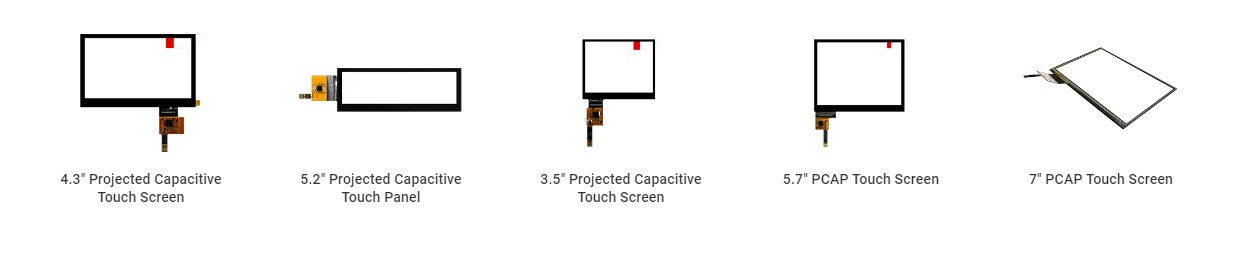


 Dingtouch
Dingtouch