News
Why choose Touch Screen?
Why choose Touch Screen?
Touch Screen have been the popular choice in electronics industry for decades. Touch screen offer cost-effective and reliable solution for touch in variety applications, such as industrial control panels, medical equipment, and consumer electronics. In this article, we will explore the basics of touch screen, their applications, and benefits they offer. We will also discuss the various types of touch screen available in the market and their features. Touch screen are also popular in custom making touch, because of its cheaper tooling fee for custom touch screen.
1.What is a touch screen?
A touch screen is an electronic display that allows users to interact with a device by directly touching the screen rather than using peripheral devices like a keyboard or mouse. It serves as both an input and output device, displaying content and receiving touch-based commands. Touch screens are widely used in smartphones, tablets, industrial equipment, medical devices, and other interactive applications.
2.Why we need the Touch Screen?
There are many benefits by using touch screen for electronic devices. Benefits are included:
Intuitive and simple operation:
User Users can operate devices directly by touching the screen, eliminating the need for a keyboard or mouse.
Low learning curve, suitable for users of all ages, especially in self-service equipment in public spaces.
Space-Saving Design:
Combines input and display into one device, reducing size and space requirements.
Particularly suitable for portable devices (e.g., smartphones, tablets) and embedded systems.
High Versatility:
Supports multi-touch functionality, enabling complex operations like zooming and rotating, enhancing user experience.
Compatible with various systems and applications, such as industrial control, medical devices, and smart homes.
Enhanced Aesthetics and Design Flexibility:
Eliminates the need for physical buttons, allowing for sleeker, more stylish device designs.
Customizable appearance to better suit different brands and environments.
Adaptability to Various Environments:
Can be customized for waterproof, dustproof, scratch-resistant, and explosion-proof features, making them suitable for harsh industrial and outdoor environments.
High brightness and wide viewing angles ensure clear visibility even in strong light.
Improved Interactive Experience:
Enables natural human-machine interaction with intuitive feedback.
Supports gesture recognition and swipe operations, enhancing interactivity and engagement.
Ease of Integration:
Supports multiple interfaces (e.g., USB, I2C, RS232), making it easy to integrate into existing systems.
Performs excellently in IoT and smart terminal applications.
3. Disadvantages of The Touch Screen
Higher Cost
Touch screens are more expensive to manufacture compared to traditional input methods like keyboards and mice.
Devices with touch screens may have higher purchase and repair costs.
Limited Durability
Susceptible to scratches, cracks, and wear over time, especially in environments with heavy usage.
Certain types, such as capacitive screens, may be less effective when exposed to moisture, dirt, or grease.
Reduced Precision
Touch input may lack the precision required for tasks like detailed graphic design or text editing, where a mouse or stylus may be more effective.
Finger size can lead to accidental inputs or difficulty selecting small on-screen elements.
Sensitivity to Environmental Conditions
Performance may be affected by temperature extremes, humidity, or exposure to direct sunlight.
Some touch screens may not function properly with gloves or certain non-conductive objects.
Power Consumption
Touch screens often require more power to operate than traditional input methods, reducing battery life in portable devices.
Accessibility Challenges
May not be suitable for users with certain disabilities, such as vision impairment or limited fine motor skills.
Physical buttons can provide tactile feedback that touch screens lack, making them easier for some users to operate.
Cleaning and Maintenance
Fingerprints, smudges, and dirt can accumulate quickly, affecting screen visibility and requiring frequent cleaning.
Limited Feedback
Lacks the tactile feedback of physical buttons, which can lead to a less satisfying or slower input experience in some applications.
4. Types of Touch Screen
There are several types of Touch screen technologies are available.
4.1. Upon Touch types, the touch types include:
Resistive Touch Screen
A resistive touch screen is a type of touch-sensitive display that operates by detecting pressure applied to the screen. It consists of two conductive layers separated by a small gap. When pressure is applied to the surface of the screen, the two layers make contact at the point of touch, allowing the system to register the input.
1)How It Works?
Construction: The screen typically has two layers—an outer flexible layer and an inner rigid layer, both coated with conductive materials. These layers are separated by a small gap filled with air or microdots.
Touch Detection: When the screen is pressed, the top flexible layer is pushed down to make contact with the bottom layer. This creates a change in electrical current at the point of touch, which is then processed to determine the location of the touch.
2)Advantages of Resistive Touch Screens:
Cost-Effective: Generally cheaper to manufacture compared to other touch technologies like capacitive.
Works with Any Input Device: Can be used with a finger, stylus, or even gloved hands, making it versatile for different environments.
High Durability: Resistant to environmental factors such as water, dust, and dirt.
Accurate: Offers precise touch input, especially when using a stylus or pointed object.
3)Disadvantages of Resistive Touch Screens:
Single-Touch: Most resistive touch screens support only single-touch input, which limits the interaction to one point at a time.
Lower Clarity and Brightness: The layers of the screen reduce the display's brightness and clarity compared to capacitive touch screen.
Less Durable for Frequent Touch: The flexible layer can wear out over time, especially with repeated heavy touches.
Reduced Sensitivity: While they work well with pressure, they may not be as responsive to light touch as capacitive touch screen.
Capacitive Touch Screen
A capacitive touch screen is a type of touch-sensitive display that detects touch through the electrical properties of the human body. Unlike resistive touch screens, which rely on pressure, capacitive screens use the electrical charge of the human finger or a conductive stylus to detect touch.
1) How It Works:
Construction: A capacitive touch screen consists of a glass panel coated with a transparent conductor, such as indium tin oxide (ITO). This conductive layer creates an electrostatic field across the screen.
Touch Detection: When a finger (or a conductive object) touches the screen, it alters the electrostatic field at the point of contact. The screen detects this change in capacitance and registers the touch.
Multi-Touch: Many capacitive touch screen are designed to detect multiple touch points simultaneously, enabling gestures like pinch-to-zoom and multi-finger swipes.
2) Advantages of Capacitive Touch Screens:
High Sensitivity: Capacitive touch screen are highly responsive, requiring only a light touch to register input, providing a smooth user experience.
Multi-Touch Support: They can detect multiple points of touch at once, enabling advanced gestures like pinch-to-zoom, rotation, and multi-finger swipes.
Clarity and Brightness: capacitive touch screen have high light transmission, offering excellent display brightness and clarity compared to resistive screens.
Durability: These screens are more durable than resistive touch screens since they have no moving parts or layers that wear out.
Scratch Resistance: They are often more resistant to scratches and general wear due to the lack of an outer plastic layer.
Good for Consumer Devices: capacitive touch screen are ideal for modern smartphones, tablets, and high-end electronics, offering an excellent user experience.
3) Disadvantages of Capacitive Touch Screens:
Requires Conductive Input: They only respond to conductive objects like a finger or a specialized stylus, which means they won’t work with gloves or non-conductive styluses.
Higher Cost: Capacitive screens are typically more expensive to manufacture than resistive touch screens.
Susceptible to Static: Capacitive screens can be affected by static electricity, although this is usually mitigated with proper shielding.
Less Responsive in Wet Conditions: Touch sensitivity can decrease if the screen is wet or if the user’s hands are too moist.
Infrared (IR) Touch Screen
An infrared (IR) touch screen is a type of touch-sensitive display that detects touch through an array of infrared light beams placed around the screen’s edges. These beams create an invisible grid of light over the screen surface, and when an object (like a finger) touches the screen, it interrupts the beams, allowing the system to register the location of the touch.
1)How It Works:
Construction: An IR touch screen consists of a glass panel with an array of infrared LEDs (light emitters) and photodetectors (light sensors) positioned around the edges of the screen. These components create a grid of infrared light beams across the screen’s surface.
Touch Detection: When a person touches the screen, their finger blocks or disturbs the infrared light beams. The sensors detect the disruption in the light pattern, allowing the system to pinpoint the exact location of the touch.
No Physical Overlay: Since the touch detection relies on the interruption of infrared light, there is no physical touch-sensitive layer on the screen itself. This design gives the screen excellent durability.
2)Advantages of Infrared (IR) Touch Screens:
Durability: There are no physical layers on the screen that can wear out, making IR touch screens highly durable and resistant to scratches and physical damage.
Works with Any Input Device: IR touch screens do not require a conductive material (like a finger) to work, so they can detect touch from any object, including fingers, styluses, and gloves.
Scalability: IR touch screens can be easily scaled to larger sizes, making them suitable for interactive displays, digital signage, and large kiosks.
High Clarity and Brightness: Because IR touch screens do not use a physical overlay for touch detection, they maintain excellent display clarity and brightness.
Multi-Touch Capable: Many IR touch screens support multi-touch gestures, allowing for interactions like zooming, rotating, and swiping with multiple fingers.
3)Disadvantages of Infrared (IR) Touch Screen:
Sensitive to Dirt and Dust: The infrared sensors can be affected by dust, dirt, or smudges on the screen, which can disrupt the light beams and impact touch accuracy.
Reduced Accuracy in High Ambient Light: In some cases, strong ambient light (especially sunlight) can interfere with the infrared beams, reducing the screen’s responsiveness and accuracy.
Less Precise: Compared to capacitive or resistive touch screens, IR touch screens may not offer the same level of precision for detailed tasks or fine gestures.
Potential for Latency: There may be slight delays in response time, especially in larger touchscreens, as the system has to process the touch interruptions.
Surface Acoustic Wave (SAW) Touch Screen
A Surface Acoustic Wave (SAW) touch screen is a type of touch-sensitive display that uses ultrasonic waves to detect touch. It works by sending surface acoustic waves across the screen’s surface, and when an object (such as a finger) touches the screen, it absorbs or disturbs the waves at the point of contact, allowing the system to register the location of the touch.
1)How It Works:
Construction: A SAW touch screen consists of a glass panel that is coated with a series of transducers and reflectors. These transducers emit ultrasonic waves across the surface of the screen.
Touch Detection: When a user touches the screen, the touch interrupts the ultrasonic waves, causing a change in the signal. The system detects the disturbance and calculates the location of the touch based on the disruption of the wave.
Types of Waves: There are two types of surface acoustic waves used in SAW technology: Shear waves and Longitudinal waves, but shear waves are more commonly used for touch applications.
2)Advantages of Surface Acoustic Wave (SAW) Touch Screens:
High Image Clarity: SAW touch screens offer excellent image clarity and high resolution because they do not have a physical overlay or coating, which can obstruct the display.
No Physical Contact Layer: The screen does not rely on a physical touch-sensitive layer, making it more durable and resistant to wear and tear over time.
High Sensitivity: SAW touch screens are very sensitive to touch, making them ideal for precise touch input, even with a finger or a stylus.
Multi-Touch Capability: SAW screens can detect multiple touch points simultaneously, allowing for advanced gestures like pinch-to-zoom and multi-finger swipes.
Durability: The absence of a physical layer over the display means that SAW screens are less prone to damage from scratches or impacts compared to some other touch technologies.
3)Disadvantages of Surface Acoustic Wave (SAW) Touch Screen:
Sensitive to Environmental Factors: SAW touch screen can be affected by dust, dirt, and water, which can interfere with the ultrasonic waves and cause inaccuracies in touch detection.
Limited Durability in Harsh Environments: While SAW touch screen are durable in general, they may not be suitable for environments with excessive exposure to moisture, oils, or other contaminants that could affect the surface waves.
Limited Multi-Touch Performance: Although they can support multi-touch, SAW touch screen may not perform as well as capacitive touch screen in handling complex multi-touch gestures.
Higher Cost: SAW touch screen tend to be more expensive than other touch technologies, such as resistive or capacitive touch screen.
Thickness: SAW touch screen can be thicker compared to some other touch screen types due to the need for transducers and reflectors, which can impact the overall design.
4.2. Upon Touch technologies, the touch types include:
1)Single-Touch
Definition:It can recognizes one touch point at a time.It mean that just can support one finger touch.It’s very east to implement and it’s cost-effective solution.But it can’t handle gestures or multiple inputs simultaneously.
2)Multi-Touch
Definition: It can support multiple touch points simultaneously.Enables gestures like pinch-to-zoom, rotate, and swipe, enhancing interactivity.But compared to single-touch,the cost will more higher.
3)Dual-Touch
Definition: It can support two touch points at the same time.It mean that allow simple gesture such as zooming or rotating.But it less versatile than full multi-touch systems.
4)Pen or Stylus Touch
Definition:You can use stylus or pen-like tool to touch.It’s very high precision, suitable for detailed work such as drawing or handwriting.This touch must require a stylus,which may not intuitive as finger input.
5)Glove Touch
Definition:It allow input while wearing gloves, often achieved through advanced capacitive or resistive technology.It improves usability in specialized conditions.But it require specific screen types or gloves designed for touch interaction.
6)Waterproof or Wet Touch
Definition:It can work effectively even when the screen is wet or submerged in water and ensures functionality in harsh or wet environments.But this touch screen typically more expensive and requires specialized technology.
5. Applications of The Touch screen
1)Consumer Electronics
Smartphones and Tablets: Touch screens are the primary input method for smartphones and tablets, providing a user-friendly interface for navigation, browsing, gaming, and multimedia consumption.
Laptops: Many modern laptops come with touch-enabled screens, allowing users to interact directly with the display for tasks like scrolling, zooming, and selecting.
Smart Watches: capacitive touch screen are commonly used in smartwatches for intuitive touch-based navigation and interaction.
Television: Some smart TVs and entertainment systems feature touch screens for easy access to settings, streaming apps, and navigation.
2) Industrial Control
Industrial Control Panels: Touch screens are used in control panels for industrial machines, where operators can monitor and adjust settings with ease. They allow for efficient operation, reducing the need for physical buttons and dials.
Automated Manufacturing: Touch screens are integrated into manufacturing systems for monitoring production processes, managing robotic arms, and adjusting parameters in real-time.
Factory Automation: Touch screens enable operators to control machinery, track production, and ensure smooth operations in factory environments.
3)Healthcare
Medical Devices: Touch screens are used in medical devices such as patient monitors, diagnostic equipment, and imaging systems, allowing healthcare professionals to interact with complex data and settings intuitively.
Point-of-Care Systems: Touch screens in hospitals and clinics enable healthcare workers to access patient information, enter data, and operate medical equipment.
Surgical Equipment: Some advanced surgical equipment uses touch screens to adjust settings, monitor patient vitals, and access relevant medical information during procedures.
4)Retail and Hospitality
Point-of-Sale (POS) Systems: Touch screens are commonly used in POS systems for quick and easy transactions in retail stores, restaurants, and service industries. They allow employees to process payments, access product details, and manage sales efficiently.
Self-Service Kiosks: In fast-food restaurants, airports, and retail stores, touch screen kiosks are used for self-checkout, ordering, and ticket purchasing, improving customer service and reducing wait times.
Digital Signage: Interactive touch screen displays are used for advertising, product information, and customer engagement in retail and public spaces.
5)Automotive
In-Car Infotainment Systems: Touch screens are widely used in modern vehicles for controlling navigation, entertainment, climate control, and vehicle settings. These systems provide a more intuitive interface than physical buttons and knobs.
Vehicle Control Panels: Touch screens in cars enable drivers to adjust settings like air conditioning, media, and communication systems without needing to interact with physical buttons.
Advanced Driver Assistance Systems (ADAS): Touch screens in vehicles are also used for controlling safety features like lane departure warnings, parking sensors, and cameras.
6)Education
Interactive Whiteboards: In classrooms, touch screen-enabled whiteboards allow teachers and students to interact with lessons, display educational content, and collaborate on projects.
E-Learning Platforms: Touch screens are used in tablets and digital devices for accessing online educational materials, interactive lessons, and virtual classrooms.
Digital Textbooks: Touch screen tablets and e-readers allow students to read, highlight, and annotate textbooks and study materials digitally.
7)Entertainment
Interactive Gaming: Touch screens are used in mobile gaming devices, gaming consoles, and arcade machines, providing an immersive, responsive experience for players.
Interactive Exhibits: Museums, galleries, and theme parks use touch screens in exhibits for visitors to interact with multimedia content, games, and educational material.
Virtual Reality (VR) and Augmented Reality (AR): Touch screens in VR/AR devices allow users to interact with virtual environments, controlling movement and actions with touch gestures.
8)Security and Surveillance
Security Control Systems: Touch screens are used in surveillance systems to manage camera feeds, set security alerts, and control access points.
Home Automation: Touch screens in smart home systems allow users to control lighting, security cameras, temperature, and other connected devices from a single interface.
Biometric Systems: Touch screens with integrated fingerprint scanners are used in biometric authentication systems for secure access control in various settings, including offices and high-security areas.
9)Financial Services
ATM Machines: Touch screens are used in automated teller machines (ATMs) for users to withdraw money, check balances, and perform other banking transactions easily.
Banking Kiosks: Touch screen kiosks are used in banks for customers to perform basic transactions like check deposits, balance inquiries, and bill payments.
Mobile Banking: Touch screen-enabled smartphones are used for mobile banking apps, allowing users to manage their finances, transfer funds, and pay bills conveniently.
10)Military and Defense
Tactical Systems: Touch screens are used in military vehicles and command centers for navigation, communication, and operational control, providing a more efficient interface for soldiers and officers.
Simulation and Training: In military training programs, touch screens are used for interactive simulations and training exercises, offering realistic, hands-on experiences.
Control Panels: Military control systems use touch screens for managing operations, monitoring systems, and controlling weaponry in real-time.
6. How can we get Touch Screen:
6.1. Choose the standard touch screen from reliable supplier.
If you need small quantity touch screen for your project, choose a standard touch screen would be a good choice, you could save the tooling fee by choosing standard touch screen. Dingtouch have wide range standard touch screen for your choosing, please visit dingtouch website(www.szdingtouch.com) or simply contact us at sales@szdingtouch.com for more details
6.2. Custom make touch screen for your project
The things we need to concern before custom making touch screen:
First, we need to make a design for the touch screen, we need to confirm some necessary information for custom touch screen:
1. Outline dimensions: Confirm the sizes what you would like to custom making, the custom touch screen size we can do 1.44 inch tp 65 inch size.
2. Color: The color of silk-priting cover glass we can according to your demand to make it.But you can provide the Pantone color part Number or you can send us your sample for refer to the color.
3. Logo or touch icon : We can according to your demand to do logo custom and touch icon. But please provide us the drawing by DWG or DXF format.
4. Touch Chip : We can do ILITEK ,GOODIX, EETI,FOLCATTECH,SILEAD and so on touch chip.
5. Touch interface: We can do I2C USB RS232 interface for touch screen.
6. Special function (Waterproof&Gloves touch): Some of project apply in wet condition, so it need touch with waterproof.We can do waterproof touch screen.And some project need with different gloves touch, we also can do it too.
7. AG AR AF: Like some project need touch screen with AG(anti-glare),AR(anti-reflective),AF(anti-finger).these special touch we have rich experience to do it.
6.3. The tooling fee for making custom Touch Screen.
The tooling fee of custom touch screen would be about 1000 dollars.If only make custom cover glass, the tooling fee would be cheaper,it about 500 dollars. All depend on your specification requirement.Please send us your detail drawing and then we can arrange our team to evaluate the detail quotation for you.
6.4. Concerning MOQ when in custom making monochrome LCD:
The MOQ of custom touch screen is depend on different size touch screen. Like the small size touch screen, if customize, the MOQ is about 500-1000pcs. And big size touch screen,like 43.55.65 inch, maybe the MOQ can be less, like 100pcs
6.5. What is lead time for custom making touch screen?
The lead time for custom touch screen would be 3~5 working days for counter drawing, after counter drawing approval from customer, lead time would be 2-4 weeks only for tooling samples of touch screen.
DINGTouch: Committed to continuous innovation and improvement of product quality to meet customers' high requirements and expectations.
DINGTouch is a manufacturer that provides high quality touch screen panels. Focus on the design, manufacturing and sales of touch screen panels, and are committed to providing customized solutions that satisfy customers.
DINGTouch: In the process of customizing touch screen panels, we focus on close cooperation and communication with customers. Understanding customers' needs and providing customized solutions will meet customers' individual needs. The company's products are favored by customers for their high quality and reliability, and provide them with the best touchscreen panel solutions.
At DINGTOUCH, we are the world's leading touchscreen manufacturer, helping businesses around the world take advantage of this exciting technology. For more information, please visit the home page now.
Find the DINGTouch technical team to achieve the success of your company's new project.
How to choose touch screen customization?
DINGTouch is a company specializing in the R&D and production of touch screen technology, headquartered in Shenzhen, China. As a professional touch screen supplier, DINGTouch is committed to providing high-quality, stable and reliable touch screen products to meet the diverse needs of customers. We continue to carry out technological innovation and product optimization to ensure that its touch screen products have good sensitivity, accuracy and durability.
In addition to the products themselves, we also focus on cooperation and communication with customers, and are committed to providing customized solutions and excellent after-sales services. Through continuous efforts to improve product quality and customer satisfaction, we have established a good reputation in the touchscreen industry and won widespread market recognition.
What DINGTOUCH can do:
• PCAP maximum size 65”
• Multi-touch (Touch screen can be customized to your needs.)
• Optical bonding service/air bonding
• LCD interface: HDMI/RGB/MIPI/LVDS/EDP, etc.
• PCAP interface: IIC/USB interface
• CTP can customize the cover glass surface treatment process AG (anti-glare), AR (anti-reflection), AF (anti-fingerprint), waterproof, and glove touch
• Supports 0.55 mm-12 mm coverslip touch.
• Support operating temperature: -40℃-90℃.
Dingtouch Industrial Capacitive Touch Screen Manufacturer
In conclusion, Dingtouch as a professional touch screen manufacturer with more than 10 years touch screen experience.We have many capacitive touch screen. Such as5 inch touch screen,7 inch touch screen,10.1inch touch screen,15 inch touch screen,15.6 inch touch screen,17 inch touch screen,18.5 inch touch screen,19 inch touch screen,21.5 inch touch screen,32 inch touch screen, However, we also welcome to customize your own touch screen . Contact our team today to learn what capacitive touch screen are best for our retail business needs.
Contact us NOW! sales@szdingtouch.com
In conclusion, Dingtouch as a professional touch screen manufacturer with more than 10 years touch screen experience.We have many capacitive touch screen. Such as5 inch touch screen,7 inch touch screen,10.1inch touch screen,15 inch touch screen,15.6 inch touch screen,17 inch touch screen,18.5 inch touch screen,19 inch touch screen,21.5 inch touch screen,32 inch touch screen, However, we also welcome to customize your own touch screen . Contact our team today to learn what capacitive touch screen are best for our retail business needs.
Contact us NOW! sales@szdingtouch.com
CATEGORIES
CONTACT US
Contact: Dingtouch
Phone: +8615815536116
Tel: +8615815536116
Email: sales@szdingtouch.com
Add: Building A, Bailu Plaza, No. 48, Gonghe Industrial Road, Gongle Community, Xixiang Street, Baoan District, Shenzhen,China. 518126
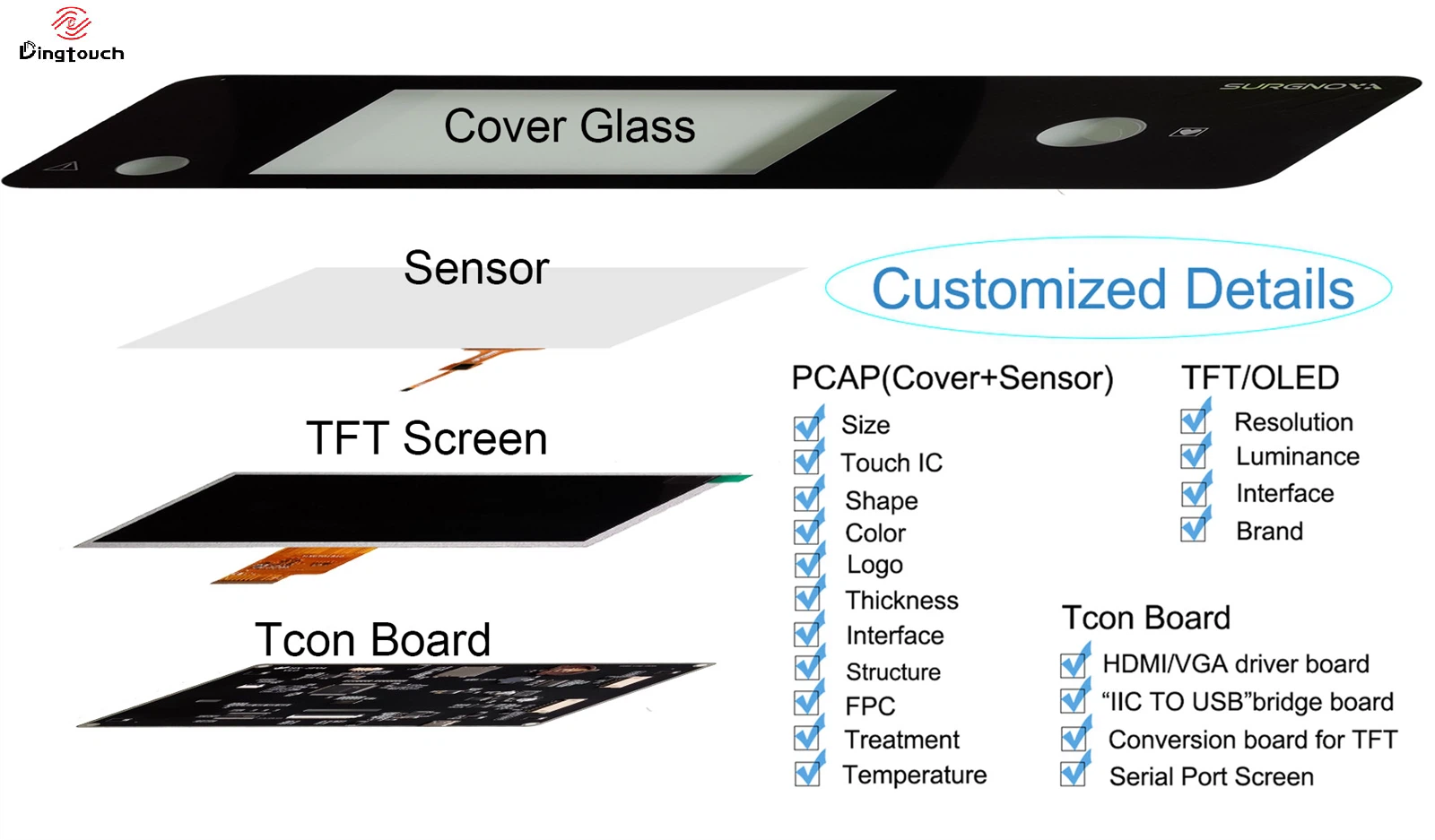
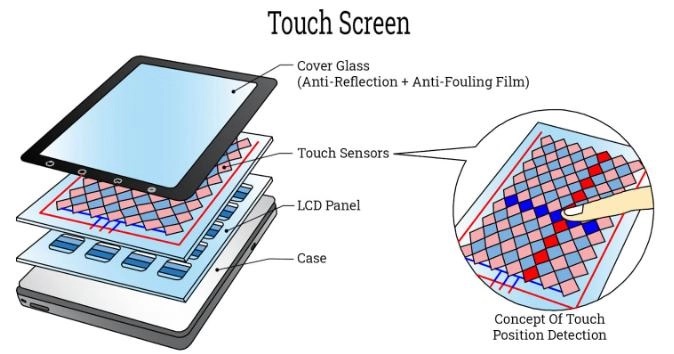

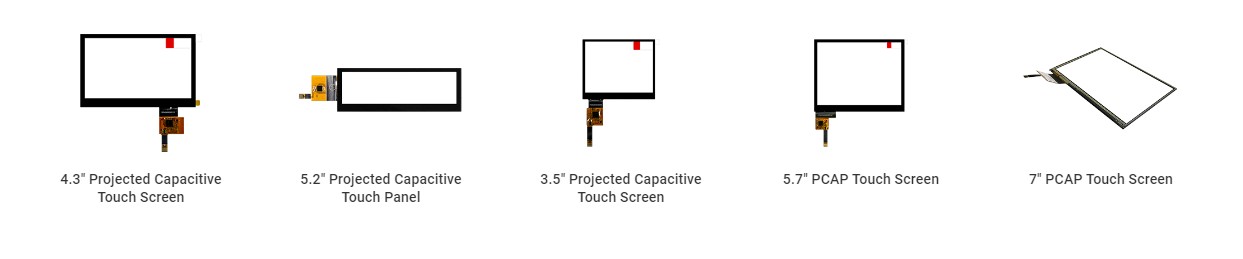






 Dingtouch
Dingtouch