News
What Makes A Custom Touchscreen Display Perfect for Your Business?
What Makes A Custom touchscreen Display Perfect for Your Business?
Content Menu
-
The Advantages of a Custom touchscreen Display for Your Business
-
Enhanced User Experience Through Customization
-
Increased Efficiency and Productivity
-
Durability and Reliability in Harsh Environments
-
Brand Consistency and Differentiation
-
Integration with Advanced Technologies
-
-
Key Features That Define the Perfect Custom touchscreen Display
-
Screen Size and Resolution
-
Touch Technology
-
Durability and Protective Coatings
-
Custom Shapes and Design Elements
-
User Interface Customization
-
-
Applications of Custom touchscreen Display Across Industries
-
Retail and Hospitality
-
Healthcare
-
Industrial and Manufacturing
-
Automotive
-
Public and Outdoor Use
-
-
How to Choose the Perfect Custom touchscreen Display for Your Business
-
Assess Your Business Needs
-
Select Appropriate Technology and Size
-
Prioritize Durability and Protection
-
Customize the User Interface
-
Consider Integration Capabilities
-
Partner with Experienced Manufacturers
-
-
Conclusion
-
FAQ
-
What industries benefit most from custom touchscreen display?
-
How does a custom touchscreen display improve customer experience?
-
Can custom touchscreens withstand harsh environments?
-
What customization options are available for touchscreen display?
-
How do I choose the right custom touchscreen display for my business?
-

Introduction
In an increasingly digital and interactive world, businesses across all sectors are seeking ways to deliver seamless user experiences, improve operational workflows, and express their brand identity. A powerful yet often overlooked tool in achieving these goals is the custom touchscreen display. Unlike off-the-shelf options, custom displays are engineered with specific use cases, environments, and user interactions in mind—enabling organizations to optimize functionality and aesthetics simultaneously.
This article delves into what makes a custom touchscreen display ideal for modern businesses. From technical features to industry applications and selection strategies, it provides a comprehensive guide to help you leverage this technology to your advantage.
The Advantages of a Custom touchscreen Display for Your Business
Enhanced User Experience Through Customization
Custom touchscreen displays allow businesses to develop tailored interfaces that align precisely with user needs. This includes optimizing:
-
Screen layout and button sizes for fast interaction
-
Responsive gestures suited to user habits
-
Fonts, colors, and iconography for improved legibility
Whether it's a retail self-checkout kiosk or a medical diagnostic terminal, customization leads to a more intuitive, accessible, and error-free experience for customers and employees alike.
Increased Efficiency and Productivity
By integrating custom touchscreen displays directly into operational systems, businesses can streamline workflows:
-
Faster input through gesture or multi-touch controls
-
Real-time data visualization for decision-making
-
Simplified controls for complex machinery
This leads to quicker task completion, fewer errors, and better resource utilization—critical in environments like manufacturing, logistics, and healthcare.
Durability and Reliability in Harsh Environments
Custom touchscreen can be ruggedized to handle extreme conditions such as:
-
High humidity or outdoor weather
-
Dusty, oily, or corrosive industrial settings
-
Frequent sanitization in medical or food processing environments
Options like IP-rated enclosures, chemically strengthened glass, and anti-scratch coatings ensure long-term reliability and reduced maintenance.
Brand Consistency and Differentiation
Design elements such as brand colors, logos, custom bezels, or startup screens help reinforce brand identity. A well-branded, high-quality display also enhances trust and professionalism—key factors in customer retention and competitive differentiation.
Integration with Advanced Technologies
Custom touchscreens can be equipped with:
-
RFID/NFC for contactless transactions
-
Barcode or QR scanners for retail inventory
-
Biometric authentication for security
-
Wireless connectivity for IoT applications
These integrations create a unified system tailored to your operational and customer service goals.

Key Features That Define the Perfect Custom touchscreen Display
Screen Size and Resolution
Your display size and resolution should align with application needs:
-
Small devices (2.4”–5”) for portable tools and handhelds
-
Medium displays (7”–15.6”) for POS, control panels, and infotainment
-
Large screens (21.5”–65”) for digital signage and public terminals
Higher resolutions ensure clarity for fine-detail tasks such as mapping, medical imaging, or high-end retail browsing.
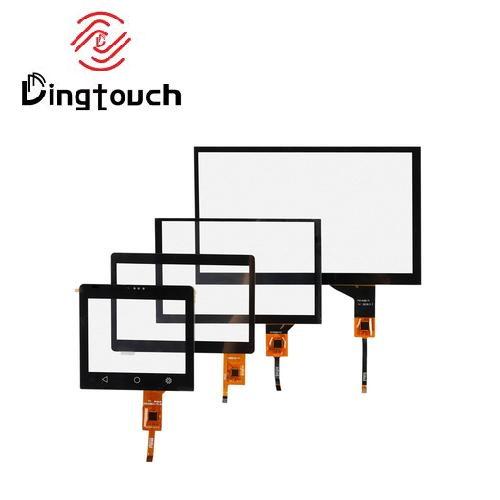
Touch Technology
Different touch technologies offer unique advantages:
-
Capacitive Touch – Sleek, responsive, supports multi-touch (ideal for consumer and retail applications)
-
Resistive Touch – Works with gloves/styluses (perfect for industrial or medical use)
-
Infrared/SAW/Optical – Offers high durability and no contact wear, often used for kiosks and large formats
Choosing the right touch technology is essential to balancing functionality and cost.
Durability and Protective Coatings
Enhancements include:
-
Anti-glare/anti-reflective coatings for outdoor readability
-
Anti-bacterial glass for healthcare or food service
-
Scratch- and impact-resistant glass for long-term performance
-
EMI shielding for sensitive environments
These features extend product life and reduce risk of downtime.
Custom Shapes and Design Elements
Display can be cut into unique shapes or designed with holes, curved surfaces, and mounting accommodations. This is especially useful in:
-
Automotive dashboards
-
Home automation panels
-
Machinery with unusual enclosures
User Interface Customization
A well-designed UI is the cornerstone of a good touchscreen experience. Businesses can:
-
Use consistent color schemes and typography
-
Create workflows specific to their process
-
Localize language and cultural icons
-
Add gesture support or accessibility features
Applications of Custom touchscreen Display Across Industries
Retail and Hospitality
-
Self-service kiosks reduce wait times and labor costs
-
Interactive product browsers enhance customer engagement
-
Loyalty and payment systems can be seamlessly integrated
Healthcare
-
touchscreen are used in diagnostic equipment, monitoring systems, and operating rooms
-
Easy-to-clean, waterproof surfaces prevent contamination
-
Customized interfaces reduce cognitive load for clinicians
Industrial and Manufacturing
-
Display are embedded in machines for control and monitoring
-
Dustproof, waterproof, and vibration-resistant designs ensure reliability
-
Interfaces are simplified for use with gloves or in harsh environments
Automotive
-
Custom-fit touchscreens enhance dashboard aesthetics
-
Responsive and intuitive infotainment systems improve driver focus
-
Interfaces integrate with navigation, sensors, and controls
Public and Outdoor Use
-
Kiosks, ATMs, and wayfinding stations require weatherproof, vandal-resistant touchscreens
-
Anti-glare and high-brightness screens ensure usability in sunlight
-
Custom UI improves accessibility for diverse users
How to Choose the Perfect Custom Touchscreen Display for Your Business
Assess Your Business Needs
Start by identifying:
-
Who will use the display?
-
What tasks will it perform?
-
What environment will it operate in?
This clarity ensures the design aligns with actual operational requirements.
Select Appropriate Technology and Size
Match the touch technology (capacitive, resistive, etc.) to usage conditions. Choose screen sizes based on available space, viewing distance, and task complexity.
Prioritize Durability and Protection
Invest in rugged features—like IP-rated enclosures or chemically strengthened glass—if the display will face rough use, outdoor exposure, or constant cleaning.
Customize the User Interface
A tailored UI improves engagement and usability. Collaborate with UI/UX designers to ensure layout, controls, and workflows are optimized.
Consider Integration Capabilities
Plan for integration with systems such as:
-
POS software
-
Biometric or RFID modules
-
Cloud platforms
-
Security systems
Seamless integration ensures maximum ROI and system efficiency.
Partner with Experienced Manufacturers
Choose a manufacturer with experience in both design and production. A good partner will offer:
-
Design consultation
-
Prototyping services
-
Mass production and QC support
-
After-sales service
Conclusion
Custom touchscreen display are more than just input devices—they are strategic tools that elevate customer experience, enhance operational control, and future-proof your technology infrastructure. Whether you’re in retail, healthcare, industry, or automotive sectors, investing in a custom solution allows your business to stand out, operate more efficiently, and build deeper customer trust. Choose a reliable manufacturing partner, define your requirements clearly, and watch your business transform through tailored touch interaction.
Frequently Asked Questions (FAQ)
1. What industries benefit most from custom touchscreen display?
Retail, healthcare, manufacturing, automotive, and public services. Each has unique needs for durability, functionality, or branding.
2. How does a custom touchscreen display improve customer experience?
It provides intuitive, fast, and engaging interfaces that simplify navigation, enhance branding, and reduce wait or service time.
3. Can custom touchscreen withstand harsh environments?
Yes. They can be built with waterproof casings, impact-resistant glass, anti-glare surfaces, and materials suitable for extreme heat, cold, or humidity.
4. What customization options are available for touchscreen display?
Screen size, shape, brightness, resolution, touch technology, protective features, branding, UI design, and integration with third-party systems.
5. How do I choose the right custom touchscreen display for my business?
Assess your usage environment, define the user needs, pick suitable technologies, and collaborate with a professional manufacturer for design and implementation.

Ready to Build Your Outdoor Display Solution?
Get in touch with us at sales@szdingtouch.com. Our expert engineers will help you design a cost-effective, tailored solution to meet your project’s exact specifications.
DINGTouch :Committed to continuous innovation and improvement of product quality to meet customers' high requirements and expectations.
DINGTouch is a manufacturer that provides high quality touch screen panels. Focus on the design, manufacturing and sales of touch screen panels, and are committed to providing customized solutions that satisfy customers.
DINGTouch: In the process of customizing touch screen panels, we focus on close cooperation and communication with customers. Understanding customers' needs and providing customized solutions will meet customers' individual needs. The company's products are favored by customers for their high quality and reliability, and provide them with the best Touchscreen panel solutions.
DINGTouch :Committed to continuous innovation and improvement of product quality to meet customers' high requirements and expectations.
DINGTouch is a manufacturer that provides high quality touch screen panels. Focus on the design, manufacturing and sales of touch screen panels, and are committed to providing customized solutions that satisfy customers.
DINGTouch: In the process of customizing touch screen panels, we focus on close cooperation and communication with customers. Understanding customers' needs and providing customized solutions will meet customers' individual needs. The company's products are favored by customers for their high quality and reliability, and provide them with the best Touchscreen panel solutions.
At DINGTOUCH, we are the world's leading touchscreen manufacturer, helping businesses around the world take advantage of this exciting technology. For more information, please visit the home page now.
Find the DINGTouch technical team to achieve the success of your company's new project.
DINGTouch is a company specializing in the R&D and production of touch screen technology, headquartered in Shenzhen, China. As a professional touch screen supplier, DINGTouch is committed to providing high-quality, stable and reliable touch screen products to meet the diverse needs of customers. We continue to carry out technological innovation and product optimization to ensure that its touch screen products have good sensitivity, accuracy and durability.
In addition to the products themselves, we also focus on cooperation and communication with customers, and are committed to providing customized solutions and excellent after-sales services. Through continuous efforts to improve product quality and customer satisfaction, we have established a good reputation in the touchscreen industry and won widespread market recognition.
In addition to the products themselves, we also focus on cooperation and communication with customers, and are committed to providing customized solutions and excellent after-sales services. Through continuous efforts to improve product quality and customer satisfaction, we have established a good reputation in the touchscreen industry and won widespread market recognition.
What DINGTOUCH can do:
• PCAP maximum size 65”
• Multi-touch (Touch screen can be customized to your needs.)
• Optical bonding service/air bonding
• LCD interface: HDMI/RGB/MIPI/LVDS/EDP, etc.
• PCAP interface: IIC/USB interface
• CTP can customize the cover glass surface treatment process AG (anti-glare), AR (anti-reflection), AF (anti-fingerprint), waterproof, and glove touch
• Supports 0.55 mm-12 mm coverslip touch.
• Support operating temperature: -40℃-90℃.
Dingtouch Industrial Capacitive Touch Screen Manufacturer
In conclusion, Dingtouch as a professional touch screen manufacturer with more than 10 years touch screen experience.We have many capacitive touch screen. Such as5 inch touch screen,7 inch touch screen,10.1inch touch screen,15 inch touch screen,15.6 inch touch screen,17 inch touch screen,18.5 inch touch screen,19 inch touch screen,21.5 inch touch screen,32 inch touch screen, However, we also welcome to customize your own touch screen . Contact our team today to learn what capacitive touch screen are best for our retail business needs.
Contact us NOW! sales@szdingtouch.com
CATEGORIES
CONTACT US
Contact: Dingtouch
Phone: +8615815536116
Tel: +8615815536116
Email: sales@szdingtouch.com
Add: Building A, Bailu Plaza, No. 48, Gonghe Industrial Road, Gongle Community, Xixiang Street, Baoan District, Shenzhen,China. 518126
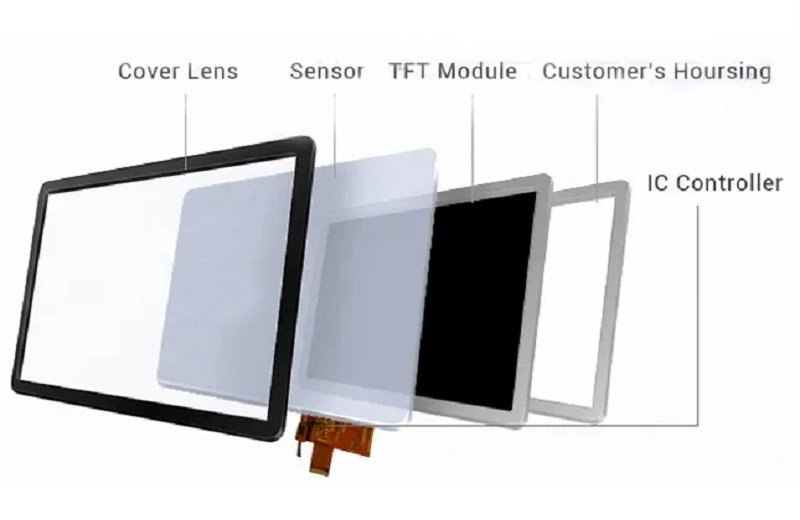
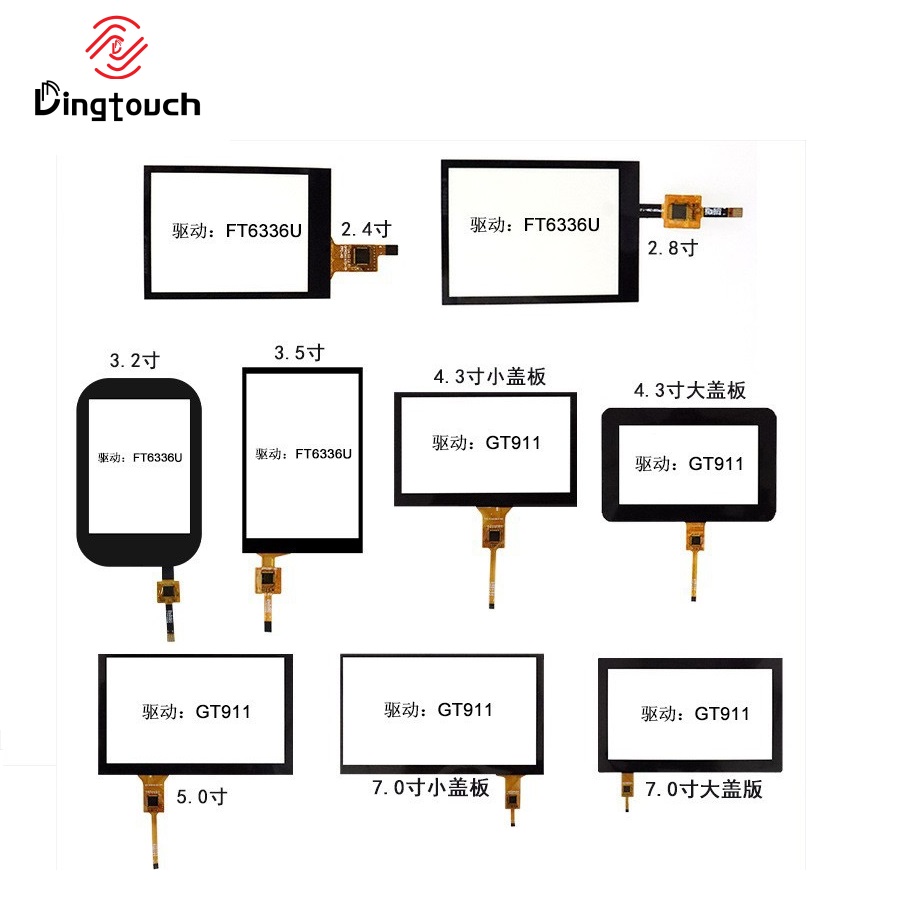
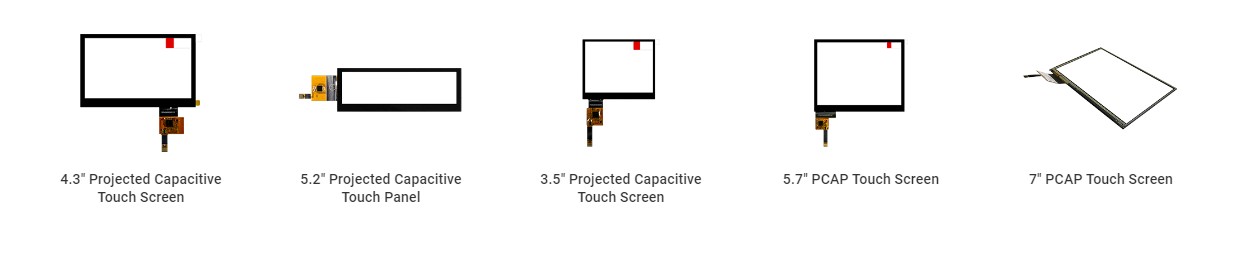


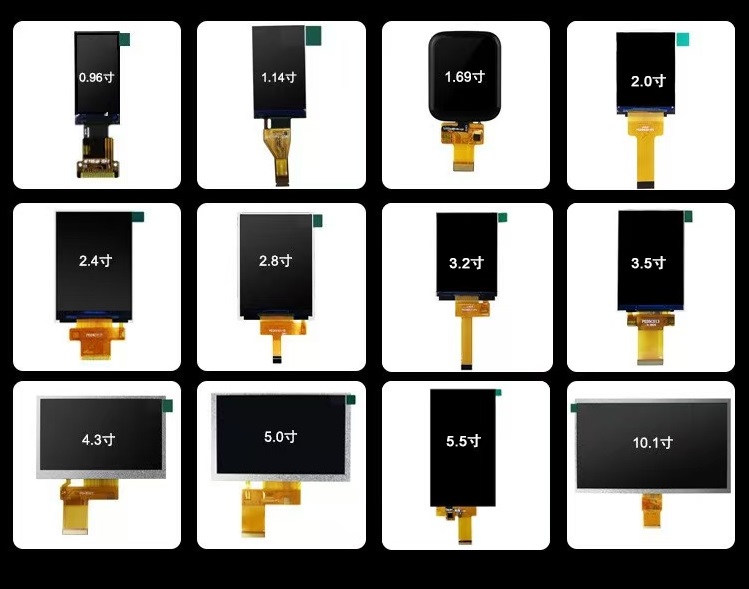





 Dingtouch
Dingtouch