News
What Happens When Lcd Screen Cracked?
What Happens When Lcd Screen Cracked?
Content Menu
● Symptoms of a Cracked LCD Screen
● Professional Repair Services
● FAQ
>> 1. Can I still use my device with a cracked screen?
>> 2. Is it safe to use a device with a cracked screen?
>> 3. How much does it cost to repair a cracked LCD screen?
>> 4. Can I replace the LCD screen myself?
>> 5. Will a screen protector prevent my screen from cracking?
Introduction
DINGTouch:A cracked LCD screen is a common and frustrating issue for owners of smartphones, laptops, TVs, and other electronic devices. The damage can range from minor cosmetic flaws to complete display failure. Understanding the anatomy of an LCD screen, the types of cracks that can occur, and the potential consequences is crucial for determining the appropriate course of action[1]. This article delves into the intricacies of cracked LCD screen, exploring the causes, symptoms, repair options, and preventative measures. 
Anatomy of an LCD Screen
To fully grasp the implications of a cracked LCD screen, it's essential to understand its composition. An LCD (Liquid Crystal Display) screen comprises several layers working in concert to produce the images we see[1]. These layers include:
- Protective Outer Layer: This is typically a glass or plastic layer designed to shield the underlying components from scratches and impacts.
- Polarizing Filters: These filters control the direction of light passing through the screen, enhancing contrast and visibility.
- Liquid Crystal Layer: This is the heart of the LCD, containing liquid crystals that align in response to electrical signals, modulating the passage of light and creating different colors and shades.
- Thin Film Transistor (TFT) Layer: TFT are tiny switches that control the voltage applied to individual liquid crystal cells (pixels), enabling precise control over image formation.
- Backlight: Since LCD don't produce their own light, a backlight (usually LED) illuminates the screen from behind, making the image visible.
Types of Cracks and Damage
When an LCD screen is subjected to impact or pressure, different types of cracks and damage can occur:
- Cracked Glass: The outermost glass layer can crack or shatter while the underlying LCD remains functional. This is often characterized by "spiderweb" cracks. The device may still be usable, but the cracks can be unsightly and potentially hazardous due to sharp edges.
- Broken LCD: The liquid crystal layer itself can be damaged, leading to a range of visual defects[4]. These may include black spots, blurred areas, lines, or a completely black screen. touchscreen functionality may also be impaired.
- Delamination: The layers of the LCD can separate, causing discoloration, bubbles, or distorted images.
- Dead Pixels: These are individual pixels that no longer light up, appearing as black or colored dots on the screen. They can be caused by manufacturing defects or physical damage.
- Stuck Pixels: Similar to dead pixels, stuck pixels are pixels that are "stuck" on a particular color, often red, green, or blue.
Causes of LCD Screen Cracks
LCD screens are vulnerable to damage from various sources:
- Impact: Dropping a device or striking it against a hard surface is a common cause of cracks.
- Pressure: Applying excessive pressure to the screen, such as placing heavy objects on a laptop or sitting on a phone, can cause it to crack.
- Temperature Extremes: Extreme heat or cold can weaken the screen's structure, making it more susceptible to cracking.
- Manufacturing Defects: In rare cases, flaws in the manufacturing process can lead to screens that are more prone to cracking.
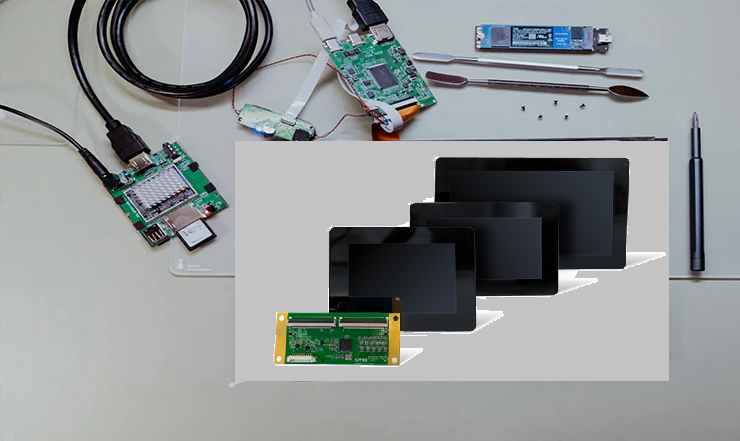
Symptoms of a Cracked LCD Screen
The symptoms of a cracked LCD screen vary depending on the severity and type of damage:
- Visible Cracks: Obvious cracks or fractures on the screen's surface.
- Black Spots or Blotches: Dark areas on the screen where the liquid crystal layer is damaged.
- Lines or Distortion: Vertical or horizontal lines, or distorted images.
- Loss of Touch Sensitivity: Unresponsiveness to touch input, particularly in the area of the crack.
- Flickering or Dim Display: The screen may flicker or appear dimmer than usual.
- Color Distortion: Inaccurate or inconsistent color reproduction.
- Complete Black Screen: The screen may fail to display any image at all.
Health and Safety Concerns
While a cracked LCD screen is primarily a functional issue, there are some potential health and safety concerns to consider:
- Broken Glass: Cracked glass can pose a cutting hazard. It's important to handle damaged devices carefully and avoid touching broken glass.
- Toxic Materials: Older LCDs used fluorescent backlights containing mercury, which is toxic. However, most modern displays use LED backlights, which are mercury-free. Even if mercury is present, it's only a risk if the screen is severely broken and the mercury is released.
- Eye Strain: Using a device with a cracked screen can cause eye strain due to the distorted image.
DIY Repair Options
For minor cracks or cosmetic damage, some DIY repair options may be available:
- Screen Protectors: Applying a screen protector can help to prevent further damage and hold cracked pieces of glass in place.
- Adhesive Kits: Specialized adhesive kits can be used to fill in small cracks and improve the screen's appearance.
- Toothpaste: Applying a small amount of non-abrasive toothpaste to minor scratches can help to buff them out.
- Screen Repair Kits: These kits typically contain a resin solution to fill in cracks.
Important Note: DIY repairs can be risky and may void your device's warranty. If you're not comfortable performing the repair yourself, it's best to seek professional help.
Professional Repair Services
For more severe cracks or damage to the LCD layer, professional repair services are usually necessary. These services typically involve replacing the damaged screen with a new one.
- Benefits of Professional Repair:
- Expertise: Technicians have the knowledge and experience to diagnose and repair LCD screens properly.
- Specialized Tools: Professionals have access to specialized tools and equipment for disassembling and reassembling devices.
- Warranty: Professional repairs often come with a warranty on parts and labor.
- Cost: The cost of professional LCD screen repair can vary depending on the device model, the extent of the damage, and the repair shop's rates.
Prevention Tips
While accidents can happen, there are several steps you can take to minimize the risk of cracking your LCD screen:
- Use a Screen Protector: A screen protector adds an extra layer of protection against scratches and impacts.
- Use a Protective Case: A case can help to absorb shocks and prevent damage from drops.
- Avoid Extreme Temperatures: Don't leave your device in direct sunlight or expose it to extreme cold.
- Be Careful When Handling: Handle your devices with care and avoid placing them in precarious positions.
- Store Devices Safely: When not in use, store your devices in a safe place where they won't be subjected to pressure or impact.
Conclusion
A cracked LCD screen can be a significant inconvenience, but understanding the nature of the damage, the available repair options, and preventative measures can help you make informed decisions. Whether you opt for a DIY fix or professional repair, addressing the issue promptly is essential to maintain the functionality and usability of your device. Remember to prioritize safety and seek expert assistance when needed.

FAQ
1. Can I still use my device with a cracked screen?
Whether you can still use your device with a cracked screen depends on the severity of the damage. If the crack is minor and only affects the glass layer, the device may still be functional, but if the LCD layer is damaged, you may experience visual defects or loss of touch sensitivity.
2. Is it safe to use a device with a cracked screen?
Using a device with a cracked screen can pose some safety risks. Cracked glass can be a cutting hazard, and the distorted image can cause eye strain. If the screen contains mercury (older LCD), there is a risk of exposure if the screen is severely broken.
3. How much does it cost to repair a cracked LCD screen?
The cost of repairing a cracked LCD screen varies depending on the device model, the extent of the damage, and the repair shop's rates. Generally, smartphone screen repairs can range from $50 to $200, while laptop screen repairs can cost between $100 and $400.
4. Can I replace the LCD screen myself?
Replacing an LCD screen yourself is possible, but it requires technical skills, specialized tools, and a replacement screen. DIY repairs can be risky and may void your device's warranty.
5. Will a screen protector prevent my screen from cracking?
A screen protector can provide some protection against scratches and minor impacts, but it may not prevent the screen from cracking in the event of a severe drop or impact.
I hope this comprehensive article is helpful!
For more details or inquiries, feel free to contact us directly at: sales@szdingtouch.com.

DINGTouch: Committed to continuous innovation and improvement of product quality to meet customers' high requirements and expectations.
DINGTouch is a manufacturer that provides high quality touch screen panels. Focus on the design, manufacturing and sales of touch screen panels, and are committed to providing customized solutions that satisfy customers.
DINGTouch: In the process of customizing touch screen panels, we focus on close cooperation and communication with customers. Understanding customers' needs and providing customized solutions will meet customers' individual needs. The company's products are favored by customers for their high quality and reliability, and provide them with the best touchscreen panel solutions.
At DINGTOUCH, we are the world's leading touchscreen manufacturer, helping businesses around the world take advantage of this exciting technology. For more information, please visit the home page now.
Find the DINGTouch technical team to achieve the success of your company's new project.
How to choose touch screen customization?
DINGTouch is a company specializing in the R&D and production of touch screen technology, headquartered in Shenzhen, China. As a professional touch screen supplier, DINGTouch is committed to providing high-quality, stable and reliable touch screen products to meet the diverse needs of customers. We continue to carry out technological innovation and product optimization to ensure that its touch screen products have good sensitivity, accuracy and durability.
In addition to the products themselves, we also focus on cooperation and communication with customers, and are committed to providing customized solutions and excellent after-sales services. Through continuous efforts to improve product quality and customer satisfaction, we have established a good reputation in the touchscreen industry and won widespread market recognition.

What DINGTOUCH can do:
• PCAP maximum size 65”
• Multi-touch (Touch screen can be customized to your needs.)
• Optical bonding service/air bonding
• LCD interface: HDMI/RGB/MIPI/LVDS/EDP, etc.
• PCAP interface: IIC/USB interface
• CTP can customize the cover glass surface treatment process AG (anti-glare), AR (anti-reflection), AF (anti-fingerprint), waterproof, and glove touch
• Supports 0.55 mm-12 mm coverslip touch.
• Support operating temperature: -40℃-90℃.
Dingtouch Industrial Capacitive Touch Screen Manufacturer
In conclusion, Dingtouch as a professional touch screen manufacturer with more than 10 years touch screen experience.We have many capacitive touch screen. Such as5 inch touch screen,7 inch touch screen,10.1inch touch screen,15 inch touch screen,15.6 inch touch screen,17 inch touch screen,18.5 inch touch screen,19 inch touch screen,21.5 inch touch screen,32 inch touch screen, However, we also welcome to customize your own touch screen . Contact our team today to learn what capacitive touch screen are best for our retail business needs.
Contact us NOW! sales@szdingtouch.com
DINGTouch: Committed to continuous innovation and improvement of product quality to meet customers' high requirements and expectations.
DINGTouch is a manufacturer that provides high quality touch screen panels. Focus on the design, manufacturing and sales of touch screen panels, and are committed to providing customized solutions that satisfy customers.
DINGTouch: In the process of customizing touch screen panels, we focus on close cooperation and communication with customers. Understanding customers' needs and providing customized solutions will meet customers' individual needs. The company's products are favored by customers for their high quality and reliability, and provide them with the best touchscreen panel solutions.
At DINGTOUCH, we are the world's leading touchscreen manufacturer, helping businesses around the world take advantage of this exciting technology. For more information, please visit the home page now.
Find the DINGTouch technical team to achieve the success of your company's new project.
How to choose touch screen customization?
DINGTouch is a company specializing in the R&D and production of touch screen technology, headquartered in Shenzhen, China. As a professional touch screen supplier, DINGTouch is committed to providing high-quality, stable and reliable touch screen products to meet the diverse needs of customers. We continue to carry out technological innovation and product optimization to ensure that its touch screen products have good sensitivity, accuracy and durability.
In addition to the products themselves, we also focus on cooperation and communication with customers, and are committed to providing customized solutions and excellent after-sales services. Through continuous efforts to improve product quality and customer satisfaction, we have established a good reputation in the touchscreen industry and won widespread market recognition.
What DINGTOUCH can do:
• PCAP maximum size 65”
• Multi-touch (Touch screen can be customized to your needs.)
• Optical bonding service/air bonding
• LCD interface: HDMI/RGB/MIPI/LVDS/EDP, etc.
• PCAP interface: IIC/USB interface
• CTP can customize the cover glass surface treatment process AG (anti-glare), AR (anti-reflection), AF (anti-fingerprint), waterproof, and glove touch
• Supports 0.55 mm-12 mm coverslip touch.
• Support operating temperature: -40℃-90℃.
Dingtouch Industrial Capacitive Touch Screen Manufacturer
In conclusion, Dingtouch as a professional touch screen manufacturer with more than 10 years touch screen experience.We have many capacitive touch screen. Such as5 inch touch screen,7 inch touch screen,10.1inch touch screen,15 inch touch screen,15.6 inch touch screen,17 inch touch screen,18.5 inch touch screen,19 inch touch screen,21.5 inch touch screen,32 inch touch screen, However, we also welcome to customize your own touch screen . Contact our team today to learn what capacitive touch screen are best for our retail business needs.
Contact us NOW! sales@szdingtouch.com
CATEGORIES
CONTACT US
Contact: Dingtouch
Phone: +8615815536116
Tel: +8615815536116
Email: sales@szdingtouch.com
Add: Building A, Bailu Plaza, No. 48, Gonghe Industrial Road, Gongle Community, Xixiang Street, Baoan District, Shenzhen,China. 518126

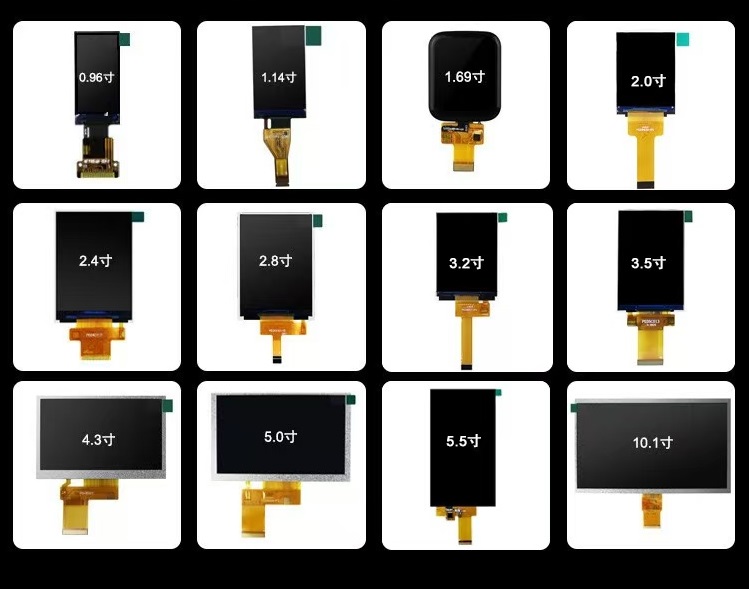



 Dingtouch
Dingtouch