News
State-of-the-art touchscreen enhances flight simulator experience
Did you know that state-of-the-art touchscreen enhances your flight simulator experience?
Contents of this article:
1. Introduction: Taking flight simulation to the next level2. Understanding touch screens: a game-changing technology
3. Benefits of using touch screens in flight simulations
4. Choose the right touch screen for your needs
5. Install and set up the touch screen
6. Enhanced realism with touch controls: Explore advanced features
7. Solve common problems with touch screen screens
8. Frequently Asked Questions (FAQ)
8.1 What are the advantages of using touchscreens in flight simulations?
8.2 Can any flight simulator software be used with touchscreens?
8.3 How to calibrate the Touch screen for accurate input?
8.4 Can the Touch controls be customized for a specific model?
8.5 Can a Touch screen be used as the primary input device in a flight simulator?
1. Introduction: Taking flight simulation to the next level
Flight simulation enthusiasts are constantly looking for ways to enhance their virtual aviation experience. One of the innovations that is getting a lot of attention is the integration of touchscreen screens into flight simulator setups. In this article, we delve into the world of touch screens, exploring their benefits, installation process, and advanced features.
2. Understanding touch screens: a game-changing technology
Touch screens have revolutionized the way we interact with technology. These screens utilize touch-sensitive sensors to detect and respond to user touch gestures. In flight simulations, touch screens provide a more intuitive and immersive experience by replicating the controls and displays found in a real aircraft cockpit.
3. Benefits of using touch screens in flight simulations
Integrating a touch screen into your flight simulator setup can bring many benefits. First, it enhances realism by providing a practical way to operate the aircraft's controls. In addition, the touch screen increases efficiency and convenience, providing quick access to various functions and instruments without the need for additional hardware.
4. Choose the right touch screen for your needs
Choosing the right touchscreen for your flight simulation setup is crucial. Factors to consider include screen size, resolution, touch sensitivity, compatibility with flight simulator software, and additional features like backlighting and customizable buttons. A thorough understanding of your requirements will help you make an informed decision.
5. Install and set up the touch screen
This section provides step-by-step instructions for installing and setting up your touch panel screen. From connecting the screen to your computer to configuring software settings, we ensure a seamless integration process. Additionally, we discuss the calibration process to ensure accurate touch input for optimal performance.
6. Enhanced realism with touch controls: Explore advanced features
In addition to basic touch functionality, the touch screen offers advanced features to further enhance your flight simulator experience. These include interactive displays, gesture-based controls, customizable layouts and compatibility with add-on aircraft models. We'll explore these features and highlight their advantages in this section.
7. Solve common problems with touch screen screens
Even with the most advanced technology, problems may occasionally arise. In this section, we'll address common issues users may encounter when using touch screens. From unresponsive touch input to software compatibility issues, we provide practical troubleshooting solutions to ensure a smooth experience.
8. Frequently Asked Questions (FAQ)
8.1 What are the advantages of using touch screens in flight simulations?
8.2 Can any flight simulator software be used with touch screens?
8.3 How to calibrate the touch screen for accurate input?
8.4 Can the touch controls be customized for a specific model?
8.5 Can a touch screen be used as the primary input device in a flight simulator?
in conclusion:
In summary, integrating a state-of-the-art touchscreen into your flight simulator setup can significantly enhance your aviation experience. From enhanced realism to improved efficiency, touch screens offer a range of benefits. By choosing the right screen, following the installation process, and exploring advanced features, you can completely transform your flight simulation adventure. Embrace this game-changing technology and take your flight simulator experience to new heights.
DINGTOUCH: Committed to continuous innovation and improvement of product quality to meet customers' high requirements and expectations.
DINGTOUCH is a manufacturer that provides high quality touch screen panels. Focus on the design, manufacturing and sales of touch screen panels, and are committed to providing customized solutions that satisfy customers.
DINGTOUCH: In the process of customizing touch screen panels, we focus on close cooperation and communication with customers. Understanding customers' needs and providing customized solutions will meet customers' individual needs. The company's products are favored by customers for their high quality and reliability, and provide them with the best touchscreen panel solutions.
At DINGTOUCH, we are the world's leading touchscreen manufacturer, helping businesses around the world take advantage of this exciting technology. For more information, please visit the home page now.
How to choose touch screen customization?
Find the DINGTOUCH technical team to achieve the success of your company's new project.
DINGTOUCH is a company specializing in the R&D and production of touch screen technology, headquartered in Shenzhen, China. As a professional touch screen supplier, DINGTOUCH is committed to providing high-quality, stable and reliable touch screen products to meet the diverse needs of customers. We continue to carry out technological innovation and product optimization to ensure that its touch screen products have good sensitivity, accuracy and durability.
In addition to the products themselves, we also focus on cooperation and communication with customers, and are committed to providing customized solutions and excellent after-sales services. Through continuous efforts to improve product quality and customer satisfaction, we have established a good reputation in the touch screen industry and won widespread market recognition.
What DINGTOUCH can do:
• PCAP maximum size 65”
• Multi-touch (Touch screen can be customized to your needs.)
• Optical bonding service/air bonding
• LCD interface: HDMI/RGB/MIPI/LVDS/EDP, etc.
• PCAP interface: IIC/USB interface
• CTP can customize the cover glass surface treatment process AG (anti-glare), AR (anti-reflection), AF (anti-fingerprint), waterproof, and glove touch
• Supports 0.55 mm-12 mm coverslip touch.
• Support operating temperature: -40℃-90℃.
Dingtouch Industrial Capacitive Touch Screen Manufacturer
In conclusion, Dingtouch as a professional touch screen manufacturer with more than 10 years touch screen experience.We have many capacitive touch screen. Such as5 inch touch screen,7 inch touch screen,10.1inch touch screen,15 inch touch screen,15.6 inch touch screen,17 inch touch screen,18.5 inch touch screen,19 inch touch screen,21.5 inch touch screen,32 inch touch screen, However, we also welcome to customize your own touch screen . Contact our team today to learn what capacitive touch screen are best for our retail business needs.
Contact us NOW! sales@szdingtouch.com
CATEGORIES
CONTACT US
Contact: Dingtouch
Phone: +8615815536116
Tel: +8615815536116
Email: sales@szdingtouch.com
Add: Building A, Bailu Plaza, No. 48, Gonghe Industrial Road, Gongle Community, Xixiang Street, Baoan District, Shenzhen,China. 518126


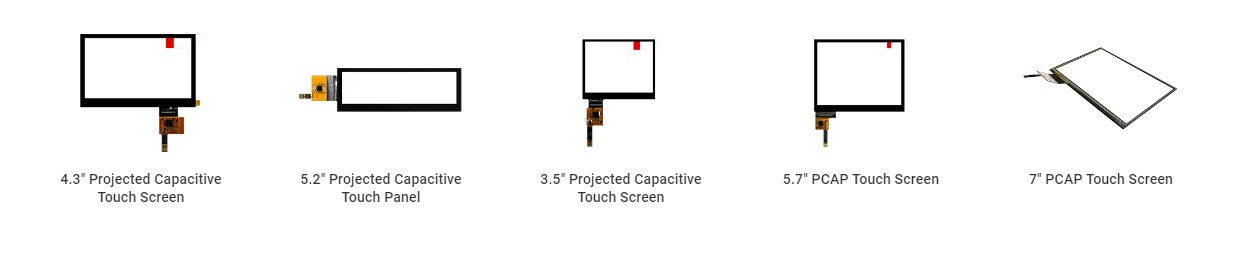


 Dingtouch
Dingtouch