News
How Long Does Lcd Screen Last?


How Long Does Lcd Screen Last?
Content Menu
● 1. Average Lifespan of LCD Screen
● 2. Factors Influencing Lifespan
● 4. Signs of Aging in LCD Screen
● 5. Tips for Maximizing LCD Lifespan
>> 1. What is the difference between LCD and OLED lifespans?
>> 2. How can I tell if my LCD screen is failing?
>> 3. Can I repair my aging LCD screen?
>> 4. What environmental conditions should I avoid for my LCD screen?
>> 5. How often should I clean my LCD screen?
Liquid Crystal Displays (LCD) have become an integral part of our daily lives, found in everything from smartphones and tablets to televisions and computer monitors. Understanding the lifespan of these displays is essential for consumers and businesses alike, as it influences purchasing decisions, maintenance strategies, and overall satisfaction. This article delves into the expected lifespan of LCD screen, the factors that affect their longevity, and tips on how to maximize their lifespan.
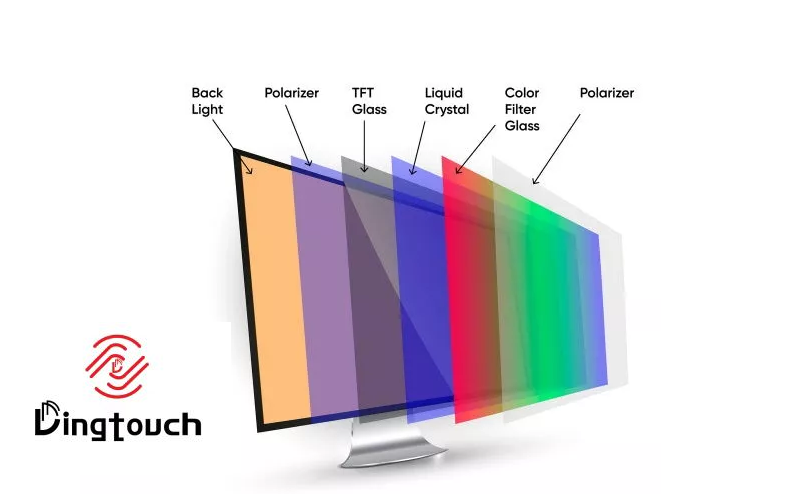
1. Average Lifespan of LCD Screen
The lifespan of an LCD screen typically ranges from 30,000 to 60,000 hours of operation. This translates to approximately 3.5 to 7 years of continuous use, depending on various factors such as usage patterns and environmental conditions.
- Continuous Use: If an LCD screen is used continuously for about 8 hours a day, it could last anywhere from 10 to 20 years before showing significant signs of degradation.
- Quality Variations: Higher quality displays may exceed these averages, with some manufacturers claiming lifespans upwards of 80,000 hours under optimal conditions.
2. Factors Influencing Lifespan
Several factors can significantly impact the longevity of an LCD display:
- Usage Patterns: Continuous operation at maximum brightness can shorten the lifespan compared to intermittent use or lower brightness settings. For example, screens used for gaming or professional graphic design may experience faster wear due to higher intensity usage.
- Environmental Conditions:
- Temperature: Excessive heat can degrade the liquid crystals and internal components, while very low temperatures can lead to sluggish response times.
- Humidity: High humidity levels can cause condensation inside the display, leading to electrical shorts or corrosion.
- Quality of Components: The manufacturing process and material quality play a crucial role in determining the lifespan. Higher-quality components generally offer longer lifespans due to superior materials and manufacturing processes.
- Maintenance Practices: Regular cleaning and proper care can extend the life of an LCD screen by preventing dust buildup and minimizing physical damage.
3. Backlight Lifespan
The backlight is a critical component of LCD, providing necessary illumination for the display. Most modern LCD utilize Light Emitting Diodes (LED) as their light source. The backlight's lifespan is often measured in hours of use:
- LED Backlights: Typically last between 30,000 and 100,000 hours, depending on usage conditions and quality.
As the backlight ages, it may lead to a dimmer display over time. Therefore, the overall lifespan of an LCD is often linked directly to the backlight's performance.
4. Signs of Aging in LCD Screens
As an LCD approaches the end of its lifespan, users may notice several signs indicating degradation:
- Color Fading: Colors may appear less vibrant or washed out.
- Reduced Brightness: The screen may not achieve its original brightness levels.
- Pixel Malfunction: Dead pixels or stuck pixels may become more prevalent.
- Image Persistence: Similar to burn-in effects seen in other display technologies, static images left on-screen for extended periods can lead to temporary image retention.
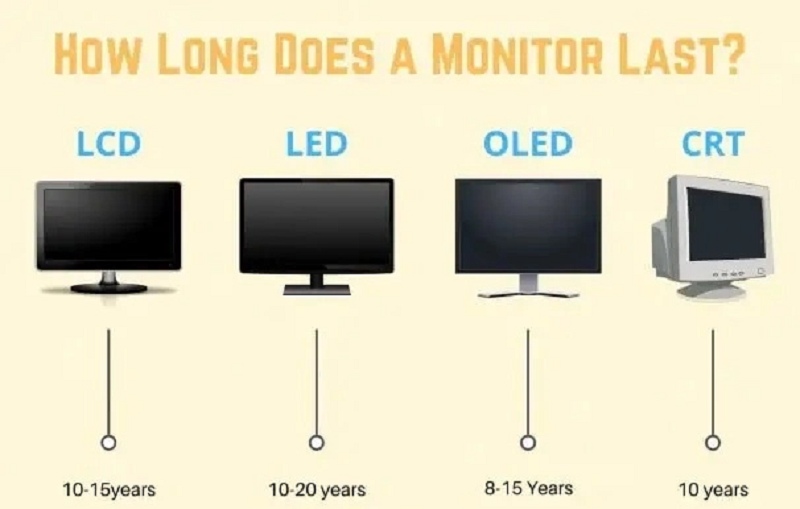
5. Tips for Maximizing LCD Lifespan
To ensure your LCD screen lasts as long as possible, consider implementing the following practices:
- Adjust Brightness Settings: Lowering brightness when possible reduces stress on the backlight.
- Use Energy-Saving Modes: Many LCD screens come with energy-saving features that can help prolong their lifespan.
- Avoid Extreme Conditions: Keep your display away from direct sunlight, heat sources, and high humidity areas.
- Regular Maintenance: Clean your screen with a soft cloth regularly to prevent dust buildup that can affect performance.
- Power Cycling: Turn off your display when not in use rather than leaving it on continuously.
Conclusion
In summary, LCD screens are designed to last between 30,000 and 60,000 hours under typical usage conditions. However, various factors such as usage patterns, environmental conditions, component quality, and maintenance practices can significantly influence their actual lifespan. By understanding these factors and implementing best practices for care and maintenance, users can maximize their LCD screen longevity and performance.
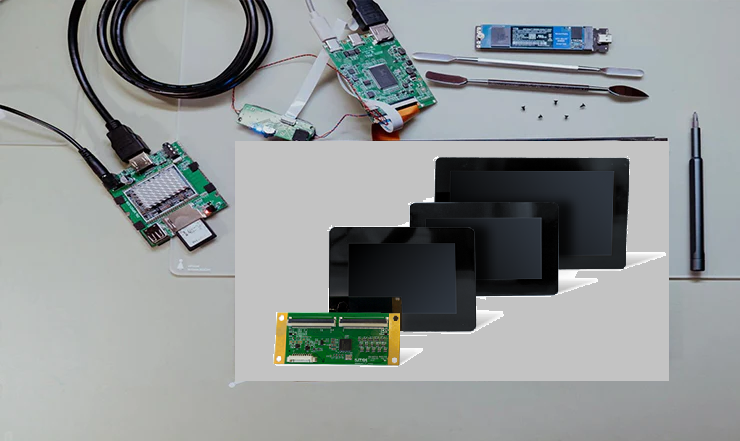
Related Questions
1. What is the difference between LCD and OLED lifespans?
LCD typically last between 30,000 to 60,000 hours while OLED display have a shorter lifespan ranging from 10,000 hours at full brightness to about 40,000 hours at lower brightness levels.
2. How can I tell if my LCD screen is failing?
Signs include color fading, reduced brightness levels, dead pixels, or persistent images on the screen.
3. Can I repair my aging LCD screen?
While some issues like dead pixels might be repairable through software fixes or pixel refreshers, hardware issues often require professional repair or replacement.
4. What environmental conditions should I avoid for my LCD screen?
Avoid exposing your screen to extreme temperatures (both hot and cold), high humidity levels, direct sunlight, or dust-prone areas.
5. How often should I clean my LCD screen?
Regular cleaning every few weeks is recommended; however, frequency may increase based on usage and environmental conditions. Always use a soft cloth with appropriate cleaning solutions designed for electronics.
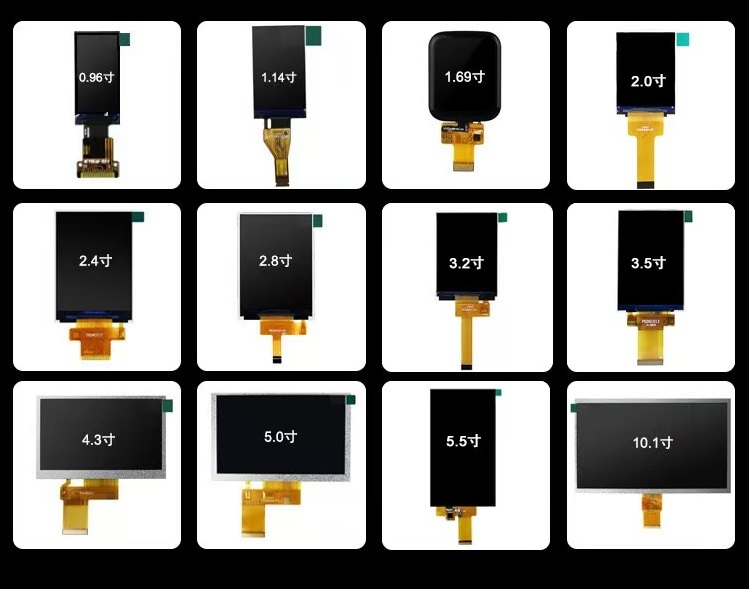
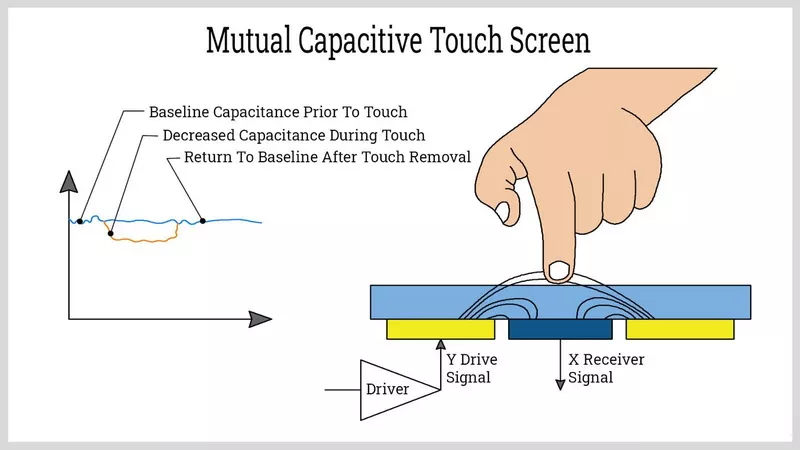
DINGTouch: Committed to continuous innovation and improvement of product quality to meet customers' high requirements and expectations.
DINGTouch is a manufacturer that provides high quality touch screen panels. Focus on the design, manufacturing and sales of touch screen panels, and are committed to providing customized solutions that satisfy customers.
DINGTouch: In the process of customizing touch screen panels, we focus on close cooperation and communication with customers. Understanding customers' needs and providing customized solutions will meet customers' individual needs. The company's products are favored by customers for their high quality and reliability, and provide them with the best touchscreen panel solutions.
At DINGTOUCH, we are the world's leading touchscreen manufacturer, helping businesses around the world take advantage of this exciting technology. For more information, please visit the home page now.
Find the DINGTouch technical team to achieve the success of your company's new project.
How to choose touch screen customization?
DINGTouch is a company specializing in the R&D and production of touch screen technology, headquartered in Shenzhen, China. As a professional touch screen supplier, DINGTouch is committed to providing high-quality, stable and reliable touch screen products to meet the diverse needs of customers. We continue to carry out technological innovation and product optimization to ensure that its touch screen products have good sensitivity, accuracy and durability.
In addition to the products themselves, we also focus on cooperation and communication with customers, and are committed to providing customized solutions and excellent after-sales services. Through continuous efforts to improve product quality and customer satisfaction, we have established a good reputation in the touchscreen industry and won widespread market recognition.
What DINGTOUCH can do:
• PCAP maximum size 65”
• Multi-touch (Touch screen can be customized to your needs.)
• Optical bonding service/air bonding
• LCD interface: HDMI/RGB/MIPI/LVDS/EDP, etc.
• PCAP interface: IIC/USB interface
• CTP can customize the cover glass surface treatment process AG (anti-glare), AR (anti-reflection), AF (anti-fingerprint), waterproof, and glove touch
• Supports 0.55 mm-12 mm coverslip touch.
• Support operating temperature: -40℃-90℃.
Dingtouch Industrial Capacitive Touch Screen Manufacturer
In conclusion, Dingtouch as a professional touch screen manufacturer with more than 10 years touch screen experience.We have many capacitive touch screen. Such as5 inch touch screen,7 inch touch screen,10.1inch touch screen,15 inch touch screen,15.6 inch touch screen,17 inch touch screen,18.5 inch touch screen,19 inch touch screen,21.5 inch touch screen,32 inch touch screen, However, we also welcome to customize your own touch screen . Contact our team today to learn what capacitive touch screen are best for our retail business needs.
Contact us NOW! sales@szdingtouch.com
CATEGORIES
CONTACT US
Contact: Dingtouch
Phone: +8615815536116
Tel: +8615815536116
Email: sales@szdingtouch.com
Add: Building A, Bailu Plaza, No. 48, Gonghe Industrial Road, Gongle Community, Xixiang Street, Baoan District, Shenzhen,China. 518126





 Dingtouch
Dingtouch