News
How Long Does A Lcd Screen Last?
How Long Does A Lcd Screen Last?
Content Menu
● How Long Does a LCD Screen Last?
● Average Lifespan of LCD Screen
● Factors Influencing Lifespan
● Signs of Aging in LCD Screen
● Tips for Maximizing LCD Lifespan
● Advanced Factors Affecting LCD Lifespan
● The Impact of Usage Intensity
>> Gaming
>> CAD
● Prolonging Lifespan Through Software Adjustments
● Environmental Factors in Detail
>> Air Quality
>> Altitude
● Advanced Maintenance Techniques
● LCD in Different Devices: Lifespan Considerations
>> Televisions
>> Laptops
>> Smartphones
● FAQ
>> 1. What is the difference between LCD and OLED lifespans?
>> 2. How can I tell if my LCD screen is failing?
>> 3. Can I repair my aging LCD screen?
>> 4. What environmental conditions should I avoid for my LCD screen?
>> 5. How often should I clean my LCD screen?
How Long Does a LCD Screen Last?
DINGTouch: Liquid Crystal Display (LCD) have become essential in modern technology, appearing in smartphones, televisions, computer monitors, and more. Their prevalence makes understanding their lifespan crucial for consumers and businesses. This article explores the lifespan of LCD screen, the factors influencing their longevity, and tips for maximizing their lifespan.
Average Lifespan of LCD Screen
The typical lifespan of an LCD screen ranges from 30,000 to 60,000 hours of operation. This equates to roughly 3.5 to 7 years of continuous use. However, with typical usage patterns, an LCD screen can last much longer. For example, if used for about 8 hours a day, an LCD screen could last anywhere from 10 to 20 years before showing significant signs of degradation. Higher quality displays may even exceed these averages, with some manufacturers claiming lifespans upwards of 80,000 hours under optimal conditions.
Factors Influencing Lifespan
Several factors can significantly impact the longevity of an LCD. These include usage patterns, environmental conditions, and the quality of components used in manufacturing the LCD.
Usage Patterns
Continuous operation at maximum brightness can shorten the lifespan compared to intermittent use or lower brightness settings. Screen used for gaming or professional graphic design may experience faster wear due to higher intensity usage. Imagine a monitor used daily for 12 hours at maximum brightness for gaming. This screen will likely degrade faster compared to a screen used for 4 hours a day at moderate brightness for office work.
Environmental Conditions
- Temperature: High temperatures can degrade the liquid crystals and internal components, while very low temperatures can lead to sluggish response times. Exposing an LCD to direct sunlight for extended periods can raise its internal temperature, leading to accelerated degradation.
- Humidity: High humidity levels can cause condensation inside the display, leading to electrical shorts or corrosion. Think of a humid basement where an unused LCD screen is stored. The moisture can seep into the screen's internal components, causing irreparable damage.
Quality of Components
The manufacturing process and material quality play a crucial role in determining the lifespan. Higher-quality components generally offer longer lifespans due to superior materials and manufacturing processes. A budget-friendly LCD may use cheaper capacitors and less robust backlighting systems, reducing its overall lifespan compared to a premium model.
Maintenance Practices: Regular cleaning and proper care can extend the life of an LCD screen by preventing dust buildup and minimizing physical damage. Dust accumulating on the screen can not only reduce visibility but also trap heat, potentially impacting the screen's performance over time.
Signs of Aging in LCD Screen
As LCD screen age, they may exhibit several signs of degradation. These include:
- Color Fading: Colors may appear less vibrant than when the screen was new. What once displayed rich, deep colors might now appear washed out or dull.
- Reduced Brightness Levels: The overall brightness of the screen may decrease. Even with brightness settings at maximum, the display might appear dimmer than usual.
- Dead Pixels: Individual pixels may fail to display the correct color or may not display any color at all. These appear as small, permanently lit or unlit spots on the screen.
- Persistent Images: Ghost images may remain on the screen even after the content has changed. This is often referred to as "burn-in" and is more common in screens displaying static images for long periods.
Tips for Maximizing LCD Lifespan
Several steps can be taken to maximize the lifespan of an LCD screen. These include:
- Adjusting Brightness Settings: Lowering the brightness can reduce the strain on the backlight and extend its lifespan. Setting the brightness to a comfortable level rather than maximum can significantly reduce the workload on the screen's components.
- Avoiding Extreme Temperatures and Humidity: Maintaining a stable environment can prevent damage to the liquid crystals and internal components. Avoid placing screens near heaters, air conditioners, or humidifiers.
- Regular Cleaning: Cleaning the screen with a soft cloth and appropriate cleaning solutions can prevent dust buildup and minimize physical damage. Using abrasive cleaners or paper towels can scratch the screen, causing permanent damage.
- Proper Ventilation: Ensuring adequate ventilation around the display can prevent overheating. Avoid blocking the ventilation ports on the back of the screen.
- Using Screen Savers: Using screen savers or turning off the display when not in use can prevent burn-in and prolong the lifespan. A dynamic screen saver that constantly changes the displayed image helps to distribute wear evenly across the screen.
Advanced Factors Affecting LCD Lifespan
Beyond the basics, some additional factors can affect the lifespan of an LCD screen, including the type of backlight, the display's resolution, and the panel technology used.
Backlight Technology
As mentioned earlier, modern LCD primarily use LED backlighting, which is more energy-efficient and has a longer lifespan than older CCFL backlights. However, even within LED backlighting, there are variations. Edge-lit LED backlights are typically less expensive but may not offer the same longevity as full-array LED backlights. The manufacturing quality of the LEDs themselves also plays a significant role. Higher-quality LED will degrade more slowly and maintain their brightness for a longer time.
Display Resolution
Higher-resolution displays, such as 4K or 8K screens, pack more pixels into the same physical space. While this results in sharper images, it also means that each pixel is smaller and potentially more susceptible to failure over time. Additionally, driving more pixels requires more power, which can generate more heat, potentially shortening the lifespan of the display.
Panel Technology
Different LCD panel technologies, such as TN (Twisted Nematic), IPS (In-Plane Switching), and VA (Vertical Alignment), have varying characteristics that can affect their lifespan. TN panels are typically the fastest and least expensive, but they often have poorer viewing angles and color accuracy. IPS panels offer better color accuracy and wider viewing angles but may have slower response times. VA panels provide a good balance between contrast, viewing angles, and response times. The materials and manufacturing processes used in each type of panel can influence their overall durability and longevity.
Power Supply Quality
The quality of the power supply within the LCD monitor can significantly affect its lifespan. A poorly designed or manufactured power supply can deliver inconsistent voltage, which can damage the display's internal components over time. Investing in a monitor with a reputable power supply can help ensure stable and reliable operation, extending its lifespan.

The Impact of Usage Intensity
How intensively an LCD screen is used can significantly impact its longevity. Screen used for demanding applications, such as gaming, video editing, or CAD (Computer-Aided Design), are often subjected to higher stress levels than those used for basic office tasks.
Gaming
Gaming often involves displaying fast-moving, high-contrast images for extended periods. This can put a strain on the display's backlight and liquid crystal layer, leading to faster degradation. Gamers often prefer high refresh rates and low response times, which can further increase the workload on the display's components.
Video Editing
Video editing requires accurate color reproduction and consistent brightness levels. Editors may spend hours scrutinizing subtle color variations, which can quickly reveal any signs of color fading or uneven brightness. The demanding nature of video editing can accelerate the aging process of the display.
CAD
CAD applications typically involve displaying intricate 3D models and complex drawings. These images often contain fine details and sharp lines, which require a high level of precision from the display. CAD users may rely on their monitors for long hours, placing significant demands on their longevity.
Prolonging Lifespan Through Software Adjustments
In addition to hardware considerations, software settings can also be used to prolong the lifespan of an LCD screen.
Dynamic Contrast Ratio
Many monitors offer a dynamic contrast ratio feature, which automatically adjusts the contrast based on the displayed content. While this can enhance the viewing experience, it can also put additional strain on the backlight. Disabling dynamic contrast ratio and manually setting the contrast to a comfortable level can reduce the workload on the backlight and extend its lifespan.
Power Saving Modes
Most operating systems offer power-saving modes that automatically dim or turn off the display when it is not in use. Enabling these power-saving modes can significantly reduce the total operating hours of the display, extending its overall lifespan.
Screen Burn-In Prevention
Even though modern LCD are less susceptible to burn-in than older CRT (Cathode Ray Tube) displays, displaying static images for extended periods can still cause image retention. Using a screen saver or rotating the desktop wallpaper can help prevent burn-in and prolong the lifespan of the display.
Environmental Factors in Detail
Let's delve deeper into how specific environmental factors can affect LCD longevity:
Ultraviolet (UV) Radiation
Prolonged exposure to direct sunlight can cause the plastic components of the LCD to degrade, leading to discoloration and brittleness. The UV radiation can also damage the polarizing filters within the LCD, resulting in color distortion and reduced contrast.
Air Quality
Dusty or smoky environments can cause dust particles to accumulate on the surface of the LCD and inside the ventilation ports. This dust can trap heat, reduce airflow, and potentially damage the internal components. Regular cleaning and the use of air purifiers can help mitigate these effects.
Altitude
At high altitudes, the air pressure is lower, which can affect the cooling efficiency of the LCD. This can lead to overheating and reduced lifespan. Additionally, rapid changes in altitude can cause stress on the internal components of the display.
Advanced Maintenance Techniques
Besides regular cleaning, some advanced maintenance techniques can help extend the lifespan of an LCD screen:
Recalibration
Over time, the color accuracy of an LCD screen can drift. Recalibrating the display using a colorimeter can restore its original color performance and prevent the user from compensating for color inaccuracies by increasing brightness or contrast, which can accelerate degradation.
Firmware Updates
Manufacturers often release firmware updates for their monitors that can improve performance, fix bugs, and optimize power consumption. Installing these updates can help ensure that the display is operating at its peak efficiency, potentially extending its lifespan.
Professional Servicing
For high-end displays or those used in critical applications, professional servicing may be necessary to maintain optimal performance. This can include cleaning the internal components, replacing worn-out parts, and recalibrating the display.
LCD in Different Devices: Lifespan Considerations
The lifespan of an LCD can also vary depending on the type of device it's used in:
Televisions
LCD TV are typically designed for long-term use, but their lifespan can be affected by factors such as viewing habits, ambient lighting, and the quality of the power supply.
Laptops
Laptop LCD are often subjected to more physical stress than desktop monitors due to frequent opening and closing. Additionally, laptop displays are typically smaller and have higher pixel densities, which can make them more susceptible to damage.
Smartphones
Smartphone LCD are exposed to a wide range of environmental conditions, including temperature extremes, humidity, and physical impacts. They also have very high pixel densities, which can increase the likelihood of pixel failure.
Industrial Applications
LCDs used in industrial applications are often subjected to harsh environments, such as extreme temperatures, vibrations, and exposure to chemicals. These displays typically require ruggedized designs and specialized coatings to withstand these conditions.
Conclusion
LCD screen are a ubiquitous part of modern life, and understanding their lifespan is essential for consumers and businesses. The lifespan of an LCD screen typically ranges from 30,000 to 60,000 hours, but various factors can influence this. By understanding these factors and implementing best practices for care and maintenance, users can maximize their LCD screens' longevity and performance. From adjusting brightness settings and ensuring proper ventilation to understanding the impact of different panel technologies and environmental conditions, a holistic approach to LCD care can yield significant benefits. Ultimately, extending the lifespan of your LCD screen not only saves money but also contributes to a more sustainable consumption pattern.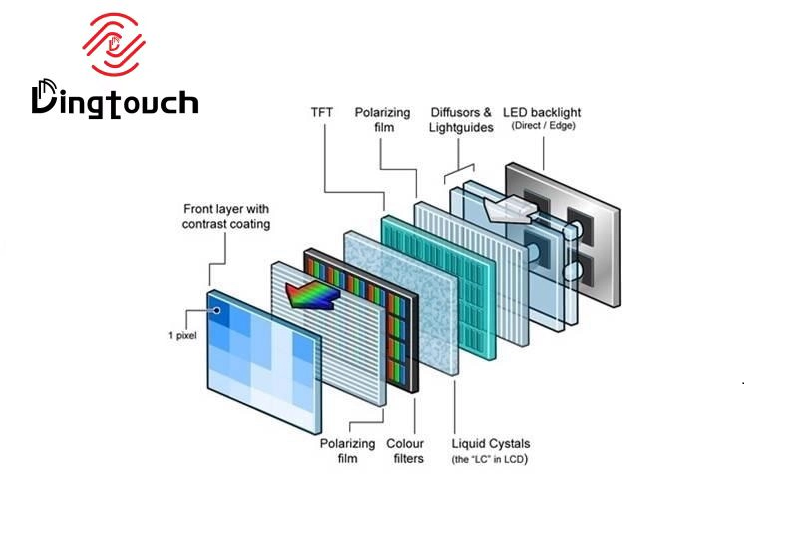
FAQ
1. What is the difference between LCD and OLED lifespans?
LCD typically last between 30,000 to 60,000 hours, while OLED displays have a shorter lifespan, ranging from 10,000 hours at full brightness to about 40,000 hours at lower brightness levels.
2. How can I tell if my LCD screen is failing?
Signs include color fading, reduced brightness levels, dead pixels, or persistent images on the screen.
3. Can I repair my aging LCD screen?
While some issues like dead pixels might be repairable through software fixes or pixel refreshers, hardware issues often require professional repair or replacement.
4. What environmental conditions should I avoid for my LCD screen?
Avoid exposing your screen to extreme temperatures (both hot and cold), high humidity levels, direct sunlight, or dust-prone areas.
5. How often should I clean my LCD screen?
Regular cleaning every few weeks is recommended; however, frequency may increase based on usage and environmental conditions. Always use a soft cloth with appropriate cleaning solutions designed for electronics.
DINGTouch: Committed to continuous innovation and improvement of product quality to meet customers' high requirements and expectations.
DINGTouch is a manufacturer that provides high quality touch screen panels. Focus on the design, manufacturing and sales of touch screen panels, and are committed to providing customized solutions that satisfy customers.
DINGTouch: In the process of customizing touch screen panels, we focus on close cooperation and communication with customers. Understanding customers' needs and providing customized solutions will meet customers' individual needs. The company's products are favored by customers for their high quality and reliability, and provide them with the best touchscreen panel solutions.
DINGTouch: Committed to continuous innovation and improvement of product quality to meet customers' high requirements and expectations.
DINGTouch is a manufacturer that provides high quality touch screen panels. Focus on the design, manufacturing and sales of touch screen panels, and are committed to providing customized solutions that satisfy customers.
DINGTouch: In the process of customizing touch screen panels, we focus on close cooperation and communication with customers. Understanding customers' needs and providing customized solutions will meet customers' individual needs. The company's products are favored by customers for their high quality and reliability, and provide them with the best touchscreen panel solutions.
At DINGTOUCH, we are the world's leading touchscreen manufacturer, helping businesses around the world take advantage of this exciting technology. For more information, please visit the home page now.
Find the DINGTouch technical team to achieve the success of your company's new project.
DINGTouch is a company specializing in the R&D and production of touch screen technology, headquartered in Shenzhen, China. As a professional touch screen supplier, DINGTouch is committed to providing high-quality, stable and reliable touch screen products to meet the diverse needs of customers. We continue to carry out technological innovation and product optimization to ensure that its touch screen products have good sensitivity, accuracy and durability.
In addition to the products themselves, we also focus on cooperation and communication with customers, and are committed to providing customized solutions and excellent after-sales services. Through continuous efforts to improve product quality and customer satisfaction, we have established a good reputation in the touchscreen industry and won widespread market recognition.
In addition to the products themselves, we also focus on cooperation and communication with customers, and are committed to providing customized solutions and excellent after-sales services. Through continuous efforts to improve product quality and customer satisfaction, we have established a good reputation in the touchscreen industry and won widespread market recognition.
What DINGTOUCH can do:
• PCAP maximum size 65”
• Multi-touch (Touch screen can be customized to your needs.)
• Optical bonding service/air bonding
• LCD interface: HDMI/RGB/MIPI/LVDS/EDP, etc.
• PCAP interface: IIC/USB interface
• CTP can customize the cover glass surface treatment process AG (anti-glare), AR (anti-reflection), AF (anti-fingerprint), waterproof, and glove touch
• Supports 0.55 mm-12 mm coverslip touch.
• Support operating temperature: -40℃-90℃.
Dingtouch Industrial Capacitive Touch Screen Manufacturer
In conclusion, Dingtouch as a professional touch screen manufacturer with more than 10 years touch screen experience.We have many capacitive touch screen. Such as5 inch touch screen,7 inch touch screen,10.1inch touch screen,15 inch touch screen,15.6 inch touch screen,17 inch touch screen,18.5 inch touch screen,19 inch touch screen,21.5 inch touch screen,32 inch touch screen, However, we also welcome to customize your own touch screen . Contact our team today to learn what capacitive touch screen are best for our retail business needs.
Contact us NOW! sales@szdingtouch.com
CATEGORIES
CONTACT US
Contact: Dingtouch
Phone: +8615815536116
Tel: +8615815536116
Email: sales@szdingtouch.com
Add: Building A, Bailu Plaza, No. 48, Gonghe Industrial Road, Gongle Community, Xixiang Street, Baoan District, Shenzhen,China. 518126

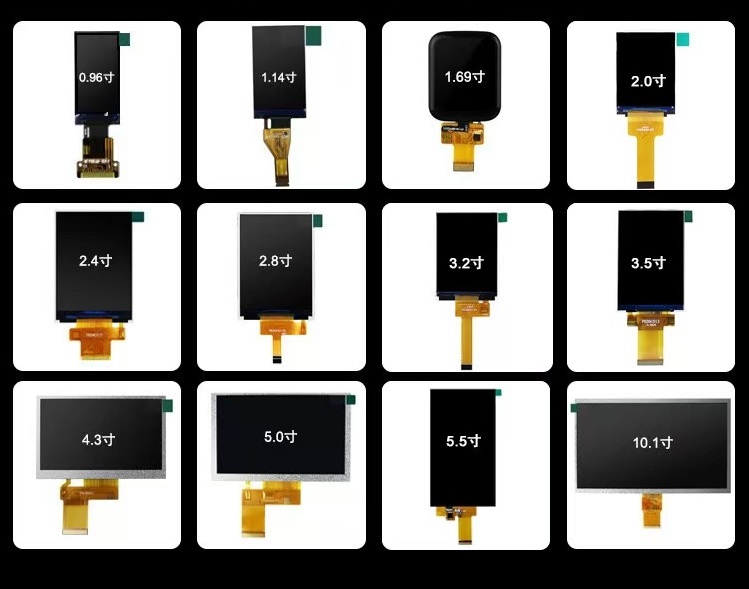





 Dingtouch
Dingtouch