News
Can You Replace A Touch Screen with A Capacitive Touchscreen?
Can You Replace A Touch Screen with A Capacitive touchscreen?
Content Menu
● Understanding Touch Screen Technologies
● Can You Replace A Resistive Touch Screen with A Capacitive One?
>> 3. Environmental Considerations
● Advantages of Capacitive Touch Screen
● Disadvantages of Capacitive Touch Screen
● Practical Applications of Capacitive Touch Screen
● Future Trends in Touch Screen Technology
>> Enhanced Gesture Recognition
>> Integration with Augmented Reality (AR)
>> 1. What are the main differences between resistive and capacitive touchscreen?
>> 2. Can capacitive touchscreen work with gloves?
>> 3. How does installation differ between resistive and capacitive touchscreen replacements?
>> 4. Are there any specific applications where resistive screen are preferred over capacitive?
>> 5. What maintenance does a capacitive touchscreen require?
In the modern world, touch screens have become an integral part of our daily lives, found in smartphones, tablets, kiosks, and various other electronic devices. Among the different types of touch screens available, Capacitive touch screen have gained significant popularity due to their superior performance and user experience. This article will delve into whether you can replace a traditional touch screen with a capacitive touch screen, exploring the differences between these technologies, their advantages and disadvantages, and practical considerations for such a replacement.
Understanding Touch Screen Technologies
Before discussing the feasibility of replacing a traditional touch screen with a capacitive one, it's essential to understand the two primary types of touch screen technologies: resistive and capacitive.
Resistive Touch Screen
Resistive touch screen consist of two flexible layers separated by a small gap. When pressure is applied to the top layer (for instance, by a finger or stylus), it makes contact with the bottom layer, registering a touch. This technology is widely used in various applications due to its:
- Cost-Effectiveness: Generally cheaper to produce than capacitive screens.
- Versatility: Can be operated with any object, including gloved hands or styluses.
- Durability: More resistant to environmental factors like dust and moisture.
However, resistive screens have limitations:
- Lower Sensitivity: Require more pressure to register a touch.
- Single-Touch Capability: Typically can only register one touch at a time.
- Image Clarity: Often less clear than capacitive screens due to the layers involved.
Capacitive Touch Screen
capacitive touch screen utilize the electrical properties of the human body. They consist of a glass panel coated with a transparent conductor (usually Indium Tin Oxide). When a finger touches the screen, it alters the electrostatic field at that point, allowing for precise detection. Key features include:
- High Sensitivity: Responds to light touches without requiring pressure.
- Multi-Touch Capability: Supports gestures like pinch-to-zoom and swipe.
- Excellent Clarity: Provides clearer images since they often use glass rather than plastic layers.
However, capacitive screen also have drawbacks:
- Higher Cost: More expensive to manufacture than resistive screen.
- Limited Input Methods: Typically do not work with gloves unless specially designed for it.
Can You Replace A Resistive Touch Screen with A Capacitive One?
The short answer is yes; it is possible to replace a resistive touch screen with a capacitive one. However, several factors need to be considered before proceeding with such a replacement.
1. Compatibility
The first consideration is compatibility. Capacitive screen require specific hardware and software support that may not be present in devices originally designed for resistive technology. Here are some aspects to evaluate:
- Controller Compatibility: The device's controller must support capacitive technology. If not, you might need additional components or modifications.
- Driver Support: Ensure that your operating system can recognize and properly interface with the new capacitive screen.
2. Installation Process
Replacing a resistive screen with a capacitive one involves several steps:
1. Remove Existing Screen: Carefully detach the existing resistive screen from your device. This process may involve unscrewing panels and disconnecting ribbon cables.
2. Install New Capacitive Screen: Align the new capacitive screen properly and connect it using appropriate cables. Ensure that all connections are secure.
3. Calibration: After installation, calibrate the new screen according to manufacturer instructions to ensure accurate touch response.
4. Testing: Power on the device and test the functionality of the new capacitive screen to confirm that it operates correctly.
For visual guidance on this process, refer to instructional videos available online that detail similar installations.
3. Environmental Considerations
Capacitive screen are generally more sensitive than resistive ones but can be affected by environmental factors such as moisture or dirt. Therefore, consider whether your application requires durability against harsh conditions where resistive screen might excel.

Advantages of Capacitive Touch Screen
Replacing a resistive touch screen with a capacitive one can offer several advantages:
- Enhanced User Experience: Capacitive screen provide smoother interactions due to their high sensitivity and multi-touch capabilities.
- Improved Clarity and Brightness: The glass surface allows for better image quality compared to plastic layers used in many resistive screens.
- Longer Lifespan: Capacitive screen tend to last longer since they do not rely on mechanical pressure for operation.
Disadvantages of Capacitive Touch Screen
However, there are also potential downsides:
- Cost Implications: The price of capacitive screen is generally higher than that of resistive counterparts.
- Limited Usability with Gloves: In environments where users wear gloves frequently, this could pose an issue unless specialized gloves are used.
Practical Applications of Capacitive Touch Screen
capacitive touch screen are widely used in various applications due to their advantages over resistive technology. Some notable areas include:
Smartphones and Tablets
Most modern smartphones and tablets utilize capacitive technology because it allows for fast response times and supports complex gestures like swiping and pinching. This enhances user interaction significantly compared to older devices that relied on resistive touch technology.
Kiosks and Retail Displays
In retail environments, self-service kiosks often employ capacitive touchscreens for their sleek design and ease of use. Customers can quickly navigate menus without needing excessive force or precision, leading to faster transactions and improved customer satisfaction.
Automotive Interfaces
Many modern vehicles feature capacitive touchscreens in their infotainment systems. These interfaces allow drivers to control navigation systems, music players, and other functionalities easily while minimizing distractions during driving.
Healthcare Devices
Capacitive touchscreen are increasingly being used in medical devices due to their hygiene advantages; they can be easily cleaned compared to traditional buttons or mechanical interfaces that can harbor bacteria or dirt.
Future Trends in Touch Screen Technology
As technology continues to evolve, we can expect further advancements in touchscreen capabilities:
Flexible Displays
The development of flexible displays will allow manufacturers to create devices with curved or foldable designs while still utilizing capacitive technology. This could lead to innovative products that enhance portability without sacrificing functionality.
Enhanced Gesture Recognition
Future advancements may include improved gesture recognition capabilities that allow users to interact with devices without direct contact—using hand movements or even eye tracking as input methods could revolutionize how we interact with technology.
Integration with Augmented Reality (AR)
As AR technology becomes more prevalent, integrating capacitive touchscreen into AR environments will enhance user experiences by providing intuitive controls over virtual elements displayed on physical surfaces.
Conclusion
In summary, replacing a traditional resistive touch screen with a capacitive one is feasible but requires careful consideration of compatibility, installation procedures, and environmental factors. While capacitive technology offers numerous benefits such as enhanced sensitivity and clarity, it also comes with challenges like increased costs and limited usability in certain conditions.
If you decide to proceed with such an upgrade, ensure that you have access to proper resources and support for installation and calibration. As technology continues to evolve, embracing newer interfaces like capacitive touchscreen can significantly improve user interaction across various devices while paving the way for future innovations in touchscreen technology.

Frequently Asked Questions
1. What are the main differences between resistive and capacitive touchscreen?
Resistive touchscreen rely on pressure applied to two layers for input recognition, while capacitive touchscreen detect changes in electrical charge when touched by conductive objects like fingers.
2. Can capacitive touchscreen work with gloves?
Standard gloves typically do not work on capacitive screen unless they are designed specifically for this purpose.
3. How does installation differ between resistive and capacitive touchscreen replacements?
Installation may require different connectors or controllers depending on compatibility; thus it's crucial to verify hardware support before proceeding.
4. Are there any specific applications where resistive screens are preferred over capacitive?
Yes, resistive screens are often preferred in industrial environments where durability against dust and moisture is essential.
5. What maintenance does a capacitive touchscreen require?
Capacitive touchscreen should be cleaned regularly using soft cloths dampened with appropriate cleaning solutions; avoid abrasive materials that could scratch the surface.
DINGTouch: Committed to continuous innovation and improvement of product quality to meet customers' high requirements and expectations.
DINGTouch is a manufacturer that provides high quality touch screen panels. Focus on the design, manufacturing and sales of touch screen panels, and are committed to providing customized solutions that satisfy customers.
DINGTouch: In the process of customizing touch screen panels, we focus on close cooperation and communication with customers. Understanding customers' needs and providing customized solutions will meet customers' individual needs. The company's products are favored by customers for their high quality and reliability, and provide them with the best Touchscreen panel solutions.
At DINGTOUCH, we are the world's leading touchscreen manufacturer, helping businesses around the world take advantage of this exciting technology. For more information, please visit the home page now.
Find the DINGTouch technical team to achieve the success of your company's new project.
How to choose touch screen customization?
DINGTouch is a company specializing in the R&D and production of touch screen technology, headquartered in Shenzhen, China. As a professional touch screen supplier, DINGTouch is committed to providing high-quality, stable and reliable touch screen products to meet the diverse needs of customers. We continue to carry out technological innovation and product optimization to ensure that its touch screen products have good sensitivity, accuracy and durability.
In addition to the products themselves, we also focus on cooperation and communication with customers, and are committed to providing customized solutions and excellent after-sales services. Through continuous efforts to improve product quality and customer satisfaction, we have established a good reputation in the touchscreen industry and won widespread market recognition.
What DINGTOUCH can do:
• PCAP maximum size 65”
• Multi-touch (Touch screen can be customized to your needs.)
• Optical bonding service/air bonding
• LCD interface: HDMI/RGB/MIPI/LVDS/EDP, etc.
• PCAP interface: IIC/USB interface
• CTP can customize the cover glass surface treatment process AG (anti-glare), AR (anti-reflection), AF (anti-fingerprint), waterproof, and glove touch
• Supports 0.55 mm-12 mm coverslip touch.
• Support operating temperature: -40℃-90℃.
Dingtouch Industrial Capacitive Touch Screen Manufacturer
In conclusion, Dingtouch as a professional touch screen manufacturer with more than 10 years touch screen experience.We have many capacitive touch screen. Such as5 inch touch screen,7 inch touch screen,10.1inch touch screen,15 inch touch screen,15.6 inch touch screen,17 inch touch screen,18.5 inch touch screen,19 inch touch screen,21.5 inch touch screen,32 inch touch screen, However, we also welcome to customize your own touch screen . Contact our team today to learn what capacitive touch screen are best for our retail business needs.
Contact us NOW! sales@szdingtouch.com

CATEGORIES
CONTACT US
Contact: Dingtouch
Phone: +8615815536116
Tel: +8615815536116
Email: sales@szdingtouch.com
Add: Building A, Bailu Plaza, No. 48, Gonghe Industrial Road, Gongle Community, Xixiang Street, Baoan District, Shenzhen,China. 518126
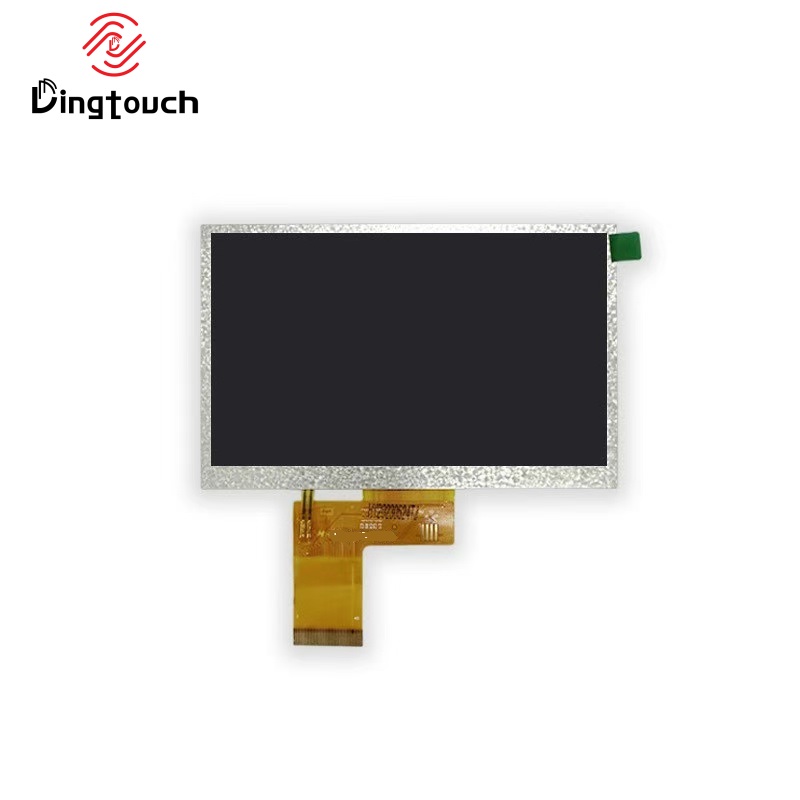
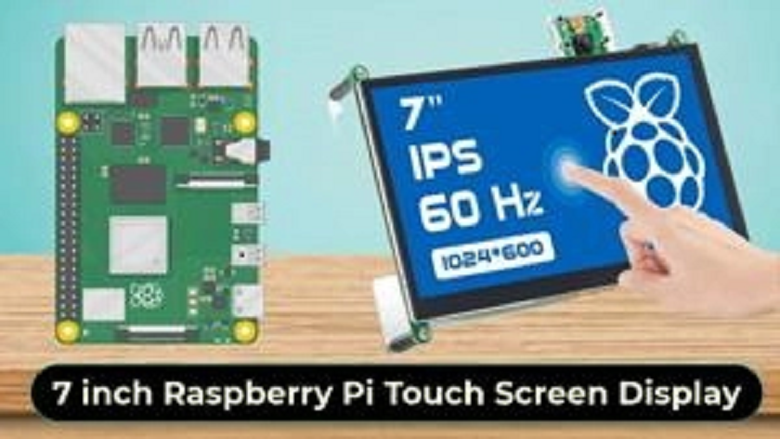




 Dingtouch
Dingtouch