News
Can You Fix A Damaged Lcd Screen?
Can You Fix A Damaged Lcd Screen?
Content Menu
● Understanding LCD Screen Damage
● Repair Options for Damaged LCD Screen
● Cost of Repairing an LCD Screen
● When to Replace Instead of Repair
● Signs That Your LCD Screen Needs Repair
● The Importance of Choosing Quality Parts
● Environmental Considerations
>> 1. Can I fix my cracked LCD screen myself?
>> 2. How much does it cost to replace an LCD screen?
>> 3. What tools do I need for an LCD repair?
>> 4. How long does an LCD repair take?
>> 5. Is it worth repairing an old device?
LCD (Liquid Crystal Display) screens are widely used in various electronic devices, including smartphones, tablets, laptops, and televisions. Despite their popularity, these screens are prone to damage from drops, impacts, and wear over time. This article explores the possibilities of repairing a damaged LCD screen, the methods available for various types of damage, and when it might be more practical to replace the screen instead.
Understanding LCD Screen Damage
LCD screen can suffer from several types of damage, including:
- Cracks and Shattered Glass: Often caused by accidental drops or impacts. These can range from superficial cracks that do not affect functionality to severe damage that renders the screen unusable.
- Dead or Stuck Pixels: These are pixels that do not display any color or remain stuck on one color. They can be caused by manufacturing defects or physical damage.
- Backlight Issues: Problems with the backlight can result in a dim or completely dark screen, often due to faulty components like the inverter or backlight itself.
- Color Distortion: This occurs when colors appear incorrect or washed out, often due to issues with the display settings or internal components.
- Liquid Damage: Exposure to moisture can cause significant issues with LCD screens, leading to discoloration, water spots, or complete failure.
Repair Options for Damaged LCD Screen
1. DIY Repairs
For those who are technically inclined, many minor repairs can be attempted at home. Here are some common DIY methods:
- Replacing a Cracked Screen: If the outer glass is cracked but the display is functional, you may only need to replace the glass. This typically involves disassembling the device, removing the damaged glass, and installing a new one. There are many online tutorials available that provide step-by-step guides for specific devices.
- Fixing Dead Pixels: There are software solutions available that attempt to revive dead pixels by cycling through colors rapidly. Additionally, gentle pressure applied to the area around the dead pixel may sometimes restore its function. However, this method is not guaranteed and should be approached with caution.
- Backlight Replacement: If your screen is dim but still displays images, it may be an issue with the backlight. Replacing the inverter or backlight can often resolve this issue. This process requires disassembling the device and may involve soldering new components in place.
- Cleaning Liquid Damage: If liquid has spilled on your device, immediately turning it off and drying it out is crucial. Disassembling the device and cleaning any affected areas with isopropyl alcohol can sometimes restore functionality if caught early enough.
2. Professional Repairs
If the damage is extensive or if you are uncomfortable attempting a repair yourself, professional services are available. Professionals have access to specialized tools and parts that may not be readily available to consumers. The steps they typically follow include:
- Diagnosing the problem accurately using advanced diagnostic tools that can pinpoint issues not visible to the naked eye.
- Replacing damaged components such as screens, backlights, or circuit boards with high-quality parts sourced from reputable suppliers.
- Ensuring that all connections are secure and functioning properly before reassembling the device. Professionals often provide warranties on their repairs, giving you peace of mind.
Cost of Repairing an LCD Screen
The cost of repairing an LCD screen varies widely based on several factors:
- Type of Device: Repairing a smartphone screen may cost between $50 to $300, while laptop screens can range from $100 to $500 depending on the model and extent of damage. High-end devices often have higher repair costs due to expensive components.
- Extent of Damage: Minor repairs (like replacing a cracked glass cover) tend to be less expensive than complete screen replacements. For example, replacing just the glass on a smartphone might cost significantly less than replacing both the glass and LCD panel.
- Professional vs. DIY: Professional repairs typically cost more due to labor and parts but may provide better results for severe damage. DIY repairs can save money but come with risks if not done correctly.
When to Replace Instead of Repair
In some cases, it may be more practical to replace rather than repair an LCD screen:
- Severe Damage: If the screen is completely shattered or if there are multiple dead pixels across a large area, replacement may be necessary. A shattered screen can lead to further internal damage if not addressed promptly.
- Cost Considerations: If repair costs approach or exceed the price of a new device, it might be better to invest in a replacement. For example, if your device is several years old and repair costs are high due to parts scarcity, replacement could be more economical.
- Device Age: For older devices where parts may be hard to find or expensive, replacement might be more practical in the long run. Additionally, newer devices often come with improved technology and features that enhance user experience.
Preventive Measures
To extend the lifespan of your LCD screen and minimize damage risk:
- Use Screen Protectors: Applying a high-quality screen protector can prevent scratches and minor impacts from damaging your screen. Tempered glass protectors offer excellent protection against drops while maintaining touch sensitivity.
- Avoid Excessive Pressure: Be mindful of how you handle devices; avoid pressing down hard on screens when typing or using touch features. Using your device on soft surfaces like beds can also help prevent pressure on screens.
- Proper Storage: When not in use, store devices in protective cases that cushion against drops and impacts. Invest in padded cases designed specifically for your device type for optimal protection.
Signs That Your LCD Screen Needs Repair
Recognizing early signs of potential issues can help you address problems before they escalate:
- Flickering Display: If your screen flickers intermittently or has trouble displaying images consistently, it could indicate a failing backlight or connection issue.
- Unresponsive touchscreen: If certain areas of your touchscreen become unresponsive while others work fine, it might indicate physical damage beneath the surface.
- Color Changes: Sudden changes in color accuracy or brightness levels can suggest underlying hardware issues requiring attention.
The Importance of Choosing Quality Parts
When opting for repairs—whether DIY or professional—using quality replacement parts is crucial:
- Compatibility: Ensure that any replacement components are compatible with your specific device model to avoid further complications during installation.
- Warranty Considerations: High-quality parts often come with warranties that protect against future failures due to manufacturing defects.
Environmental Considerations
Repairing rather than replacing electronic devices contributes positively to environmental sustainability:
- Reducing E-Waste: By repairing devices instead of discarding them at landfill sites, we help reduce electronic waste—a growing global concern impacting our environment.
- Resource Conservation: Manufacturing new devices consumes resources; extending the life of existing electronics conserves materials and energy used in production processes.
Conclusion
Repairing a damaged LCD screen is often possible and can save you money compared to buying a new device. However, it's essential to assess the extent of the damage and consider whether a DIY approach or professional service is best suited for your situation. By understanding your options and costs involved, you can make an informed decision that balances repair feasibility with economic sense while also contributing positively toward environmental sustainability efforts through reduced e-waste generation.
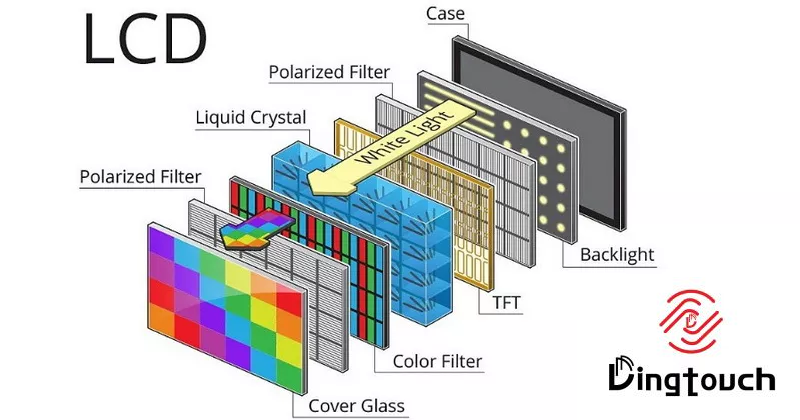
Frequently Asked Questions
1. Can I fix my cracked LCD screen myself?
Yes, if you're comfortable with DIY repairs and have the necessary tools. However, for extensive damage or if you're unsure about your skills, it's best to consult a professional.
2. How much does it cost to replace an LCD screen?
Costs vary widely depending on the device type; typically between $50 to $300 for phones and $100 to $500 for laptops.
3. What tools do I need for an LCD repair?
Common tools include precision screwdrivers, plastic spudgers, tweezers for handling small components safely without causing further damage.
4. How long does an LCD repair take?
Minor repairs can take as little as 30 minutes; more extensive repairs may take longer depending on parts availability and complexity involved in disassembly/reassembly processes required during repairs.
5. Is it worth repairing an old device?
It depends on its age/condition; if repair costs are low compared against buying new while still being regularly used—it could certainly be worth fixing!
DINGTouch: Committed to continuous innovation and improvement of product quality to meet customers' high requirements and expectations.
DINGTouch is a manufacturer that provides high quality touch screen panels. Focus on the design, manufacturing and sales of touch screen panels, and are committed to providing customized solutions that satisfy customers.
DINGTouch: In the process of customizing touch screen panels, we focus on close cooperation and communication with customers. Understanding customers' needs and providing customized solutions will meet customers' individual needs. The company's products are favored by customers for their high quality and reliability, and provide them with the best touchscreen panel solutions.
At DINGTOUCH, we are the world's leading touchscreen manufacturer, helping businesses around the world take advantage of this exciting technology. For more information, please visit the home page now.
Find the DINGTouch technical team to achieve the success of your company's new project.
How to choose touch screen customization?
DINGTouch is a company specializing in the R&D and production of touch screen technology, headquartered in Shenzhen, China. As a professional touch screen supplier, DINGTouch is committed to providing high-quality, stable and reliable touch screen products to meet the diverse needs of customers. We continue to carry out technological innovation and product optimization to ensure that its touch screen products have good sensitivity, accuracy and durability.
In addition to the products themselves, we also focus on cooperation and communication with customers, and are committed to providing customized solutions and excellent after-sales services. Through continuous efforts to improve product quality and customer satisfaction, we have established a good reputation in the touchscreen industry and won widespread market recognition.
What DINGTOUCH can do:
• PCAP maximum size 65”
• Multi-touch (Touch screen can be customized to your needs.)
• Optical bonding service/air bonding
• LCD interface: HDMI/RGB/MIPI/LVDS/EDP, etc.
• PCAP interface: IIC/USB interface
• CTP can customize the cover glass surface treatment process AG (anti-glare), AR (anti-reflection), AF (anti-fingerprint), waterproof, and glove touch
• Supports 0.55 mm-12 mm coverslip touch.
• Support operating temperature: -40℃-90℃.
Dingtouch Industrial Capacitive Touch Screen Manufacturer
In conclusion, Dingtouch as a professional touch screen manufacturer with more than 10 years touch screen experience.We have many capacitive touch screen. Such as5 inch touch screen,7 inch touch screen,10.1inch touch screen,15 inch touch screen,15.6 inch touch screen,17 inch touch screen,18.5 inch touch screen,19 inch touch screen,21.5 inch touch screen,32 inch touch screen, However, we also welcome to customize your own touch screen . Contact our team today to learn what capacitive touch screen are best for our retail business needs.
Contact us NOW! sales@szdingtouch.com
CATEGORIES
CONTACT US
Contact: Dingtouch
Phone: +8615815536116
Tel: +8615815536116
Email: sales@szdingtouch.com
Add: Building A, Bailu Plaza, No. 48, Gonghe Industrial Road, Gongle Community, Xixiang Street, Baoan District, Shenzhen,China. 518126








 Dingtouch
Dingtouch