News
Can An Lcd Screen Break on Its Own?

Can An Lcd Screen Break on Its Own?
Content Menu
● Understanding LCD Technology
● Can LCD Screen Break Without External Force?
● Common Causes of LCD Screen Damage
● The Impact of Temperature on LCD Screen
● What To Do If Your Screen Breaks
● The Role of Quality Control in Manufacturing
● The Importance of User Education
>> 1. What causes an LCD screen to crack spontaneously?
>> 2. Can water damage an LCD screen?
>> 3. How can I prevent my LCD screen from breaking?
>> 4. Is it possible to repair a broken LCD screen?
>> 5. What should I do if my device's LCD breaks?
DINGTouch:LCD (Liquid Crystal Display) screen are ubiquitous in modern technology, found in everything from smartphones and tablets to televisions and computer monitors. While these display are generally robust, users often wonder whether they can break spontaneously without any external force. This article will explore the factors that can lead to an LCD screen breaking on its own, the common causes of damage, preventive measures, and what to do if you find yourself facing a broken screen.
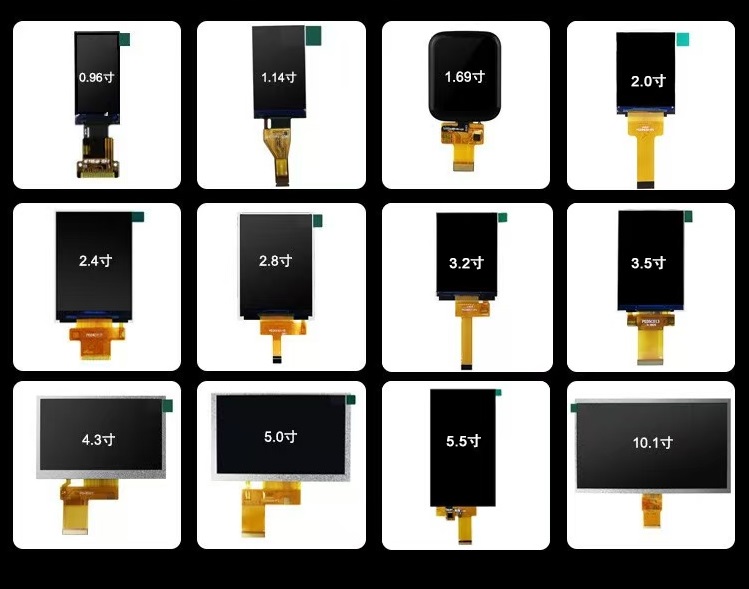
Understanding LCD Technology
Before delving into the potential for spontaneous breakage, it's essential to understand how LCD screen function. An LCD screen consists of several layers:
- Backlight: Provides illumination for the display.
- Liquid Crystals: These crystals manipulate light to create images.
- Polarizing Filters: Control the passage of light through the liquid crystals.
When electrical currents are applied, the liquid crystals change their orientation, allowing varying amounts of light to pass through, which creates the images we see on our screens.
Can LCD Screen Break Without External Force?
Yes, there are instances where an LCD screen can appear to break on its own. This phenomenon is rare but has been documented in various cases. Here are some potential reasons why an LCD might break without direct impact:
- Thermal Stress: Rapid changes in temperature can cause the materials within an LCD to expand or contract unevenly. This thermal stress can lead to cracks forming in the glass or within the liquid crystal layers.
- Manufacturing Defects: Occasionally, defects during manufacturing can lead to weaknesses in the screen. These defects may not be apparent at first but can manifest over time as cracks or failures.
- Pressure Points: If an LCD is mounted incorrectly or experiences uneven pressure (for example, from a tight-fitting case), it may develop cracks over time without any obvious external impact.
- Aging Components: Over time, materials degrade due to environmental factors such as humidity or prolonged exposure to heat. This degradation can weaken the structure of the screen and lead to failure.
Common Causes of LCD Screen Damage
Understanding the typical causes of LCD damage can help users take preventive measures. Here are some common factors that lead to screen issues:
1. Physical Damage: Accidental drops or impacts are the most common causes of screen damage. Even a minor fall can lead to significant issues if it impacts a vulnerable area.
2. Water Damage: Exposure to moisture can cause corrosion and short circuits within the device, leading to display malfunctions or total failure.
3. Overheating: Prolonged exposure to high temperatures can warp components and damage internal circuits, resulting in display issues.
4. Electrical Surges: Sudden spikes in power supply can damage internal components, leading to display problems.
5. Poor Maintenance: Dust and debris accumulation can scratch screens over time, while neglecting regular cleaning may lead to more severe issues.
The Impact of Temperature on LCD Screen
Temperature fluctuations play a significant role in the integrity of an LCD screen. When devices are exposed to extreme heat or cold, various physical changes occur:
- Thermal Expansion and Contraction: Materials expand when heated and contract when cooled. If this process occurs too rapidly or unevenly, it can create stress points that lead to cracks.
- Condensation Formation: Moving a device from a cold environment to a warm one can cause condensation inside the device. This moisture can affect electrical components and lead to failures.
To mitigate these risks, keeping devices within recommended temperature ranges is crucial. Most manufacturers suggest operating devices between 0°C (32°F) and 35°C (95°F).
Preventive Measures
To minimize the risk of spontaneous breakage or damage to your LCD screen, consider implementing these preventive measures:
- Proper Ventilation: Ensure that your device is well-ventilated and not exposed to direct sunlight for extended periods. Avoid leaving devices in hot cars or near heat sources.
- Use Protective Cases: Invest in high-quality protective cases that cushion against impacts and provide proper fit without excessive pressure on the screen.
- Regular Maintenance: Clean your screens regularly using appropriate materials designed for electronics to avoid scratches and buildup that could weaken the screen over time.
- Avoid Extreme Temperatures: Keep devices away from extreme heat sources or cold environments that could induce thermal stress.
- Mindful Handling: Be cautious when handling devices—avoid placing them in precarious positions where they could fall or be subjected to pressure from other objects.

What To Do If Your Screen Breaks
If you discover that your LCD screen has broken—whether spontaneously or due to an impact—here are steps you should take:
1. Assess the Damage: Determine whether it's just a glass crack or if there's underlying LCD damage affecting functionality (e.g., dead pixels, discoloration). Look for signs like flickering images or areas where colors do not display correctly.
2. Turn Off Your Device: To prevent further damage, turn off your device immediately if you notice any signs of a malfunction. This step is particularly important if you suspect water damage; turning off power reduces the risk of short circuits.
3. Seek Professional Help: Contact a certified technician for repair options. Depending on the severity of the damage, you may need a complete screen replacement. Many repair shops offer diagnostic services that can help assess whether repair is feasible.
4. Check Warranty Options: If your device is still under warranty, check with the manufacturer regarding coverage for repairs related to manufacturing defects. Some warranties cover accidental damage as well; however, this varies by provider.
5. Consider DIY Repair Options: For those with technical skills, there are many online resources available for DIY repairs. However, this route carries risks; improper handling may exacerbate existing issues or void warranties.
The Role of Quality Control in Manufacturing
Manufacturing quality control plays a critical role in preventing defects that could lead to spontaneous breakage. High-quality manufacturers implement rigorous testing protocols during production:
- Material Testing: Ensuring that materials used in screens meet specific standards helps prevent weaknesses that could lead to failure later on.
- Stress Testing: Manufacturers often conduct stress tests simulating extreme conditions (temperature changes, pressure) during production phases.
- Regular Inspections: Continuous monitoring during manufacturing ensures any defects are caught early before products reach consumers.
When purchasing devices with LCD screen, opting for reputable brands known for their quality control practices can help reduce risks associated with defects leading to spontaneous breakage.
The Importance of User Education
User education is vital for ensuring that consumers understand how best to care for their devices:
- Awareness of Risks: Users should be informed about potential risks associated with temperature extremes and improper handling practices.
- Maintenance Tips: Providing guidelines on how frequently devices should be cleaned and what cleaning materials are safe helps prolong lifespan and maintain functionality.
- Understanding Warranties: Educating users about what their warranties cover ensures they know their rights regarding repairs and replacements should issues arise unexpectedly.
Conclusion
While it is indeed possible for an LCD screen to break without any apparent external force, such occurrences are generally rare and often linked to underlying issues such as thermal stress or manufacturing defects. By understanding how these screens work and taking proactive steps for maintenance and protection, users can significantly reduce their chances of encountering unexpected breakage.
In summary, being mindful of environmental conditions, handling practices, and regular maintenance will go a long way toward preserving your device's integrity over time.
Frequently Asked Questions
1. What causes an LCD screen to crack spontaneously?
Spontaneous cracking can occur due to thermal stress from rapid temperature changes, manufacturing defects that weaken structural integrity, or prolonged pressure from improper mounting.
2. Can water damage an LCD screen?
Yes, exposure to moisture can cause significant internal damage leading to display malfunctions or complete failure due to corrosion and short circuits.
3. How can I prevent my LCD screen from breaking?
To prevent damage, ensure proper ventilation, use protective cases, avoid extreme temperatures, and conduct regular maintenance like cleaning.
4. Is it possible to repair a broken LCD screen?
Yes, many types of damage can be repaired by professionals; however, severe damage may require complete replacement of the screen assembly.
5. What should I do if my device's LCD breaks?
Turn off your device immediately and assess the damage before seeking professional repair services or checking warranty options with your manufacturer.
DINGTouch: Committed to continuous innovation and improvement of product quality to meet customers' high requirements and expectations.
DINGTouch is a manufacturer that provides high quality touch screen panels. Focus on the design, manufacturing and sales of touch screen panels, and are committed to providing customized solutions that satisfy customers.
DINGTouch: In the process of customizing touch screen panels, we focus on close cooperation and communication with customers. Understanding customers' needs and providing customized solutions will meet customers' individual needs. The company's products are favored by customers for their high quality and reliability, and provide them with the best touchscreen panel solutions.
At DINGTOUCH, we are the world's leading touchscreen manufacturer, helping businesses around the world take advantage of this exciting technology. For more information, please visit the home page now.
Find the DINGTouch technical team to achieve the success of your company's new project.
How to choose touch screen customization?
DINGTouch is a company specializing in the R&D and production of touch screen technology, headquartered in Shenzhen, China. As a professional touch screen supplier, DINGTouch is committed to providing high-quality, stable and reliable touch screen products to meet the diverse needs of customers. We continue to carry out technological innovation and product optimization to ensure that its touch screen products have good sensitivity, accuracy and durability.
In addition to the products themselves, we also focus on cooperation and communication with customers, and are committed to providing customized solutions and excellent after-sales services. Through continuous efforts to improve product quality and customer satisfaction, we have established a good reputation in the touchscreen industry and won widespread market recognition.
What DINGTOUCH can do:
• PCAP maximum size 65”
• Multi-touch (Touch screen can be customized to your needs.)
• Optical bonding service/air bonding
• LCD interface: HDMI/RGB/MIPI/LVDS/EDP, etc.
• PCAP interface: IIC/USB interface
• CTP can customize the cover glass surface treatment process AG (anti-glare), AR (anti-reflection), AF (anti-fingerprint), waterproof, and glove touch
• Supports 0.55 mm-12 mm coverslip touch.
• Support operating temperature: -40℃-90℃.
Dingtouch Industrial Capacitive Touch Screen Manufacturer
In conclusion, Dingtouch as a professional touch screen manufacturer with more than 10 years touch screen experience.We have many capacitive touch screen. Such as5 inch touch screen,7 inch touch screen,10.1inch touch screen,15 inch touch screen,15.6 inch touch screen,17 inch touch screen,18.5 inch touch screen,19 inch touch screen,21.5 inch touch screen,32 inch touch screen, However, we also welcome to customize your own touch screen . Contact our team today to learn what capacitive touch screen are best for our retail business needs.
Contact us NOW! sales@szdingtouch.com
CATEGORIES
CONTACT US
Contact: Dingtouch
Phone: +8615815536116
Tel: +8615815536116
Email: sales@szdingtouch.com
Add: Building A, Bailu Plaza, No. 48, Gonghe Industrial Road, Gongle Community, Xixiang Street, Baoan District, Shenzhen,China. 518126






 Dingtouch
Dingtouch