News
Can A Damaged Lcd Screen Be Repaired?

Can A Damaged Lcd Screen Be Repaired?
Content Menu
● Understanding LCD Screen Damage
● Repair Options for Damaged LCD Screen
● Cost of Repairing an LCD Screen
● When to Replace Instead of Repair
>> 1. Can I fix my cracked LCD screen myself?
>> 2. How much does it cost to replace an LCD screen?
>> 3. What tools do I need for an LCD repair?
>> 4. How long does an LCD repair take?
>> 5. Is it worth repairing an old device?
DINGTouch: LCD (Liquid Crystal Display) screen are ubiquitous in modern technology, appearing in devices ranging from smartphones and laptops to televisions and monitors. However, they are also susceptible to damage, which raises the question: can a damaged LCD screen be repaired? This article will explore the various types of LCD screen damage, repair options, costs involved, and when it might be more practical to replace rather than repair.
Understanding LCD Screen Damage
LCD screens can suffer from several types of damage, including:
- Cracks and Shattered Glass: Often caused by accidental drops or impacts. These can range from superficial cracks that do not affect functionality to severe damage that renders the screen unusable.
- Dead or Stuck Pixels: These are pixels that do not display any color or remain stuck on one color. They can be caused by manufacturing defects or physical damage.
- Backlight Issues: Problems with the backlight can result in a dim or completely dark screen, often due to faulty components like the inverter or backlight itself.
- Color Distortion: This occurs when colors appear incorrect or washed out, often due to issues with the display settings or internal components.
Repair Options for Damaged LCD Screen
1. DIY Repairs
For those who are technically inclined, many minor repairs can be attempted at home. Here are some common DIY methods:
- Replacing a Cracked Screen: If the outer glass is cracked but the display is functional, you may only need to replace the glass. This typically involves disassembling the device, removing the damaged glass, and installing a new one.
- Fixing Dead Pixels: There are software solutions available that attempt to revive dead pixels by cycling through colors rapidly. Additionally, gentle pressure applied to the area around the dead pixel may sometimes restore its function.
- Backlight Replacement: If your screen is dim but still displays images, it may be an issue with the backlight. Replacing the inverter or backlight can often resolve this issue.
2. Professional Repairs
If the damage is extensive or if you are uncomfortable attempting a repair yourself, professional services are available. Professionals have access to specialized tools and parts that may not be readily available to consumers. The steps they typically follow include:
- Diagnosing the problem accurately.
- Replacing damaged components such as screens, backlights, or circuit boards.
- Ensuring that all connections are secure and functioning properly before reassembling the device.
Cost of Repairing an LCD Screen
The cost of repairing an LCD screen varies widely based on several factors:
- Type of Device: Repairing a smartphone screen may cost between $50 to $300, while laptop screens can range from $100 to $500 depending on the model and extent of damage.
- Extent of Damage: Minor repairs (like replacing a cracked glass cover) tend to be less expensive than complete screen replacements.
- Professional vs. DIY: Professional repairs typically cost more due to labor and parts but may provide better results for severe damage.
When to Replace Instead of Repair
In some cases, it may be more economical or practical to replace your device rather than repair it. Consider these factors:
- Cost Comparison: If repair costs exceed 50% of the price of a new device, replacement might be more sensible.
- Device Age and Performance: If your device is outdated and not performing well overall, investing in a new model could provide better value in terms of features and performance.
- Warranty Coverage: If your device is under warranty or if you have insurance that covers accidental damage, it may be worth pursuing repair options through those channels.
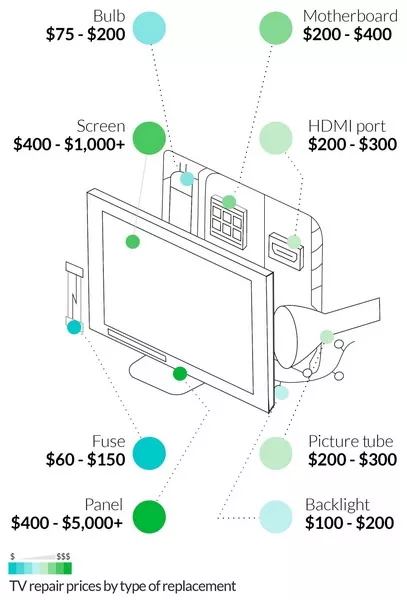
Common LCD Screen Problems
Understanding common problems can help you identify issues early on and take appropriate action:
1. Unresponsive Touch Screen: This could indicate software issues or hardware malfunctions. Restarting the device often resolves temporary glitches.
2. Flickering Display: Flickering can arise from loose connections or power supply issues. Checking cables and connections is a good first step.
3. Image Persistence (Burn-in): This happens when static images remain on-screen for too long. Running a pixel-refreshing program can help alleviate this issue.
4. Vertical Lines on Screen: Vertical lines usually indicate hardware failure within the display itself and may require professional assessment for repair or replacement.
5. Dim Display: A dim display could point to backlight failure or settings issues; adjusting brightness settings might help initially before considering repairs.
Preventative Measures
To extend the lifespan of your LCD screen and minimize damage risk:
- Use Screen Protectors: Applying a high-quality screen protector can prevent scratches and minor impacts from damaging your screen.
- Avoid Excessive Pressure: Be mindful of how you handle devices; avoid pressing down hard on screens when typing or using touch features.
- Proper Storage: When not in use, store devices in protective cases that cushion against drops and impacts.
Conclusion
Repairing a damaged LCD screen is often possible and can save you money compared to buying a new device. However, it's essential to assess the extent of the damage and consider whether a DIY approach or professional service is best suited for your situation. By understanding your options and costs involved, you can make an informed decision that balances repair feasibility with economic sense.
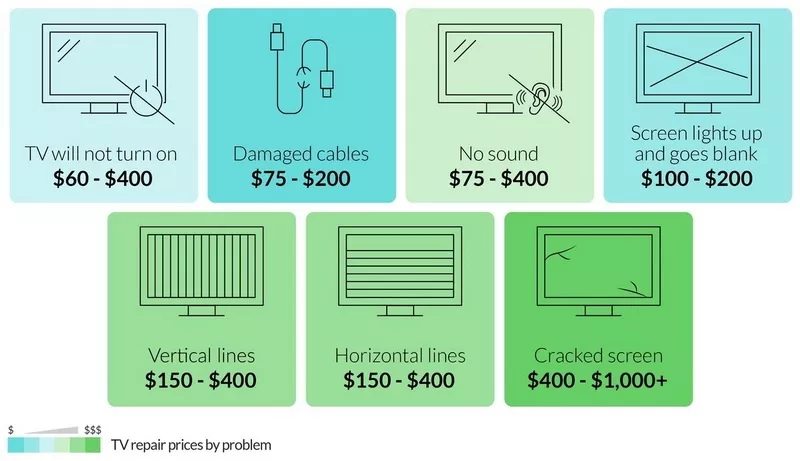
Frequently Asked Questions
1. Can I fix my cracked LCD screen myself?
Yes, if you're comfortable with DIY repairs and have the necessary tools. However, for extensive damage or if you're unsure about your skills, it's best to consult a professional.
2. How much does it cost to replace an LCD screen?
Costs vary widely depending on the device type; typically between $50 to $300 for phones and $100 to $500 for laptops.
3. What tools do I need for an LCD repair?
Common tools include precision screwdrivers, plastic spudgers, tweezers, heat guns (for adhesive removal), and replacement screens if necessary.
4. How long does an LCD repair take?
Minor repairs can take as little as 30 minutes to several hours; more extensive repairs may take longer depending on parts availability and complexity.
5. Is it worth repairing an old device?
If repair costs are significantly lower than purchasing a new device and it still meets your needs effectively, then it may be worth repairing.
DINGTouch: Committed to continuous innovation and improvement of product quality to meet customers' high requirements and expectations.
DINGTouch is a manufacturer that provides high quality touch screen panels. Focus on the design, manufacturing and sales of touch screen panels, and are committed to providing customized solutions that satisfy customers.
DINGTouch: In the process of customizing touch screen panels, we focus on close cooperation and communication with customers. Understanding customers' needs and providing customized solutions will meet customers' individual needs. The company's products are favored by customers for their high quality and reliability, and provide them with the best touchscreen panel solutions.
At DINGTOUCH, we are the world's leading touchscreen manufacturer, helping businesses around the world take advantage of this exciting technology. For more information, please visit the home page now.
Find the DINGTouch technical team to achieve the success of your company's new project.
How to choose touch screen customization?
DINGTouch is a company specializing in the R&D and production of touch screen technology, headquartered in Shenzhen, China. As a professional touch screen supplier, DINGTouch is committed to providing high-quality, stable and reliable touch screen products to meet the diverse needs of customers. We continue to carry out technological innovation and product optimization to ensure that its touch screen products have good sensitivity, accuracy and durability.
In addition to the products themselves, we also focus on cooperation and communication with customers, and are committed to providing customized solutions and excellent after-sales services. Through continuous efforts to improve product quality and customer satisfaction, we have established a good reputation in the touchscreen industry and won widespread market recognition.
What DINGTOUCH can do:
• PCAP maximum size 65”
• Multi-touch (Touch screen can be customized to your needs.)
• Optical bonding service/air bonding
• LCD interface: HDMI/RGB/MIPI/LVDS/EDP, etc.
• PCAP interface: IIC/USB interface
• CTP can customize the cover glass surface treatment process AG (anti-glare), AR (anti-reflection), AF (anti-fingerprint), waterproof, and glove touch
• Supports 0.55 mm-12 mm coverslip touch.
• Support operating temperature: -40℃-90℃.
Dingtouch Industrial Capacitive Touch Screen Manufacturer
In conclusion, Dingtouch as a professional touch screen manufacturer with more than 10 years touch screen experience.We have many capacitive touch screen. Such as5 inch touch screen,7 inch touch screen,10.1inch touch screen,15 inch touch screen,15.6 inch touch screen,17 inch touch screen,18.5 inch touch screen,19 inch touch screen,21.5 inch touch screen,32 inch touch screen, However, we also welcome to customize your own touch screen . Contact our team today to learn what capacitive touch screen are best for our retail business needs.
Contact us NOW! sales@szdingtouch.com

CATEGORIES
CONTACT US
Contact: Dingtouch
Phone: +8615815536116
Tel: +8615815536116
Email: sales@szdingtouch.com
Add: Building A, Bailu Plaza, No. 48, Gonghe Industrial Road, Gongle Community, Xixiang Street, Baoan District, Shenzhen,China. 518126

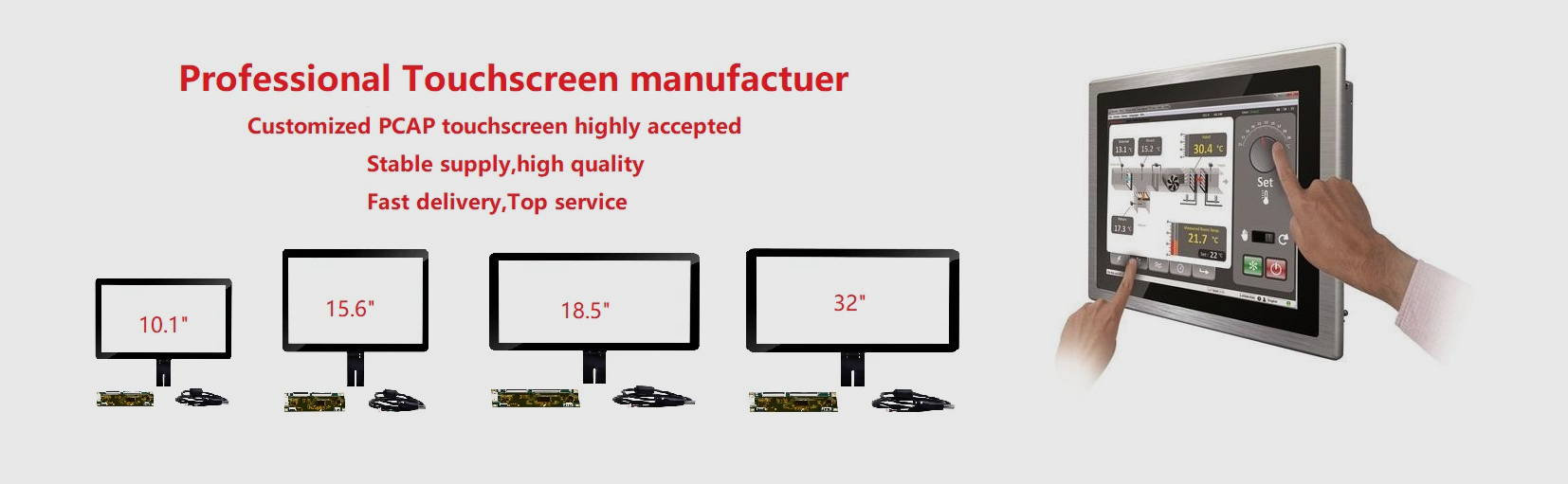





 Dingtouch
Dingtouch