News
Are Lcd Screen Supposed To Pop When Touched?
Are Lcd Screen Supposed To Pop When Touched?
Content Menu
● Understanding LCD Technology
● The Phenomenon of Screen Popping
● Causes of LCD Screen Popping
● Potential Issues and Concerns
● Solutions and Preventive Measures
● FAQ About LCD Screen Popping
>> Q1: Is it normal for an LCD screen to pop when touched?
>> Q2: What causes an LCD screen to pop?
>> Q3: Is there any way to fix a popping LCD screen?
>> Q4: Could a popping LCD screen indicate a more serious problem?
>> Q5: How can I prevent my LCD screen from popping?
DINGTouch: touchscreen technology has become ubiquitous in modern life, from smartphones and tablets to ATM and industrial control panels. Among the various types of touchscreens, LCD (Liquid Crystal Display) screen are a common choice due to their relatively low cost and good image quality. However, users sometimes experience a "popping" sensation when touching an LCD screen, which can be concerning. This article aims to explore the phenomenon of LCD screen popping, its causes, potential issues, and solutions.
Understanding LCD Technology
Before delving into the specifics of screen popping, it is essential to understand the basic principles of LCD technology. LCD consist of several layers, including a backlight, polarizing filters, a layer of liquid crystals, and a glass or plastic substrate. The liquid crystals are responsible for modulating the light from the backlight to create the image we see. These crystals are arranged in a matrix and controlled by electrical signals. When an electrical field is applied, these crystals align in a way that either blocks or allows light to pass through, thereby creating the pixels that form the image. This process is how LCD are able to display dynamic and static content.
Capacitive touchscreen
Many LCD screen incorporate capacitive touch technology. In this type of touchscreen, a transparent conductive layer, usually made of indium tin oxide (ITO), is deposited on the glass or plastic surface. This ITO layer is designed to distribute an electrical field across the screen. When a finger touches the screen, it creates a capacitive coupling with the conductive layer, which is detected by the touchscreen controller. This coupling disrupts the electrical field at the point of contact. The controller then interprets the touch and sends the corresponding signal to the device's operating system. This technology allows for multi-touch capabilities and is widely used due to its responsiveness and durability. The sensitivity of these screens can be adjusted, affecting the amount of pressure needed for a touch to register.
The Phenomenon of Screen Popping
The "popping" sensation or sound that some users experience when touching an LCD screen is typically related to the flexing or movement of the screen layers. This is more common in larger screens or those with thinner substrates. When pressure is applied to the screen, the layers may flex slightly, causing a small, rapid movement that can be felt or heard as a pop. The degree of popping can vary depending on the manufacturing tolerances and the design of the device. The materials used, such as the type of plastic or glass, also play a crucial role in determining how much the screen flexes under pressure.
Causes of LCD Screen Popping
Several factors can contribute to the popping phenomenon in LCD screen:
1. Air Bonding and Additional Layers:
The presence of air gaps between the layers of the screen can exacerbate the popping effect. For example, if an extra layer of glass is added to the screen using an air bonding method, a small air gap between the glasses can change the total distance between the finger and the electrodes, decreasing the overall signal. This can lead to a user pressing harder on the screen, increasing the likelihood of a pop. Air bonding is a less expensive method of adhering layers, but it can introduce vulnerabilities in terms of screen stability and responsiveness.
2. Screen Size and Thickness:
Larger screens are more prone to flexing than smaller ones due to their increased surface area. The larger the screen, the more susceptible it is to bending or warping when pressure is applied. Similarly, thinner screen substrates are more flexible and may pop more easily than thicker ones. Thicker substrates provide greater rigidity and resistance to flexing, which can reduce the occurrence of popping.
3. Housing Structure and Environment:
The way the screen is mounted in its housing can also affect its susceptibility to popping. If the screen is not properly supported, it may flex more when touched. The housing should provide adequate support and cushioning to prevent the screen from moving excessively. Environmental factors such as temperature and humidity can also influence the flexibility of the screen materials. Extreme temperatures can cause materials to expand or contract, while high humidity can affect the adhesive properties of the bonding materials.
4. Touch Sensitivity Settings:
Some touchscreens allow users to adjust the touch sensitivity. Lowering the sensitivity may require more pressure to register a touch, increasing the likelihood of a pop. The sensitivity is often managed through software settings that control how much force is needed to activate the touchscreen. Users should experiment with different sensitivity settings to find a balance between responsiveness and the potential for popping.
5. Manufacturing Tolerances and Material Properties:
The precision of the manufacturing process and the inherent properties of the materials used in the screen construction significantly impact the likelihood of popping. Minor imperfections in the alignment of layers or inconsistencies in material thickness can create weak points that are more prone to flexing. The choice of materials, such as the type of glass or plastic, also influences the screen's overall rigidity and resistance to pressure. High-quality materials and stringent manufacturing standards can minimize these issues.
Potential Issues and Concerns
While a slight popping sensation may not always indicate a serious problem, it can raise concerns for users and potentially lead to issues over time:
1. User Discomfort:
The popping sensation can be disconcerting or annoying for some users, especially if it occurs frequently. It can create a sense of unease or a perception that the screen is not functioning correctly.
2. Perceived Quality:
A screen that pops may be perceived as lower quality or less durable than one that does not. This can affect the overall user experience and the perceived value of the device.
3. Risk of Damage:
Although not common, excessive flexing of the screen layers could potentially lead to damage over time, such as delamination or cracking. Delamination occurs when the layers of the screen begin to separate, while cracking can compromise the structural integrity of the display.
4. Impact on Touch Accuracy:
In some cases, excessive flexing could affect the accuracy of the touchscreen by distorting the capacitive field. This can lead to misregistered touches or a reduced ability to accurately interact with the device.
5. Long-Term Reliability:
Repeated flexing of the screen layers can contribute to fatigue in the materials, potentially shortening the lifespan of the display. This can result in decreased performance or eventual failure of the touchscreen.

Solutions and Preventive Measures
Several strategies can be employed to minimize or eliminate the popping phenomenon in LCD screens:
1. Optical Bonding:
Instead of air bonding, optical bonding can be used to attach additional layers to the screen. Optical bonding involves filling the gap between the layers with a transparent adhesive, which reduces flexing and improves optical performance. This method eliminates air gaps and creates a more uniform and stable structure.
2. Stiffer Substrates:
Using thicker or more rigid materials for the screen substrate can reduce flexing. These materials provide greater resistance to bending and warping, minimizing the occurrence of popping. Examples include reinforced glass or specialized polymers with high flexural strength.
3. Improved Housing Design:
Designing the device housing to provide better support for the screen can minimize flexing. The housing should provide adequate cushioning and secure mounting points to distribute pressure evenly across the screen surface.
4. Adjusting Touch Sensitivity:
Calibrating or adjusting the touch sensitivity settings can help reduce the amount of pressure needed to register a touch. This can be done through software settings that allow users to customize the sensitivity level to their preference.
5. Avoiding Excessive Pressure:
Educating users to avoid pressing too hard on the screen can also help prevent popping. Gentle and deliberate touches are less likely to cause the screen to flex excessively.
6. Environmental Controls:
Maintaining stable temperature and humidity levels can help minimize the expansion and contraction of screen materials, reducing flexing. Avoiding exposure to extreme temperatures or high humidity can help preserve the integrity of the screen.
7. Material Selection:
Choosing high-quality materials with inherent resistance to flexing and deformation can significantly reduce the likelihood of popping. This includes selecting glass or plastic substrates with optimal thickness and rigidity.
8. Optimized Layer Adhesion:
Employing advanced adhesive techniques to ensure strong and uniform bonding between screen layers can prevent delamination and reduce flexing. This involves using adhesives with high shear strength and resistance to environmental factors.
9. Finite Element Analysis (FEA):
Utilizing FEA during the design phase to simulate the behavior of the screen under pressure can help identify potential weak points and optimize the design for maximum resistance to flexing.
Other Considerations
It's important to note that the perception of touch sensitivity and screen responsiveness can be subjective. Some users may perceive a difference in touch sensitivity between LCD and OLED screen, although this may be related to factors such as ghosting or refresh rates rather than actual sensitivity. OLED screen, for example, often offer faster response times and higher contrast ratios, which can contribute to a more responsive feel.
Conclusion
In conclusion, the phenomenon of LCD screen popping is typically caused by the flexing of screen layers when pressure is applied. While it may not always indicate a serious problem, it can be a concern for users and potentially lead to issues over time. By understanding the causes of screen popping and implementing appropriate solutions and preventive measures, manufacturers and users can minimize this phenomenon and ensure a better user experience. Implementing solutions like optical bonding, using stiffer substrates, and improving housing design can significantly mitigate the issue. Ultimately, a combination of careful design, high-quality materials, and user awareness can lead to more reliable and satisfying touchscreen experiences.
FAQ About LCD Screen Popping
Q1: Is it normal for an LCD screen to pop when touched?
A1: It is not necessarily normal, but it is not uncommon. The popping sensation is usually due to the flexing of the screen layers when pressure is applied. While it may not always indicate a serious problem, it can be a concern for users. This is because it may indicate that the screen is not properly supported or that there are air gaps between the layers.
Q2: What causes an LCD screen to pop?
A2: Several factors can cause an LCD screen to pop, including air gaps between screen layers, the size and thickness of the screen, the housing structure, and touch sensitivity settings. Additionally, the manufacturing process and the materials used in the screen construction can also contribute to the popping phenomenon.
Q3: Is there any way to fix a popping LCD screen?
A3: While you may not be able to completely eliminate the popping, you can try adjusting the touch sensitivity settings, avoiding excessive pressure on the screen, and ensuring that the screen is properly supported in its housing. If the popping is severe or accompanied by other issues, it is best to consult a professional.
Q4: Could a popping LCD screen indicate a more serious problem?
A4: In some cases, excessive flexing of the screen layers could potentially lead to damage over time, such as delamination or cracking. If the popping is accompanied by other issues, such as distortion or discoloration, it is best to consult a professional. These issues may indicate that the screen is failing and needs to be replaced.
Q5: How can I prevent my LCD screen from popping?
A5: To prevent your LCD screen from popping, avoid pressing too hard on the screen, maintain stable temperature and humidity levels, and consider using devices with optically bonded screens or stiffer substrates. Also, be mindful of how you handle and store your device, as excessive pressure or improper storage can contribute to screen flexing and popping.
DINGTouch :Committed to continuous innovation and improvement of product quality to meet customers' high requirements and expectations.
DINGTouch is a manufacturer that provides high quality touch screen panels. Focus on the design, manufacturing and sales of touch screen panels, and are committed to providing customized solutions that satisfy customers.
DINGTouch: In the process of customizing touch screen panels, we focus on close cooperation and communication with customers. Understanding customers' needs and providing customized solutions will meet customers' individual needs. The company's products are favored by customers for their high quality and reliability, and provide them with the best touchscreen panel solutions.
DINGTouch :Committed to continuous innovation and improvement of product quality to meet customers' high requirements and expectations.
DINGTouch is a manufacturer that provides high quality touch screen panels. Focus on the design, manufacturing and sales of touch screen panels, and are committed to providing customized solutions that satisfy customers.
DINGTouch: In the process of customizing touch screen panels, we focus on close cooperation and communication with customers. Understanding customers' needs and providing customized solutions will meet customers' individual needs. The company's products are favored by customers for their high quality and reliability, and provide them with the best touchscreen panel solutions.
At DINGTOUCH, we are the world's leading touchscreen manufacturer, helping businesses around the world take advantage of this exciting technology. For more information, please visit the home page now.
Find the DINGTouch technical team to achieve the success of your company's new project.
DINGTouch is a company specializing in the R&D and production of touch screen technology, headquartered in Shenzhen, China. As a professional touch screen supplier, DINGTouch is committed to providing high-quality, stable and reliable touch screen products to meet the diverse needs of customers. We continue to carry out technological innovation and product optimization to ensure that its touch screen products have good sensitivity, accuracy and durability.
In addition to the products themselves, we also focus on cooperation and communication with customers, and are committed to providing customized solutions and excellent after-sales services. Through continuous efforts to improve product quality and customer satisfaction, we have established a good reputation in the touchscreen industry and won widespread market recognition.
In addition to the products themselves, we also focus on cooperation and communication with customers, and are committed to providing customized solutions and excellent after-sales services. Through continuous efforts to improve product quality and customer satisfaction, we have established a good reputation in the touchscreen industry and won widespread market recognition.
What DINGTOUCH can do:
• PCAP maximum size 65”
• Multi-touch (Touch screen can be customized to your needs.)
• Optical bonding service/air bonding
• LCD interface: HDMI/RGB/MIPI/LVDS/EDP, etc.
• PCAP interface: IIC/USB interface
• CTP can customize the cover glass surface treatment process AG (anti-glare), AR (anti-reflection), AF (anti-fingerprint), waterproof, and glove touch
• Supports 0.55 mm-12 mm coverslip touch.
• Support operating temperature: -40℃-90℃.
Dingtouch Industrial Capacitive Touch Screen Manufacturer
In conclusion, Dingtouch as a professional touch screen manufacturer with more than 10 years touch screen experience.We have many capacitive touch screen. Such as5 inch touch screen,7 inch touch screen,10.1inch touch screen,15 inch touch screen,15.6 inch touch screen,17 inch touch screen,18.5 inch touch screen,19 inch touch screen,21.5 inch touch screen,32 inch touch screen, However, we also welcome to customize your own touch screen . Contact our team today to learn what capacitive touch screen are best for our retail business needs.
Contact us NOW! sales@szdingtouch.com
CATEGORIES
CONTACT US
Contact: Dingtouch
Phone: +8615815536116
Tel: +8615815536116
Email: sales@szdingtouch.com
Add: Building A, Bailu Plaza, No. 48, Gonghe Industrial Road, Gongle Community, Xixiang Street, Baoan District, Shenzhen,China. 518126
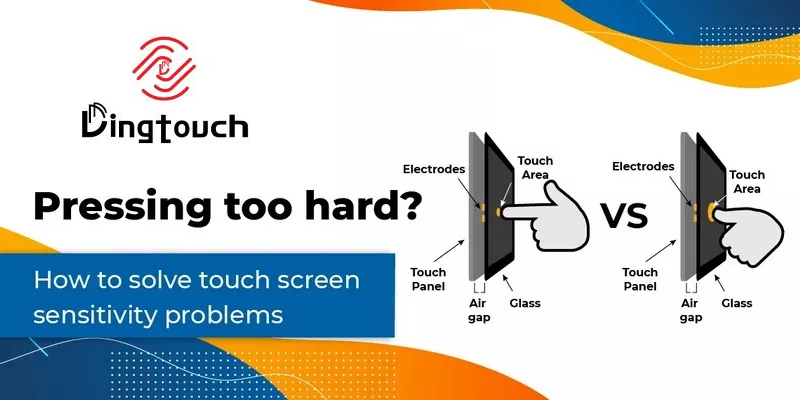
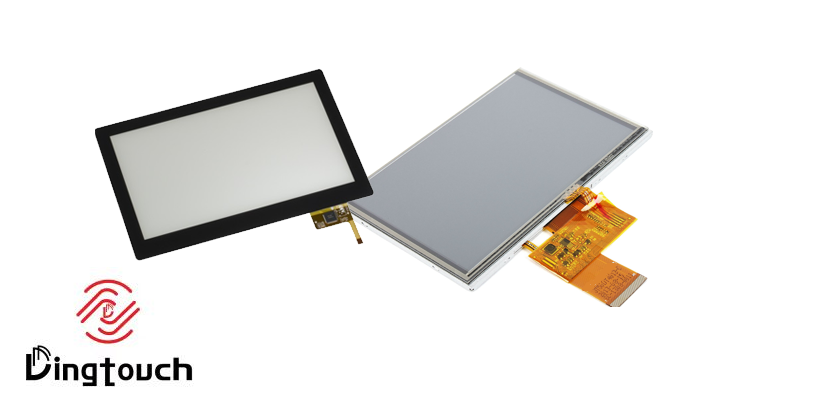






 Dingtouch
Dingtouch